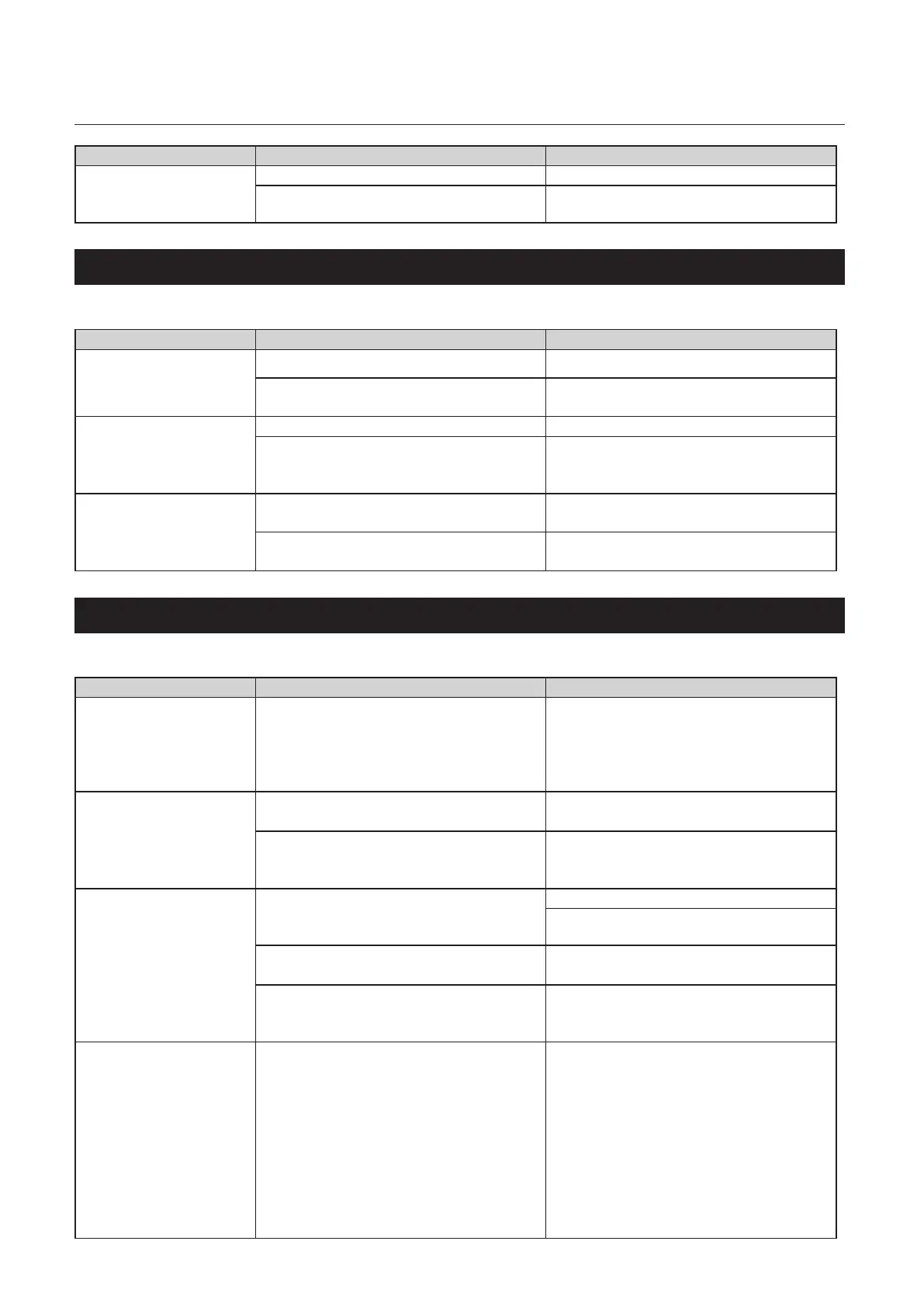5-14
Chapter 5 Trouble Guide
Symptom Cause Solution
After a booklet is folded,
it is not smoothly ejected
from the paper exit.
The ejection pressure is too strong. Decrease the pressure.
(p.2-40)
The ejection pressure is too weak. Increase the pressure.
(p.2-40)
4-4. DBM-600 paper receiver and the stacker
Symptom Cause Solution
Paper does not align on
the paper receiver.
The paper receiving guides are not used. Use the paper receiving guides.
(p.2-41)
The paper receiver stopper is not adjusted. Adjust the position of the paper receiver
stopper according to the paper size.
(p.2-17)
Paper stands on the
paper receiver.
The paper guide bracket is not used. Use the paper guide bracket.
(p.2-41)
During corner stitching, the paper receiver
full loading sensor is set to the upper
position.
Lower the position using the paper receiver
full loading sensor height adjustment.
(p.2-42)
The booklet jams under
the paper guide roller
unit.
The position of the paper guide roller unit
is not appropriate.
Check the position of the paper guide
roller unit.
(p.2-46)
The conveyance start timing and the
stacker conveyance time is not appropriate.
Adjust them.
(p.2-47)
4-5. DBM-600T trimming section
Symptom Cause Solution
The booklet is not in
contact with the stopper
because it does not reach
the stopper or bounces
o the stopper.
The conveyance stop timing is not
appropriate.
Make the conveyance stop timing slower
on the control panel of the DBM-600 or the
PC CONTROLLER
(p.2-47)
. If the problem is not
solved yet, narrow the roller gap.
(p.2-19)
The booklet does not
enter the infeed roller.
The roller gap is too narrow. Widen the roller gap.
(p.2-19)
When the trimming width is 25 mm/0.98
inch or longer, the infeed roller unit is not
on the angle.
Place the infeed roller unit on the angle,
then widen the roller gap.
(p.2-19)
The cover sheet is wider
than the inner sheets
after trimmed.
The infeed rollers press the booklet too
tight.
Raise the infeed rollers.
(p.5-9)
Remove the spring of the infeed roller unit.
(p.5-9)
The roller gap is too narrow. Widen the roller gap.
(p.2-19)
The conveyance stop timing is not
appropriate.
Make the conveyance stop timing faster on
the control panel of the DBM-600 or the PC
CONTROLLER.
(p.2-47)
.
The booklet is trimmed
skewed.
Because the conveyance stop timing is not
appropriate, the booklet has not reached
the stopper. Or the stopper is skewed.
1) Make the conveyance stop timing slower
on the control panel of the DBM-600 or the
PC CONTROLLER
.(p.2-47)
.
2) If the problem is not solved after
completing step1) above, narrow the roller
gap.
(p.2-19)
3) If the problem is not solved after
completing step2) above, the stopper may
be skewed. Adjust the angle of the stopper.
(p.2-43)
