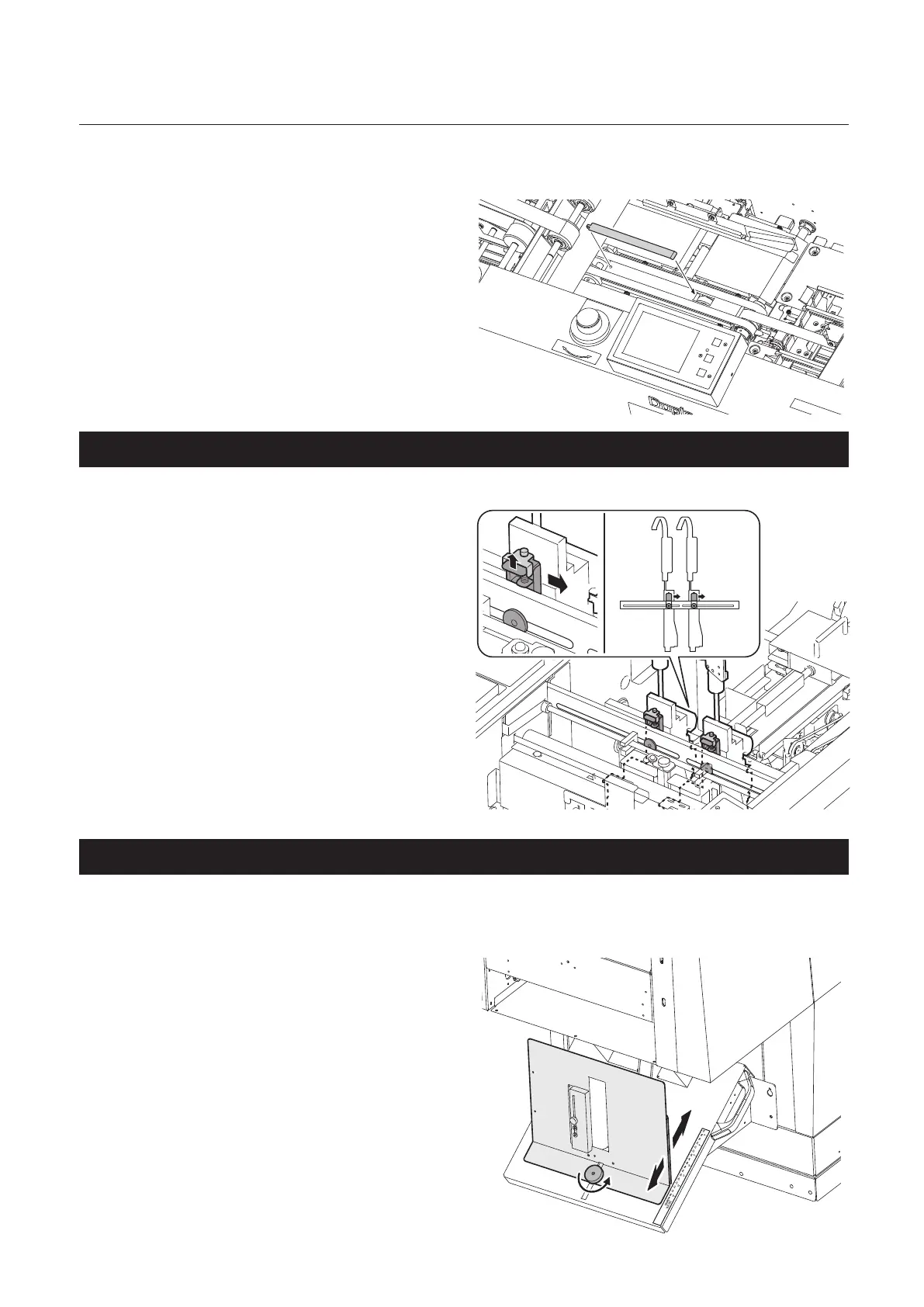2-17
Chapter 2 Basic Operation
3-2-2. Attaching the page insertion guide
1
Align the left notch on the page
insertion guide with the hole on the
machine.
2
Align the right notch on the page
insertion guide with the cutout on the
machine.
Once you nish the page insertion operations,
remove the page insertion guide.
3-3. Moving the stitch release levers (for corner stitching)
When performing corner stitching, follow the
procedure below.
• While lifting the stitch release lever of the
stitcher head that is not used for the corner
stitching, move it to the operator’s side.
• Set the wire feed detection for the side that
is not used for corner stitching to off.
(p.1-29)
3-4.
Adjusting the paper receiver stopper (for side stitching, corner stitching)
A stitched booklet is ejected to the paper receiver for side stitching and corner stitching. Move the paper
receiver stopper according to the paper size.
1
Loosen the paper receiver knob screw.
2
Move the stopper manually referring to
the scale label.
3
Tighten the paper receiver knob screw.
