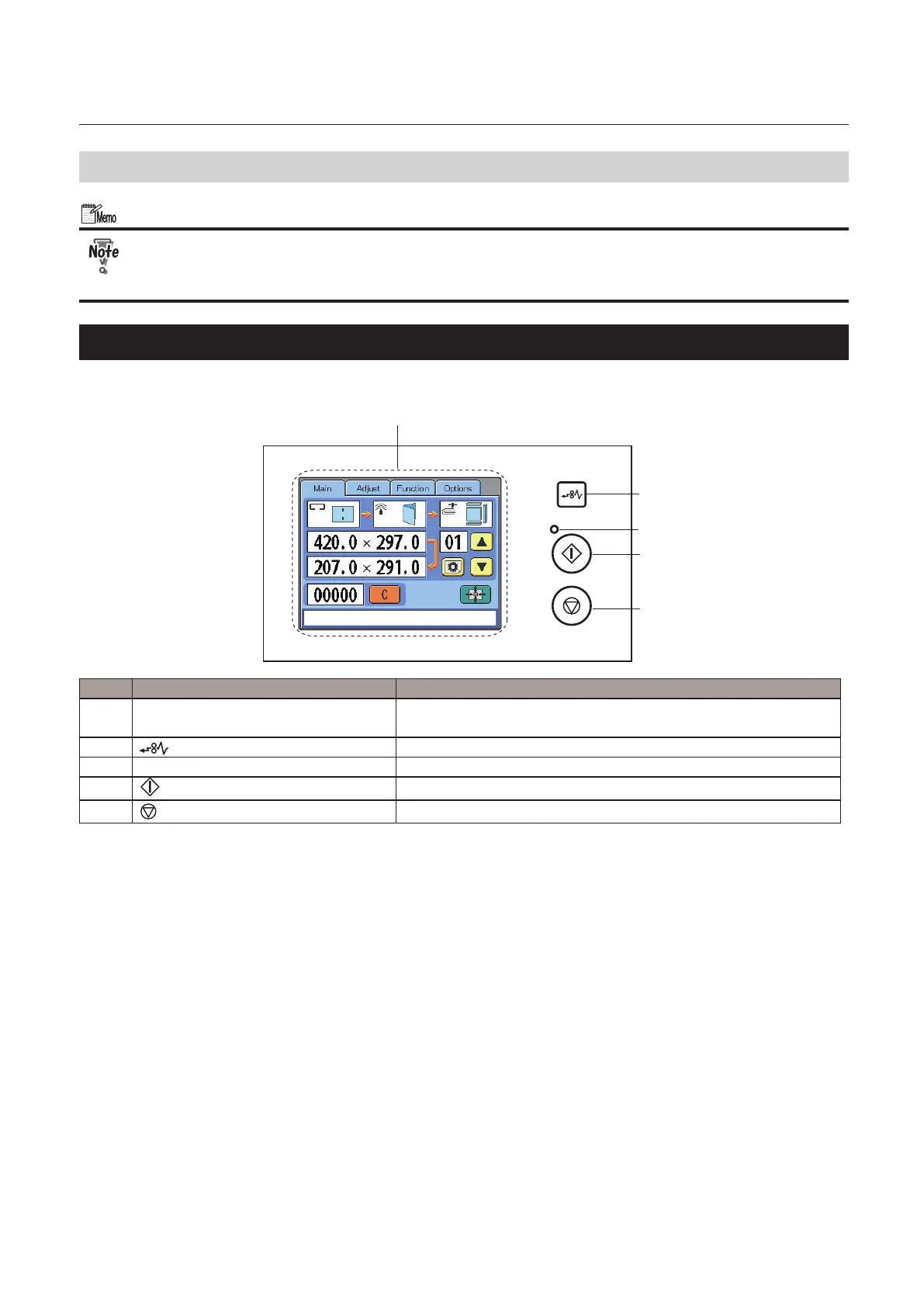1-15
Chapter 1 Before Operation
4. DBM-600 Control Panel
On all the screens shown in this manual, note that the values are displayed in “mm.”
Do not press the two or more keys on the control panel or two or more keys or boxes on the
touch panel at the same time. The machine will make an unexpected move and not operate
properly.
4-1. Names of control panel
The control panel consists of the touch panel and the three keys.
[1]
[2]
[4]
[3]
[5]
No. Name Function
[1] Touch panel Used to enter and display the settings related to the stitcher folder,
downstream unit and options.
[2] (paper ejection) key Ejects paper forcibly.
(p.5-8)(p.5-10)
[3] Power lamp Lights up when turned on.
[4]
(start) key
Starts the system. Press for more than one second.
[5]
(stop) key
Stops the system including this machine.
