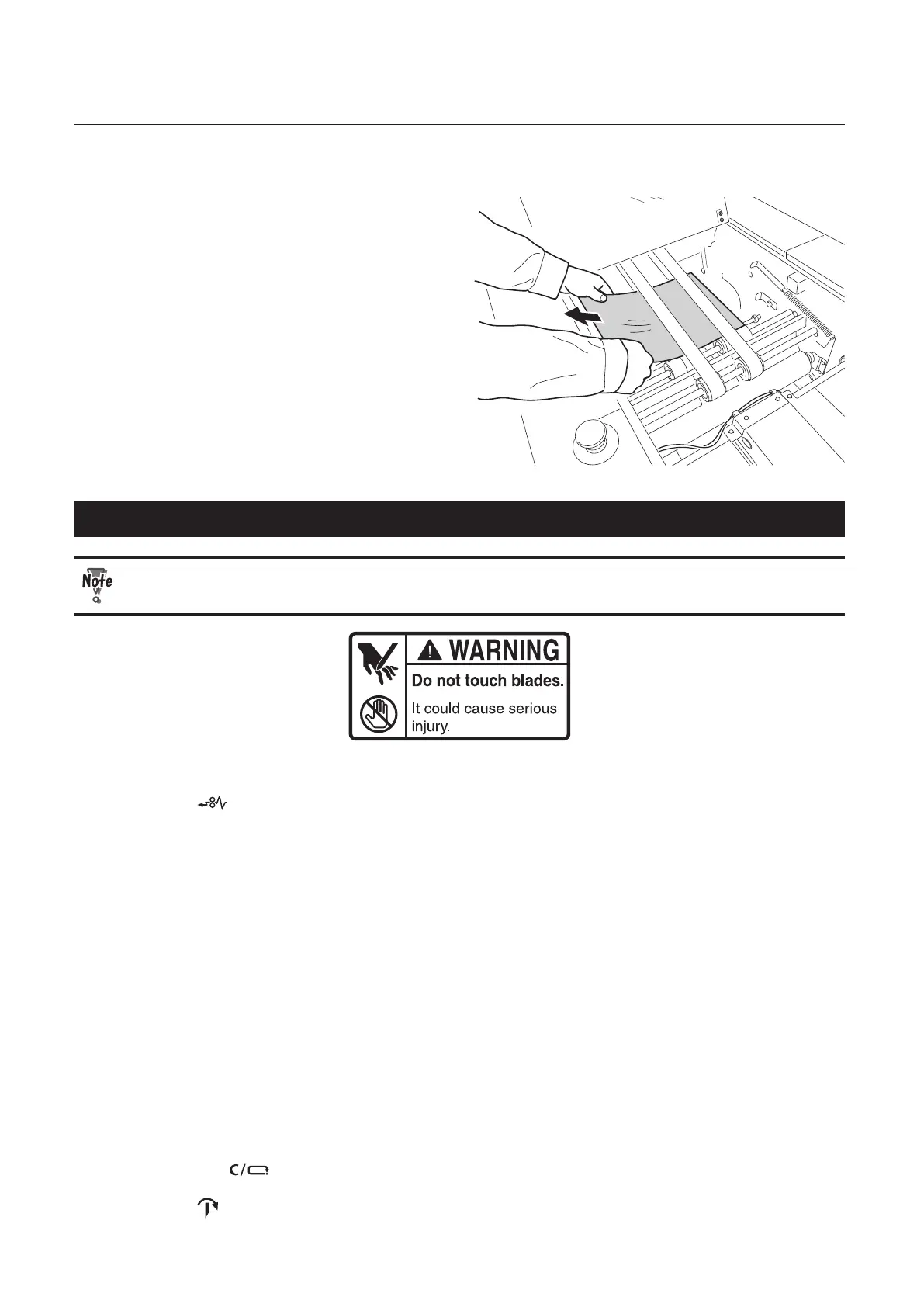5-8
Chapter 5 Trouble Guide
3-1-3. Ejecting section
Remove the paper by hand.
3-2. Paper jam in the DBM-600T
Do not touch the blade. It could cause serious injury.
When a paper jam has occurred, remove the paper following the procedures below.
1
Press the key.
The booklet is ejected.
When the booklet is not ejected, go on to step 2.
2
Open the top cover and remove the
booklet by hand.
A. When the knife has cut into a booklet
When you trim a booklet whose thickness is out of specication, the knife may cut in the booklet and stops
during trimming. In this case, remove paper in the following steps.
1
Release the error.
To release the error, execute one of the following operations.
- Open/close the top cover.
- Press the emergency stop switch and
turn it to the right.
- Press the key.
2
Press the key.
