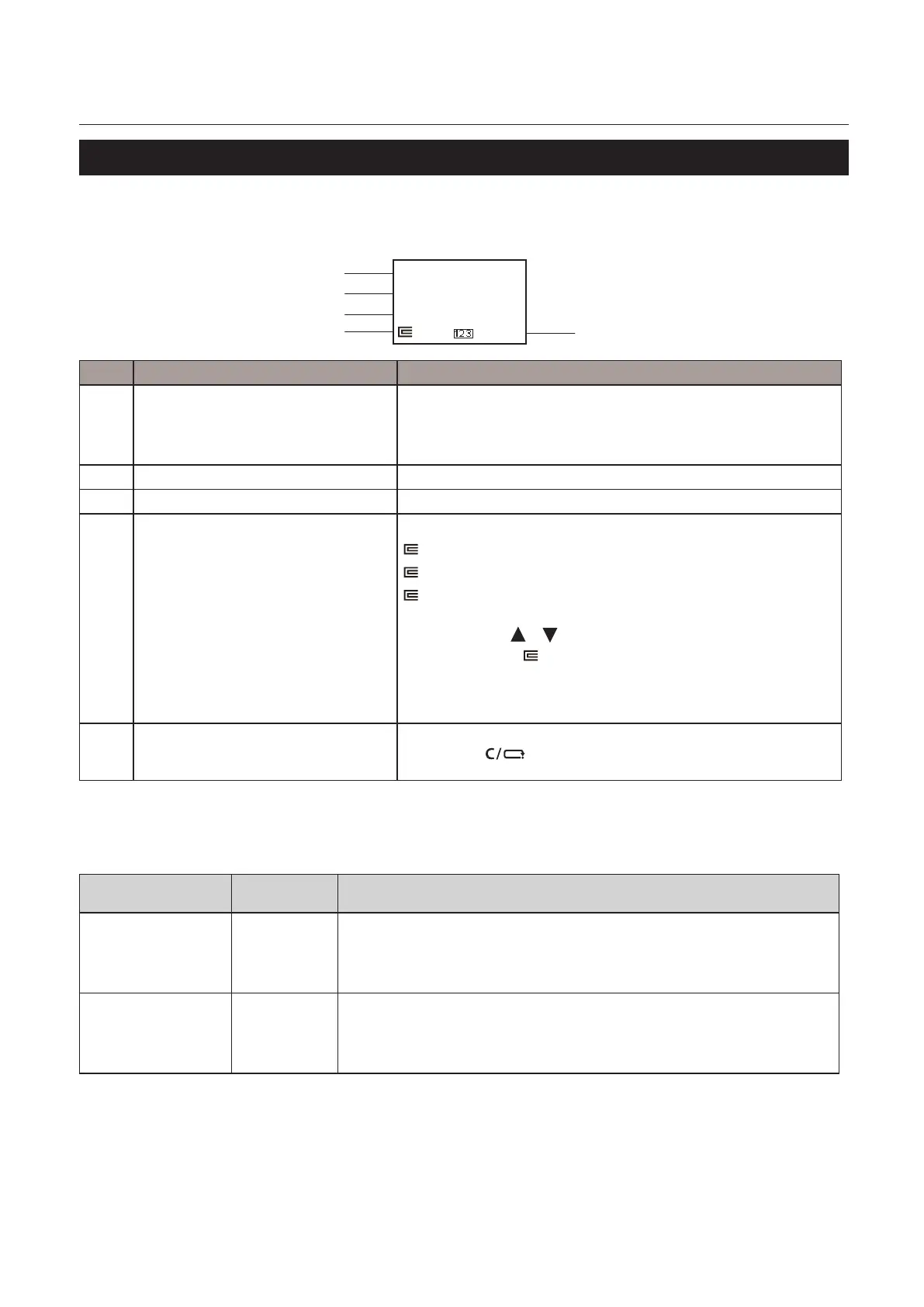1-37
Chapter 1 Before Operation
5-2. Screen menus
5-2-1. Top screen
The top screen is a screen displayed rst when you turn on the power.
[1]
[2]
[3]
[4]
[5]
:2
Ready
Trimming On
Fin Length
123.0
0
No. Name Function
[1]
Machine status Displays a current machine status. While the machine is in
operation, any of the following messages is displayed.
[Ejecting Paper] [Home Resetting] [Size Changing] [Processing] [In
Step Mode]
[2]
Trimming mode Displays whether to perform trimming.
[3]
Finished length Displays a length of the fore-edge trimmed booklet.
[4]
Square spine display
*This is displayed when the ASM is
connected to the DBM-600T as a
downstream unit.
Displays how the Automatic SpineMaster (ASM) has been set.
: OFF: Bypass Mode
: 1: Single Pass
: 2: Double Pass (default)
To change the setting, when [Ready] is displayed as a machine
status, press the or key. When the power is turned o, the
display returns to [ : 2].
*The setting must be the same as that you made on the ASM. If the
setting is dierent between the DBM-600T and the ASM, a paper
jam or mechanical malfunction may occur.
[5]
Processed number display Displays the number of booklets processed by the machine.
Pressing the key for more than one second returns the count
to [0]. Once you turn o the power, the count returns to [0].
5-2-2. Menu list
The following menu items are provided with this machine.
Item Adjustable
range
Details
Roller Gap -12 to +28 Adjusts roller gap by 0.5 mm/0.020 inch. You can adjust this during
operations.
*If the roller gap after adjustment is 0 mm/0 inches or less, adjustment is
not possible.
Fin Lengh -25 to +25 Adjusts nished length by 0.2 mm/0.008 inch. You can adjust this during
operations.
*If nished length is other than 75 to 307 mm/2.96 to 12.09 inches,
adjustment is not possible.
