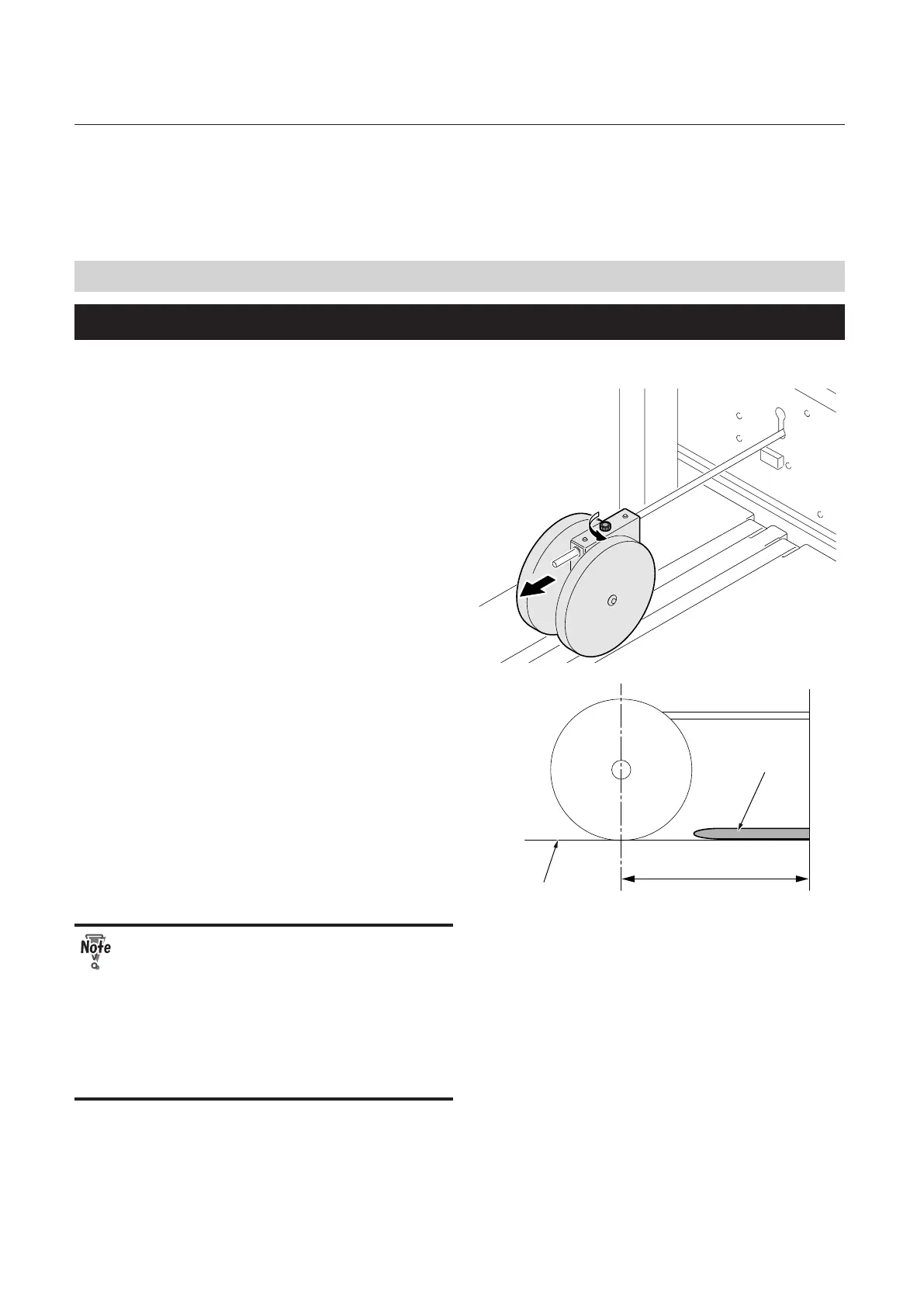2-46
Chapter 2 Basic Operation
When not performing loop stitching
Move the xing screws outward until they stop in step 2 on the previous page. The slide stoppers will open
completely.
10. Adjusting the Paper Guide Roller Unit
10-1. Adjusting the position of the paper guide roller unit
Although the paper guide roller moves automatically in accordance with the booklet length at the time of
size change, you can also manually adjust the position.
1
Loosen the knob screw of the paper
guide roller unit.
2
Move the paper guide roller to the edge
of the shaft.
3
Tighten the knob screw of the paper
guide roller unit.
4
Perform the size change.
Booklet
Stacker
Booklet length + 50 mm
/1.97 inches
5
Move the paper guide roller unit to the
reference position “Booklet length + 50
mm/1.97 inches.”
When the booklets do not stack in a row
with each booklet slightly overlapped on
the stacker, adjust the position as described
below.
When the booklet is long: move to the
position shorter than 50 mm/1.97 inches
When the booklet is short: move to the
position longer than 50 mm/1.97 inches
If “booklet length + 50 mm/1.97 inches” is
shorter than the length shown below, the
paper guide roller unit touches the damage
prevention switch and the machine stops.
When using the paper guide roller unit
(large): 120 mm/4.72 inches
When using the paper guide roller unit
(small): 85 mm/3.35 inches
