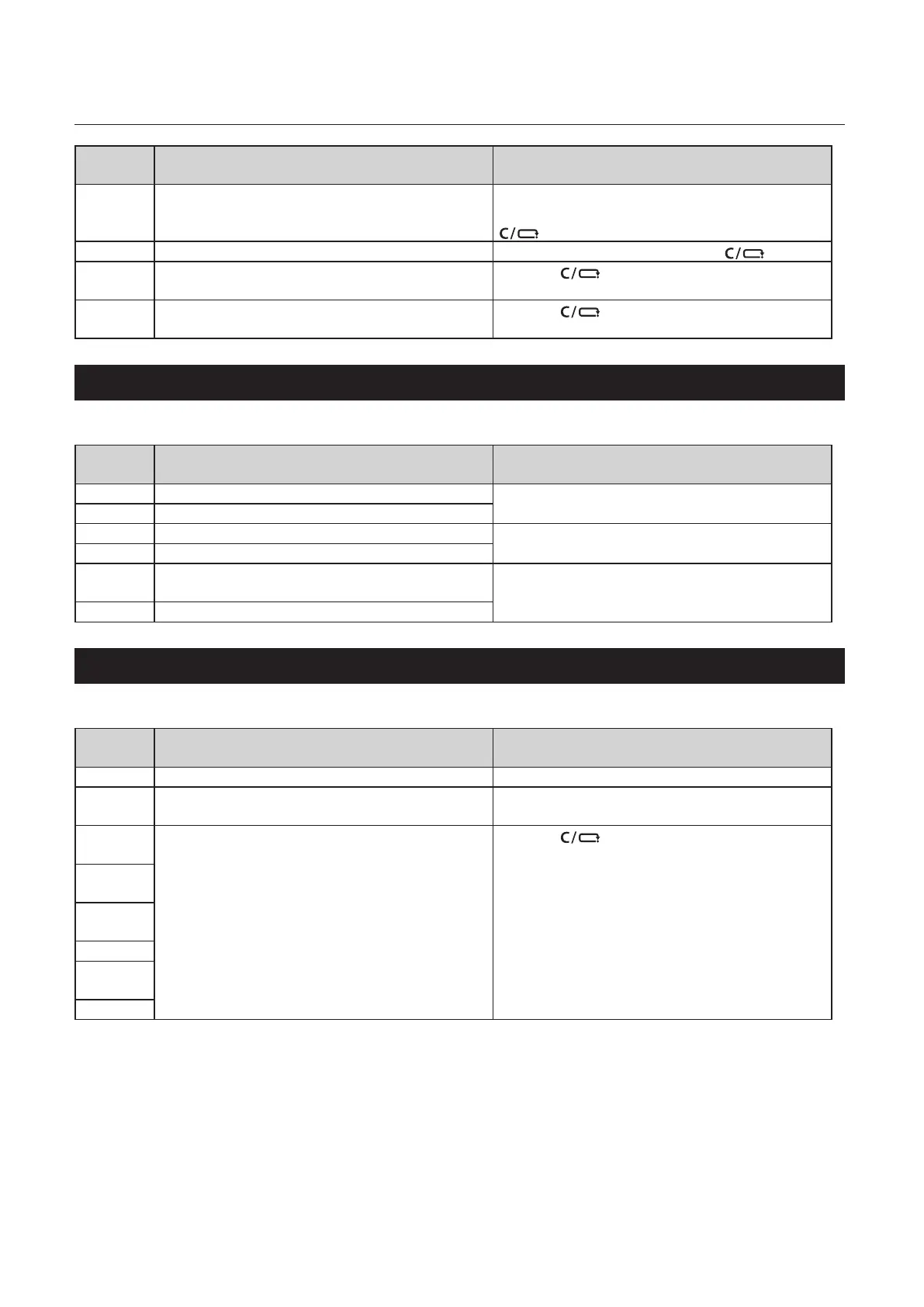5-4
Chapter 5 Trouble Guide
Error
Code
Cause Solution
U021 The paper guide roller unit is closer to the machine
more than they are supposed to.
Adjust the position of the paper guide roller unit
to move it away from the machine and press the
key or open and close the top cover.
U050 The scrap box is full of ocuts. Empty the scrap box and press the key.
U090 Paper was removed during operation in step
mode and the operation was stopped.
Press the key or open and close the top
cover.
U900 The time has come for the periodic maintenance. Press the key or open and close the top
cover, then contact your dealer.
2-2. Paper jam error
Error
Code
Cause Solution
J021 Paper has not reached the infeed section. Open the top cover and remove the paper.
J022 Paper remains in the infeed section.
J024 There are paper chips in the infeed section. Open the top cover and remove the paper or
paper chips.
J044 There are paper chips in the ejecting section.
J041 Paper has not reached the ejecting
section.
Open the top cover and remove the paper.
J042 Paper remains in the ejecting section.
2-3. Downstream unit and motor error
Error
Code
Cause Solution
E953 An error has occurred in the downstream unit. Clear the error.
E955 An error has occurred in the Automatic
SpineMaster.
Clear the error.
E210 to
E212
An error related to the motor has occurred. Press the key. If the error occurs again, there
is paper left in the machine. Check that any paper
is left in the machine and remove all of them.
E310 to
E312
E410 to
E413
E415
E510 to
E512
E810
