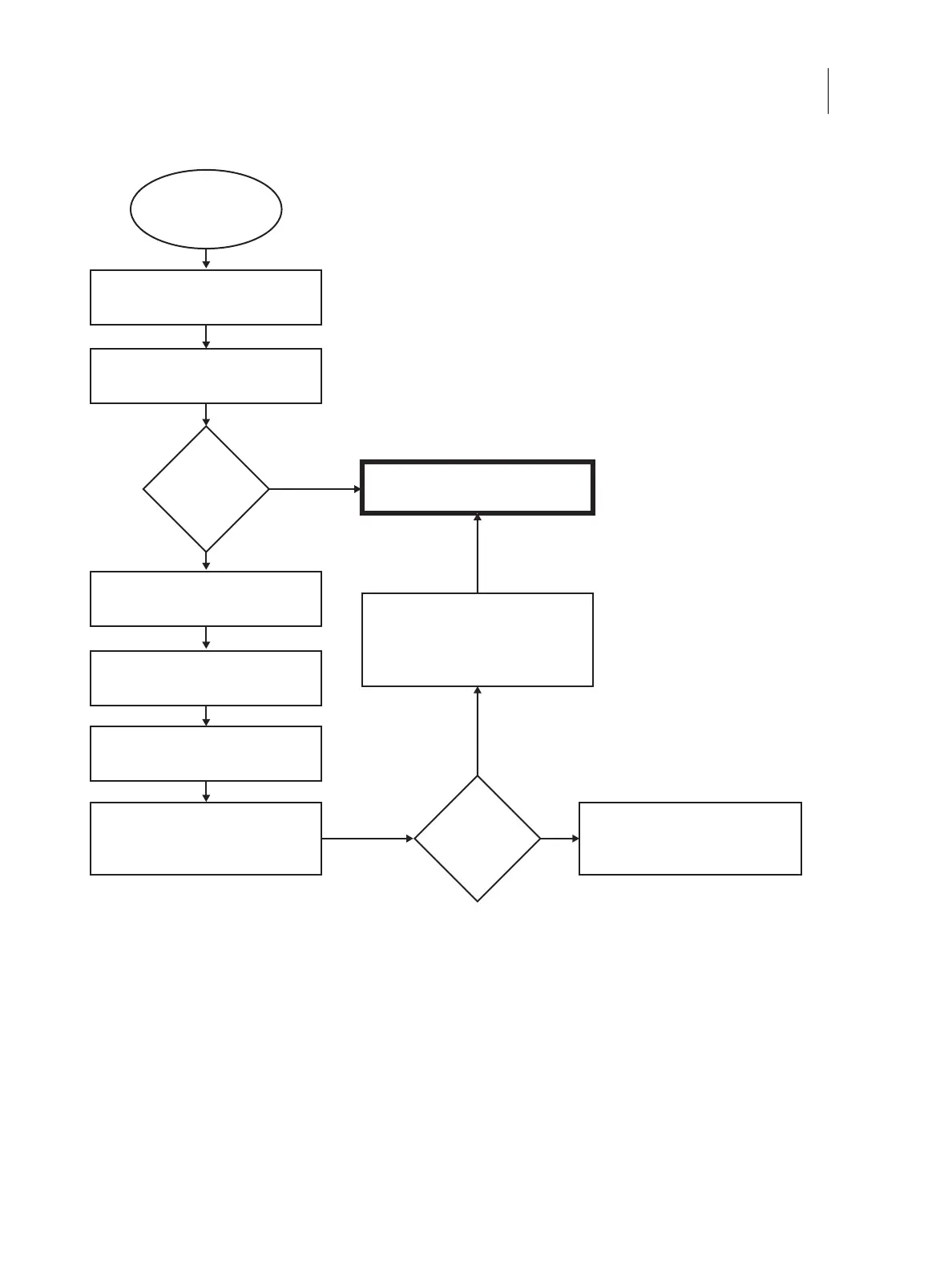60Installation and Service Guide Color Controller E-46A
Replacing parts
Motherboard replacement overview
Removing the motherboard
The motherboard attaches to the side of the chassis, below the power supply. Before you remove the motherboard, you
must remove the following:
• All boards installed on the motherboard
• All cables connected to the motherboard
(including the motherboard power cable, CPU power cable, rear fan cable, hard disk drive data cable, DVD drive
power and data combination cable, power/LED cable, and Fiery QuickTouch USB port cables)
You suspect a faulty
motherboard or hard
disk drive
Connect the motherboard
replacement dongle.
Replace the motherboard.
Reinstall old hard disk drive.
Reinstall system software.
Replace the hard disk drive.
Reassemble system
and verify functionality.
Transfer options and BIOS
information to the new
motherboard.
Enter Service Mode and verify the
new motherboard installation.
Problem solved?
Reinstall the old motherboard.
Return the new motherboard and
dongle to inventory.
Are test
pages printed
successfully?
Yes
Yes
No
No
See page 81.
See page 83.
See page 63.
See page 67.
See page 66.
See page 102
