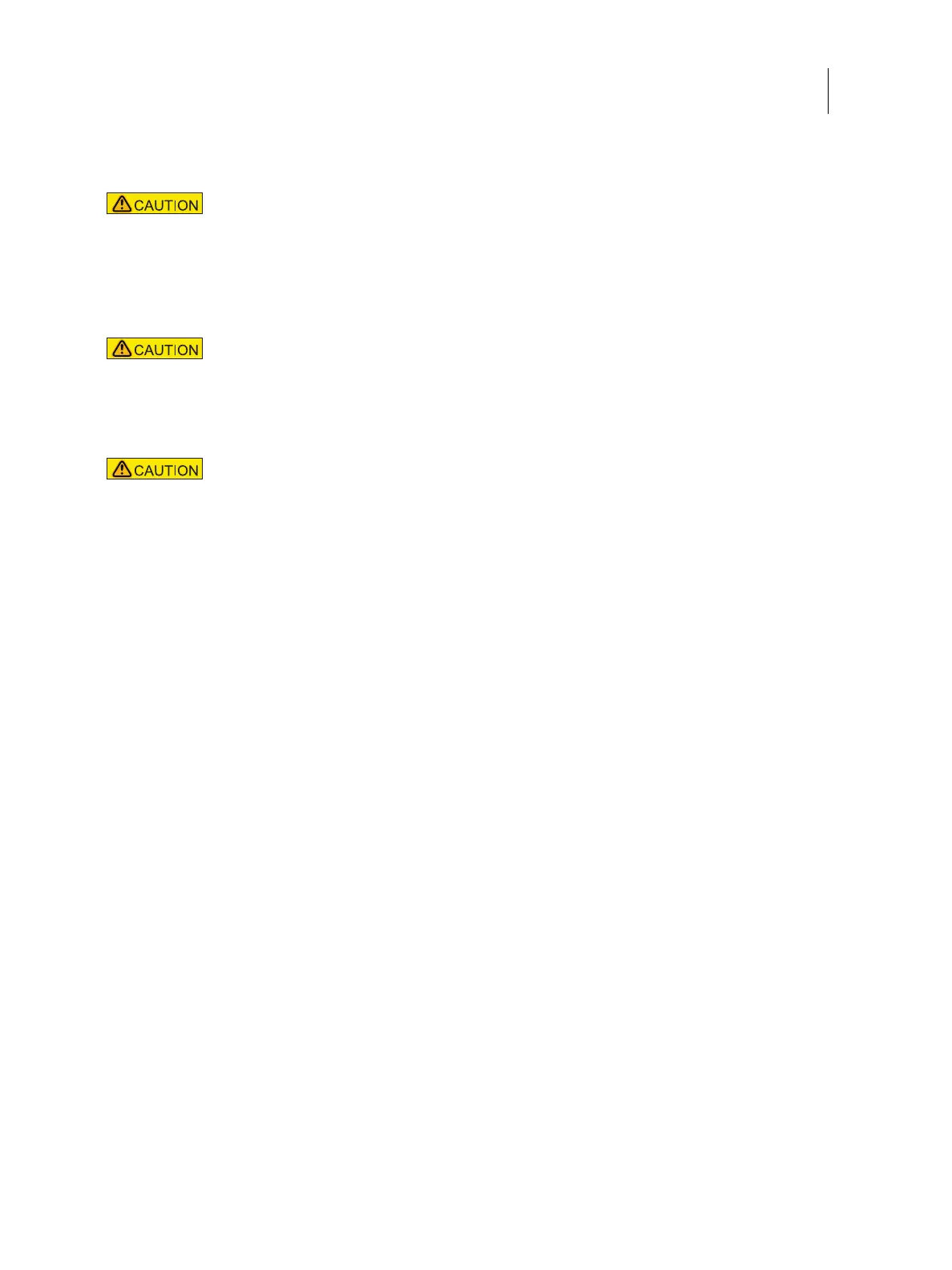92Installation and Service Guide: Color Controller E-46A
Performing Backup and Restore
• If you do not have a backup with the system settings and jobs, the system can access a preinstalled recovery backup
on the hard disk drive provided with the E-46A. See “To restore the backup image” on page 96.
• If you have a system backup that includes your settings and jobs, you can restore the backup using Fiery System
Installer (see “Restore with Fiery System Installer” on page 98) or Fiery System Restore (see“Using Fiery System
Restore” on page 94).
• Use a descriptive and consistent naming convention when saving image files (such as date, product name, product
version, and short description).
Backing up the system configuration
If you back up the system configuration, you can restore that configuration after reinstalling or upgrading system
software.
When you back up the system configuration, you can save a configuration file that includes one or more of the
following:
• Fiery System Settings
• Color Settings
• Scan settings
• Preflight Presets
• Command WorkStation settings (if you are using a keyboard, monitor, and mouse)
• FreeForm/VDP resources
• Virtual Printers
• Server Presets
• Fonts
• Job Log
Note: Those settings you do not choose are not saved for restore.
If you cannot create a configuration file, ask the site administrator to archive custom color profiles, preflight presets,
FreeForm masters, customer-installed fonts, and the Job Log to removable media or a network location.
If you restore the system using the pre-installed recovery backup, the system and configuration
will be reset to the factory default.
Backed up data can be only restored to the same E-46A.
If you select USB storage device as a destination, all the existing data in the drive will be lost when
you create a backup on the USB storage device.
