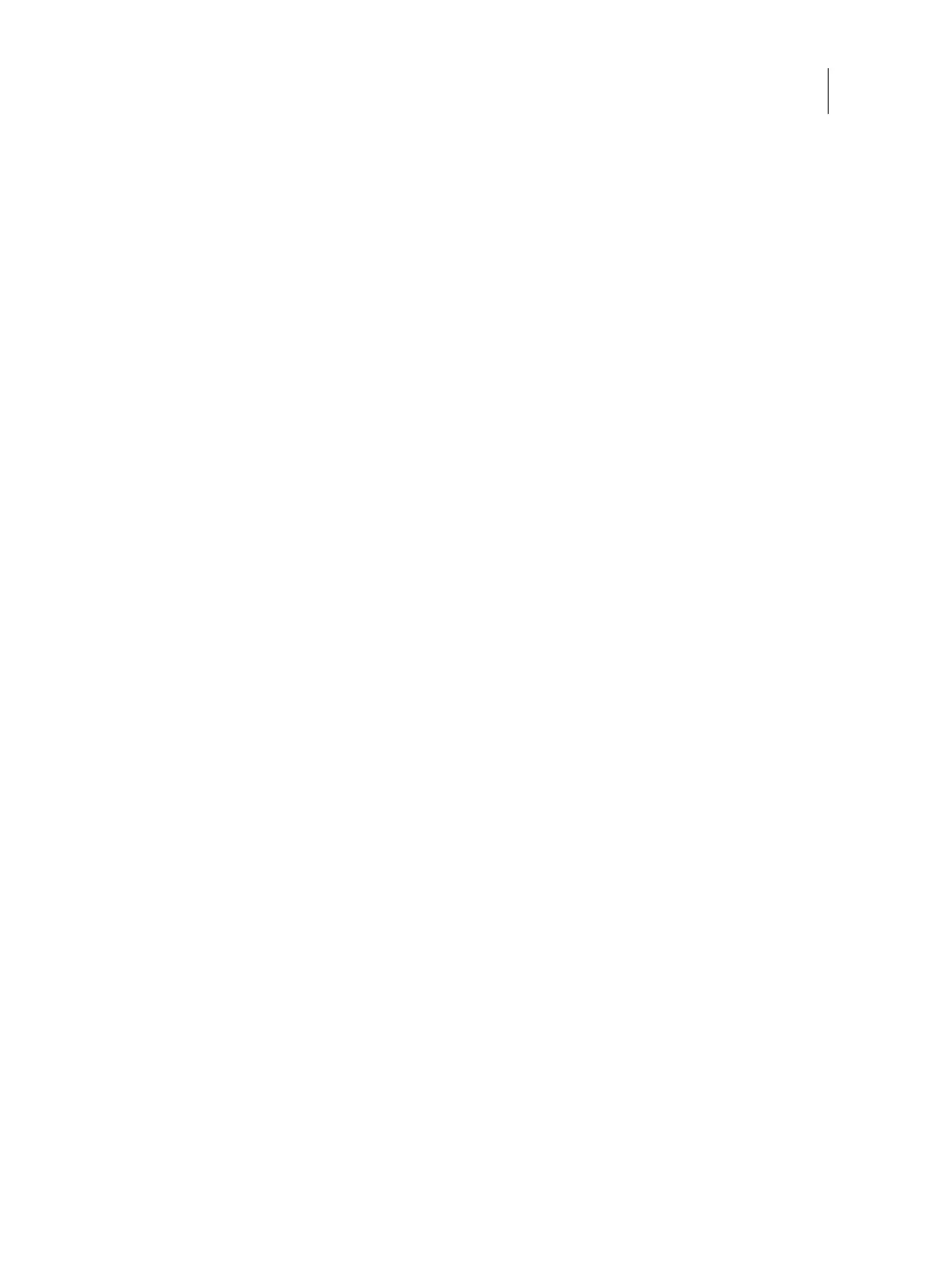88Installation and Service Guide: Color Controller E-46A
Performing Backup and Restore
Performing Backup and Restore
This chapter provides information about how to back up or restore information to the system. The E-46A ships with
system software pre-installed on the hard disk drive (HDD). A factory-installed backup partition is available for restore
if there is no on-site usable backup.
You can use the following features to create backups and restore the backup images:
• Configure from Command WorkStation or WebTools
Using Configure, you can backup the customer settings and data. You can restore the custom settings after you
reinstall the system software or upgrade to a newer version.
• Fiery System Restore
You can access Fiery System Restore from WebTools, Fiery QuickTouch, or Command WorkStation. This backup
captures all settings and files on the E-46A. You can create a backup and restore a backup when the E-46A is not
working. You can also schedule automatic backup.
Note: The backup image created using Fiery System Restore does not include VDP/FreeForm resources. To back up
the FreeForm masters 1 and 2, save the configuration settings as described in “Backing up the system configuration” on
page 92.
