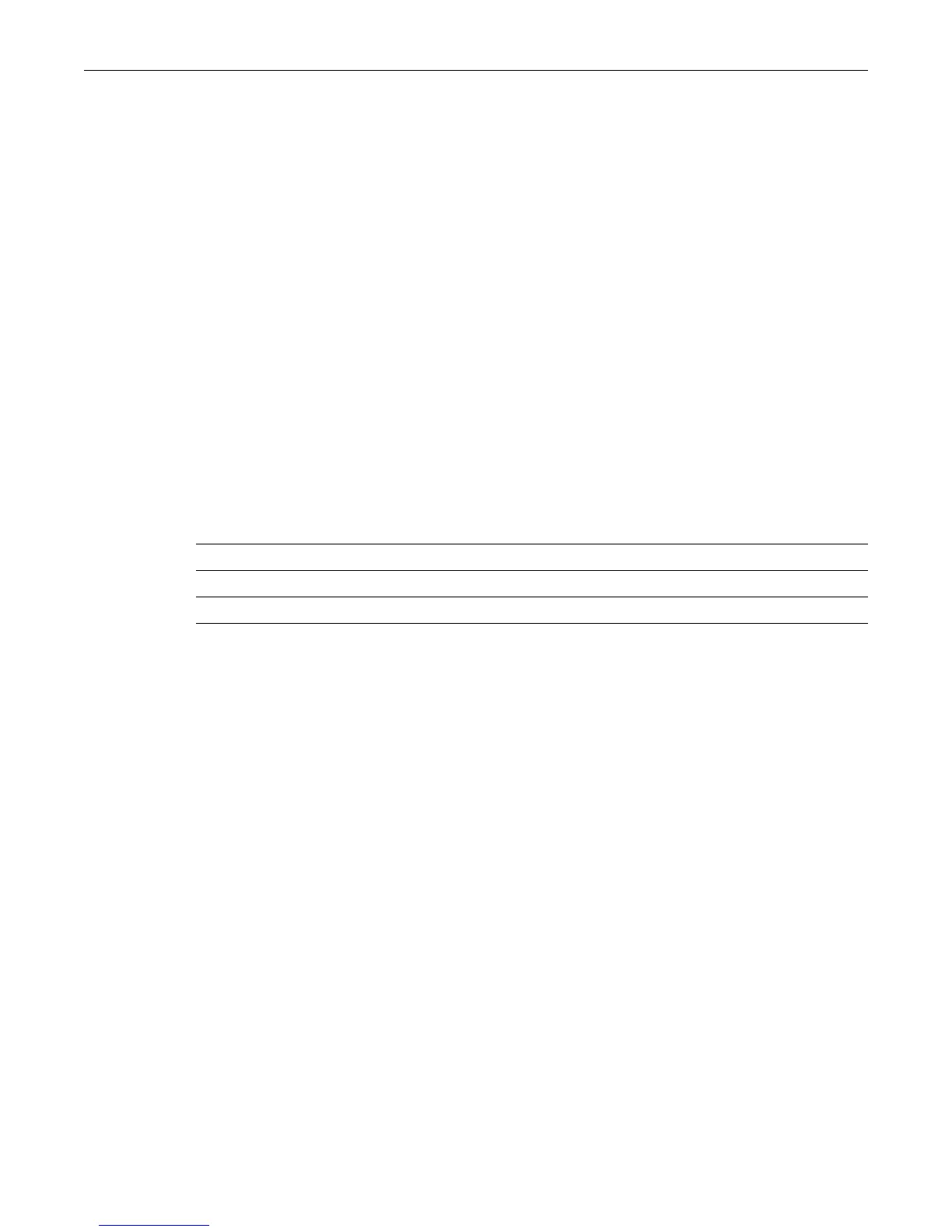set lldp port med-trap
SecureStack C2 Configuration Guide 6-25
Defaults
None.
Mode
Switchcommand,read‐write.
Example
Thisexampleenablestransmitt ingLLDPtrapsonportsge.1.1throughge.1.6.
C2(rw)->set lldp port trap enable ge.1.1-6
set lldp port med-trap
UsethiscommandtoenableordisablesendinganLLDP‐MEDnotificationwhenachangeinthe
topologyhasbeensensedontheport(thatis,aremoteendpointdevicehasbeenattachedor
removedfromtheport).
Syntax
set lldp port med-trap {enable | disable} port-string
Parameters
Defaults
None.
Mode
Switchcommand,read‐write.
Example
Thisexampleenablestransmitt ingLLDP‐MEDtrapsonportsge.1.1throughge.1.6.
C2(rw)->set lldp port med-trap enable ge.1.1-6
set lldp port tx-tlv
UsethiscommandtoselecttheoptionalLLDPandLLDP‐MEDTLVstobetransmittedin
LLDPDUsbythespecifiedportorports.Usetheshowlldpportlocal‐infocommandtodisplay
thevaluesoftheseTLVsfortheport.
Syntax
set lldp port tx-tlv {[all] | [port-desc] [sys-name] [sys-desc] [sys-cap] [mgmt-
addr] [vlan-id] [stp] [lacp] [gvrp] [mac-phy] [poe] [link-aggr] [max-frame] [med-
cap] [med-loc] [med-poe]} port-string
enable EnablestransmittingLLDP‐MEDtrapsonthespecifiedports.
disable DisablestransmittingLLDP‐MEDtrapsonthespecifiedports.
port‐string Specifiestheportorrangeofportstobeaffected.