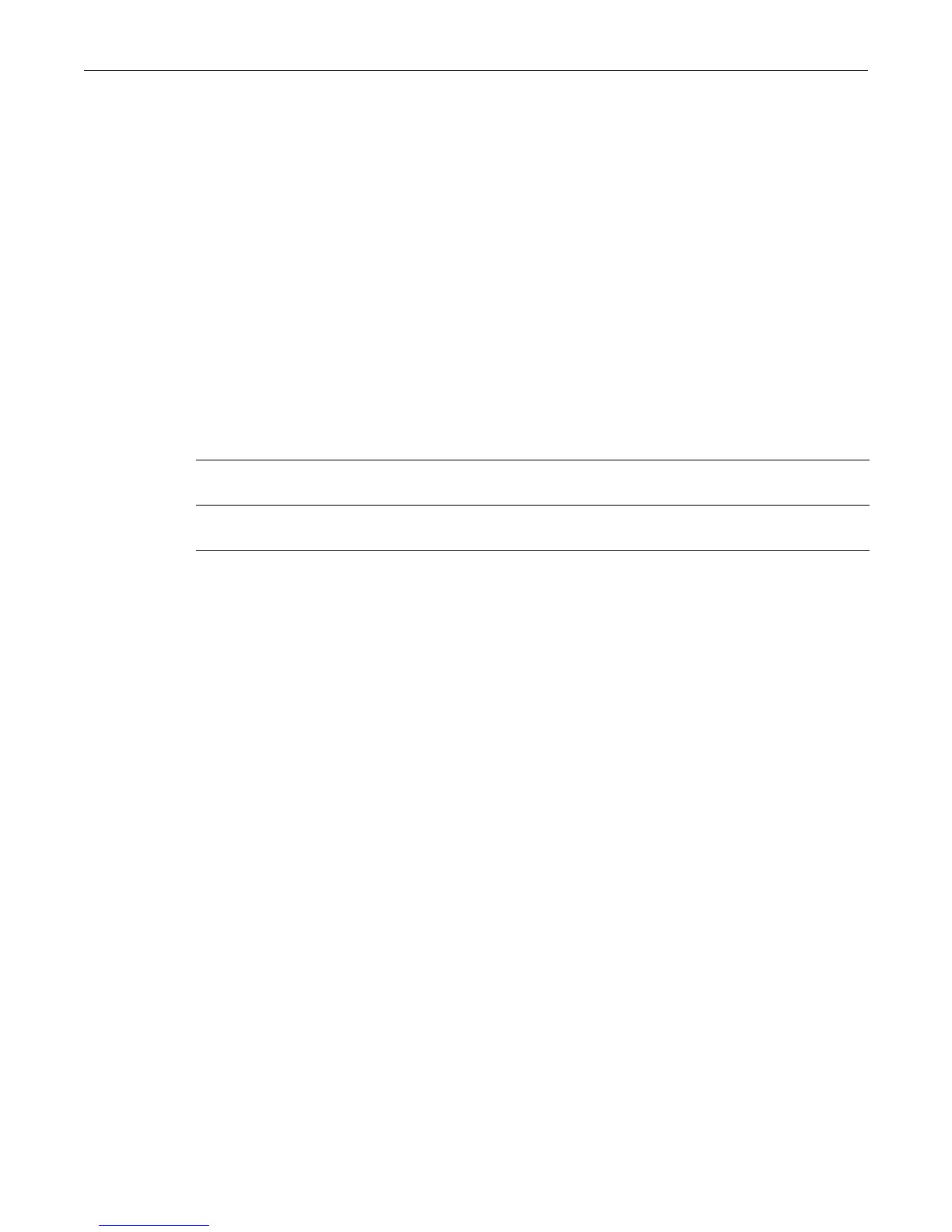ip ospf message digest key md5
20-20 IPv4 Routing Protocol Configuration
Example
ThisexampleshowshowtoenablesanOSPFauthenticationkeyontheVLAN1interfacewiththe
password“yourpass”:
C2(su)->router(Config)#interface vlan 1
C2(su)->router(Config-if(Vlan 1))#ip ospf authentication-key yourpass
ip ospf message digest key md5
UsethiscommandtoenableordisableOSPFMD5authenticationonaninterface.Thisvalidates
OSPFMD5routingupdatesbetweenneighboringrouters.Thenoformofthiscommanddisables
MD5authenticationonaninterface.
Syntax
ip ospf message-digest-key keyid md5 key
no ip ospf message-digest-key keyid
Parameters
Defaults
None.
Mode
Interfaceconfiguration:C2(su)‐>router(Config‐if(Vlan1))#
Example
ThisexampleshowshowtoenableOSPFMD5authenticationontheVLAN1interface,setthekey
identifierto20,andsetthepasswordto“passone”:
C2(su)->router(Config)#interface vlan 1
C2(su)->router(Config-if(Vlan 1))#ip ospf message-digest-key 20 md5 passone
distance ospf
UsethiscommandtoconfiguretheadministrativedistanceforOSPFroutes.Thenoformofthis
commandresetsOSPFadministrativedistancetothedefaultvalues.
Syntax
distance ospf {external | inter-area | intra-area} weight
no distance ospf {external | inter-area | intra-area}
keyid SpecifiesthekeyidentifierontheinterfacewhereMD5authenticationis
enabled.Validvaluesareintegersfrom1to255.
key SpecifiesapasswordforMD5au thenticationtobeusedwiththekeyid.Valid
valuesarealphanumericstringsofupto16characters.