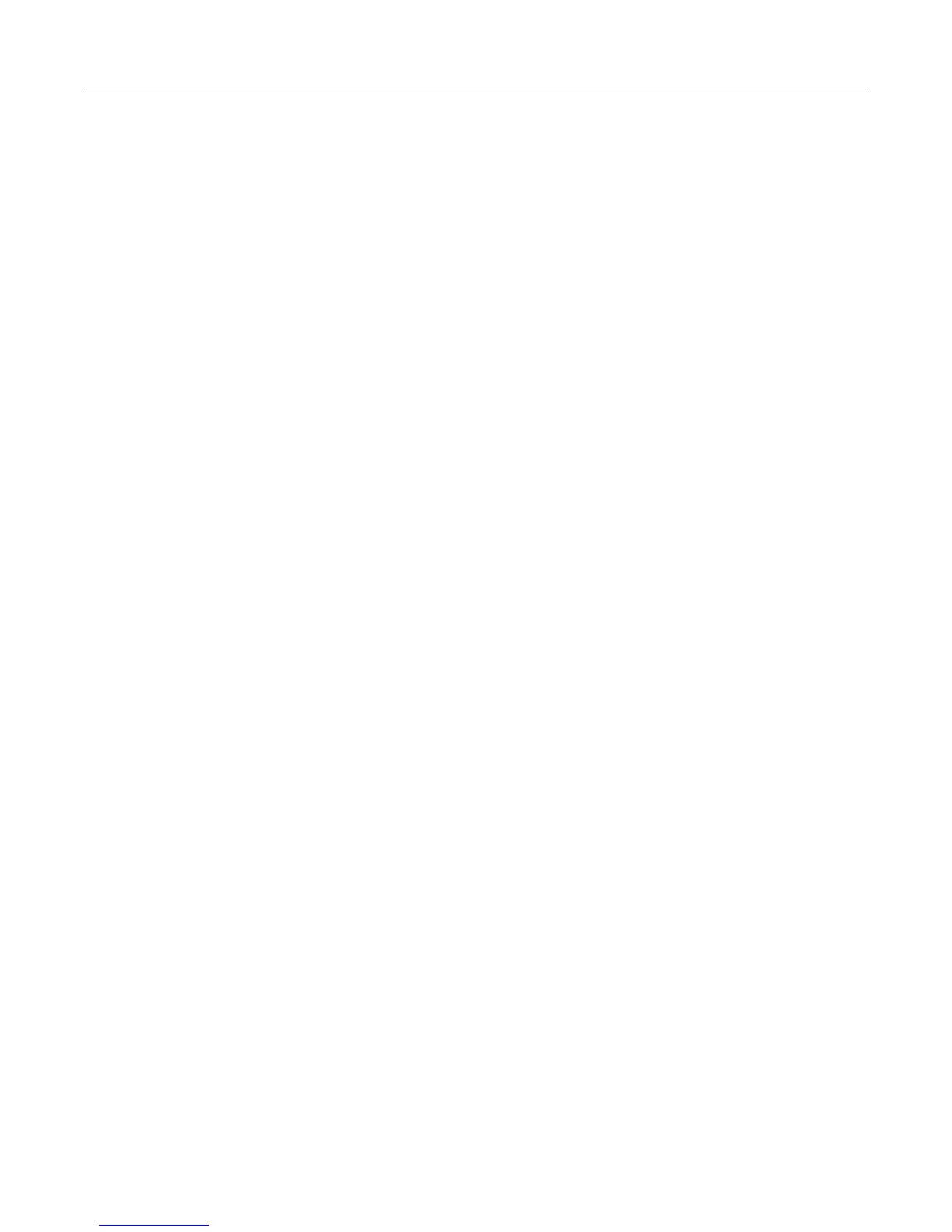v
Contents
About This Guide
Using This Guide ........................................................................................................................................... xxix
Structure of This Guide .................................................................................................................................. xxix
Related Documents ....................................................................................................................................... xxxi
Conventions Used in This Guide ................................................................................................................... xxxi
Getting Help .................................................................................................................................................. xxxii
Chapter 1: Introduction
SecureStack C2 CLI Overview ....................................................................................................................... 1-1
Switch Management Methods ........................................................................................................................ 1-1
Factory Default Settings ................................................................................................................................. 1-2
Using the Command Line Interface ................................................................................................................1-6
Starting a CLI Session ............................................................................................................................. 1-6
Logging In ................................................................................................................................................ 1-7
Navigating the Command Line Interface .................................................................................................. 1-8
Chapter 2: Configuring Switches in a Stack
About SecureStack C2 Switch Operation in a Stack ...................................................................................... 2-1
Installing a New Stackable System of Up to Eight Units ................................................................................ 2-2
Installing Previously-Configured Systems in a Stack ..................................................................................... 2-3
Adding a New Unit to an Existing Stack ......................................................................................................... 2-3
Creating a Virtual Switch Configuration .......................................................................................................... 2-3
Considerations About Using Clear Config in a Stack ..................................................................................... 2-5
Issues Related to Mixed Type Stacks ............................................................................................................ 2-5
Feature Support ....................................................................................................................................... 2-5
Configuration ............................................................................................................................................ 2-5
Stacking Configuration and Management Commands ...................................................................................2-6
Purpose .................................................................................................................................................... 2-6
Commands ............................................................................................................................................... 2-6
show switch ........................................................................................................................................2-6
show switch switchtype ......................................................................................................................2-7
show switch stack-ports......................................................................................................................2-8
set switch............................................................................................................................................2-9
set switch copy-fw ............................................................................................................................2-10
set switch description .......................................................................................................................2-10
set switch movemanagement...........................................................................................................2-11
set switch member............................................................................................................................2-11
clear switch member.........................................................................................................................2-12
Chapter 3: Basic Configuration
Quick Start Setup Commands ........................................................................................................................ 3-1
Setting User Accounts and Passwords .......................................................................................................... 3-2
Purpose .................................................................................................................................................... 3-2
Commands ............................................................................................................................................... 3-2
show system login ..............................................................................................................................3-3
set system login..................................................................................................................................3-4
clear system login...............................................................................................................................3-4
set password ......................................................................................................................................3-5
set system password length ...............................................................................................................3-6
set system password aging ................................................................................................................3-6