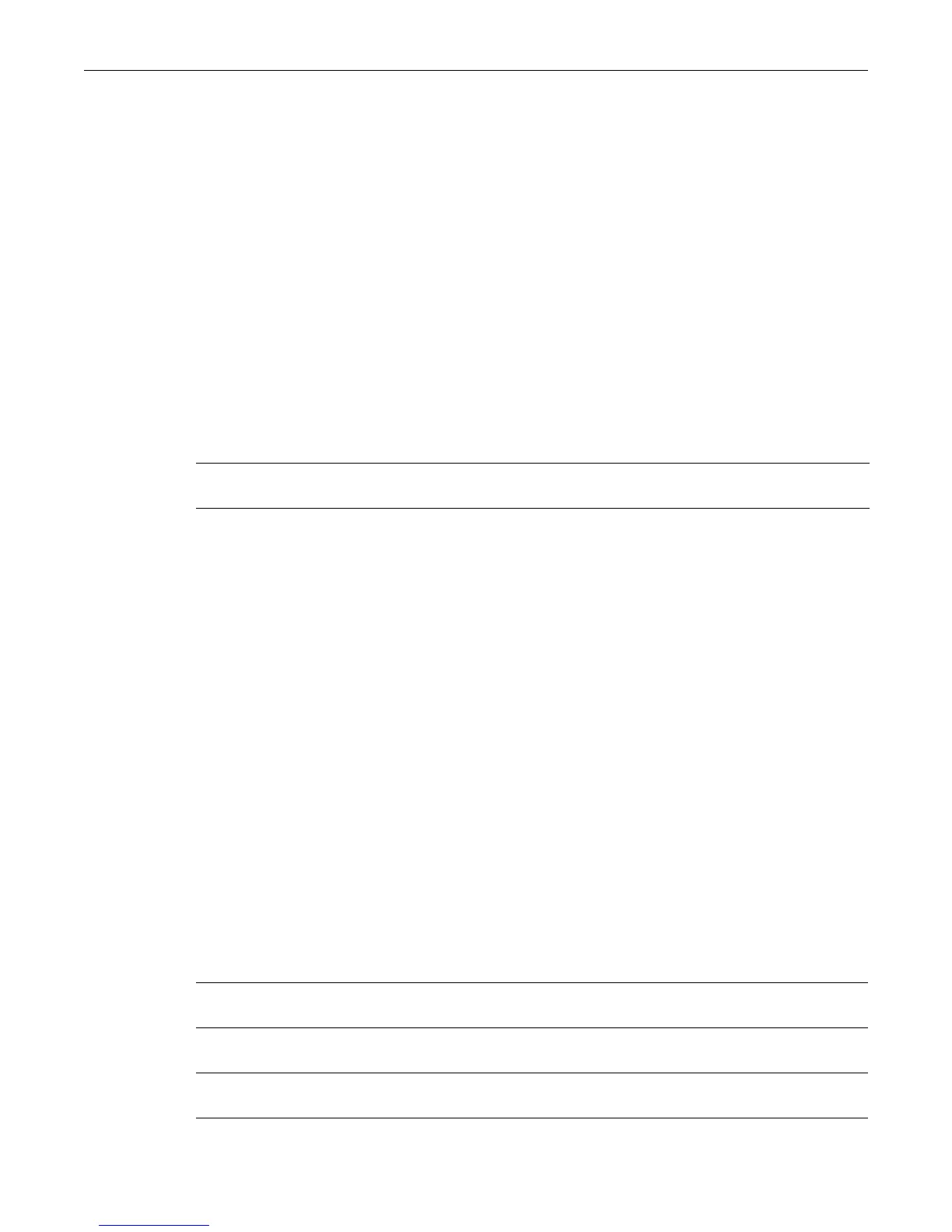clear dhcp pool network
SecureStack C2 Configuration Guide 16-15
Examples
ThisexampleconfigurestheIPsubnet172.20.28.0withaprefixlengthof24fortheautomatic
DHCPpoolnamed“auto1.”Alternatively,themaskcouldhavebeenspecifiedas255.255.255.0.
C2(rw)->set dhcp pool auto1 network 172.20.28.0 24
Thisexamplelimitsthescopeof255addressescreatedfortheClassCnetwork172,20.28.0bythe
previousexample,byexcludingaddresses172.20.28.80–100.
C2(rw)->set dhcp exclude 172.20.28.80 172.20.28.100
clear dhcp pool network
UsethiscommandtoremovethenetworknumberandmaskofaDHCPserverpoolofaddresses.
Syntax
clear dhcp pool poolname network
Parameters
Defaults
None.
Mode
Switchcommand,read‐write.
Example
Thisexampledeletesthenetworkandmaskfromtheaddresspoolnamed“auto1.”
C2(rw)->clear dhcp pool auto1 network
set dhcp pool hardware-address
UsethiscommandtoconfiguretheMACaddressoftheDHCPclientandcreateanaddresspool
formanualbinding.Youcanuseeitherthiscommandorthesetdhcppoolclient‐identifier
commandtocreateamanualbindingpool,butusingbothisnotrecommended.
Syntax
set dhcp pool poolname hardware-address hw-addr [type]
Parameters
poolname Specifiesthenameoftheaddresspool.Poolnamesmaybeupto31
charactersinlength.
poolname Specifiesthenameoftheaddresspool.Poolnamesmaybeupto31
charactersinlength.
hw‐addr SpecifiestheMACaddressoftheclient’shardwareplatform.Thisvalue
canbeenteredusingdottedhexadecimalnotationorcolons.
type (Optional)Specifiestheprotocolofthehardwareplatform.Validvalues
are1
forEthernetor6forIEEE802.Defaultvalueis1,Ethernet.