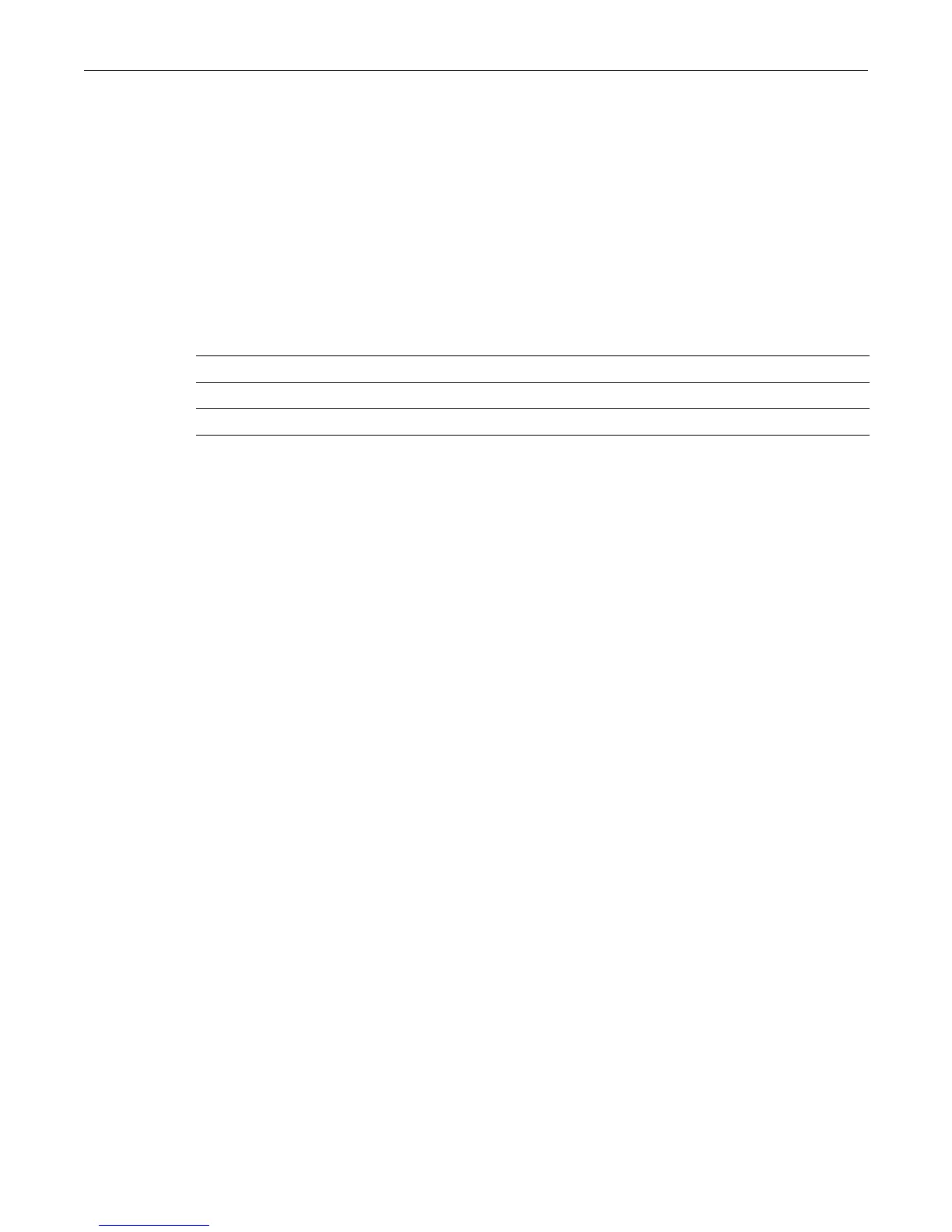show ip icmp redirect
19-20 IP Configuration
ThisexampledisablessendingICMPredirectsglobally.
C2(su)->router#configure
C2(su)->router(Config)#no ip icmp redirect enable
show ip icmp redirect
UsethiscommandtodisplaythestatusofsendingICMPredirectsataglobalorinterfacelevel.
Syntax
show ip icmp redirect {status | interface [vlan vlan-id]}
Parameters
Defaults
IfnoVLANisspecifiedwiththeinterfaceparameter,informationfor allVLANinterfacesis
displayed.
Mode
PrivilegedEXECmode:C2(su)‐>router#
Routerglobalconfigurationmode:C2(su)‐>router(Config)#
Examples
ThisexampledisplaystheglobalICMPredirectstatus.
C2(su)->router#show ip icmp redirect status
Global ICMP Redirect status - Enabled
ThisexampledisplaystheICMPredirectstatusforVLAN5.
C2(su)->router#show ip icmp redirect interface vlan 5
Vlan Id Admin Status
------- ------------
5 Enabled
status DisplaytheglobalICMPredirectstatus.
interface DisplayICMP redirectstatusforinterfaces.
vlanvlan‐id (Optional)DisplayICMPredirectstatusforthespecifiedVLAN.