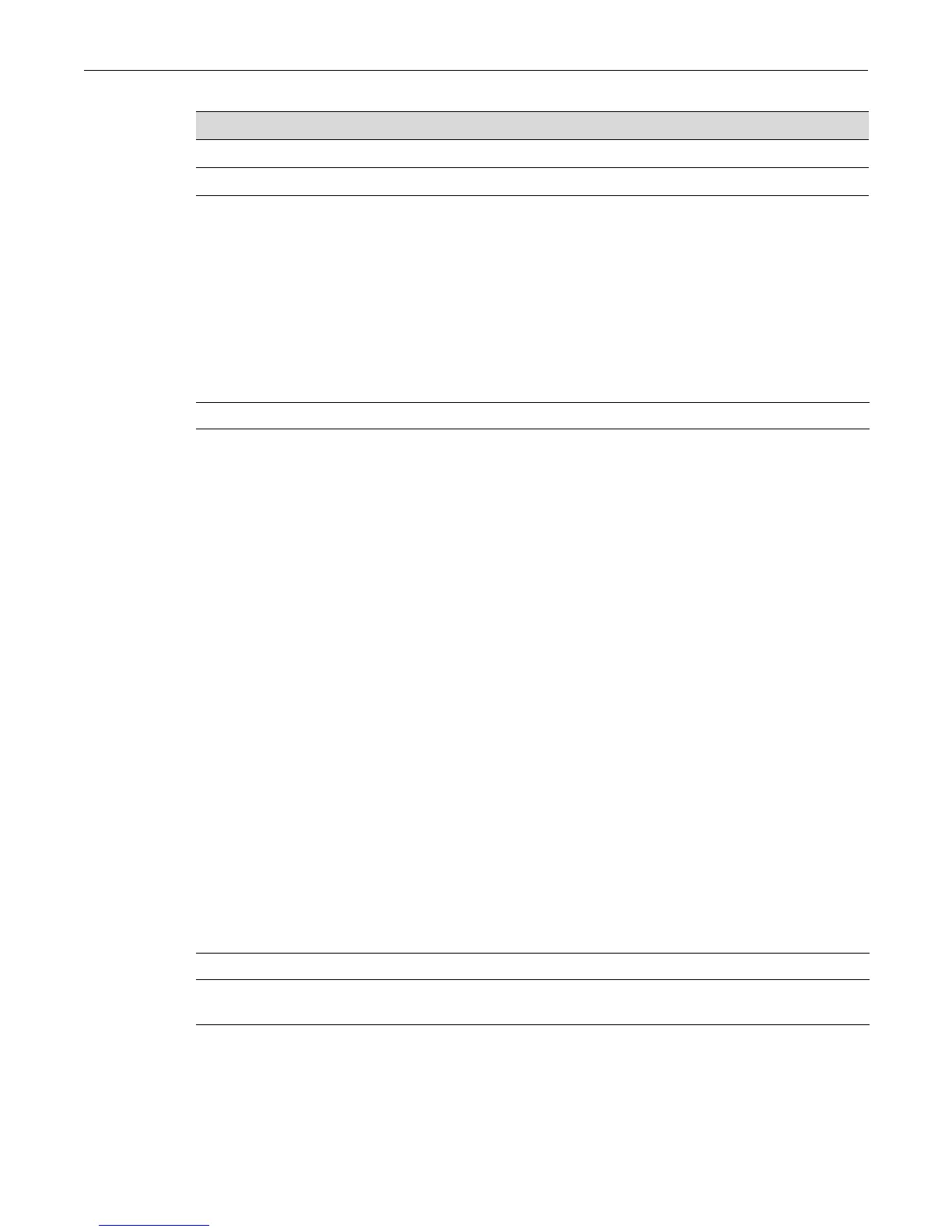set linkflap globalstate
SecureStack C2 Configuration Guide 7-25
set linkflap globalstate
Usethiscommandtogloballyenable ordisablethelinkflapdetectionfunction.
Syntax
set linkflap globalstate {disable | enable}
Parameters
Defaults
Bydefault,thefunctionisdisabledgloballyandonallports.
Mode
Switchmode,read‐write.
Usage
Bydefault,thefunctionisdisabledgloballyandonallports.Ifdisabledgloballyafterper‐port
settingshavebeenconfiguredusingthelinkflapcommands,per‐portsettingswillberetained.
Example
Thisexampleshowshowtogloballyenablethelinktrapdetection function.
C2(rw)->set linkflap globalstate enable
set linkflap portstate
Usethiscommandtoenableordisablelinkflapmonitoringononeormoreports.
Syntax
set linkflap portstate {disable | enable} [port-string]
Parameters
Defaults
Ifport‐stringisnotspecified,allportsareenabledordisabled.
TimeElapsed Time (in seconds) since the last link down event.
Violations Number of link flap violations on listed ports since system start.
Table 7-4 show linkflap metrics Output Details (Continued)
Output Field What it displays...
disable|enable Globallydisablesorenablesthelinkflapdetectionfunction.
disable|enable Disablesorenablesthelinkflapdetectionfunction.
port‐string (Optional)Specifiestheportorportsonwhichtodisableorenable
monitoring.