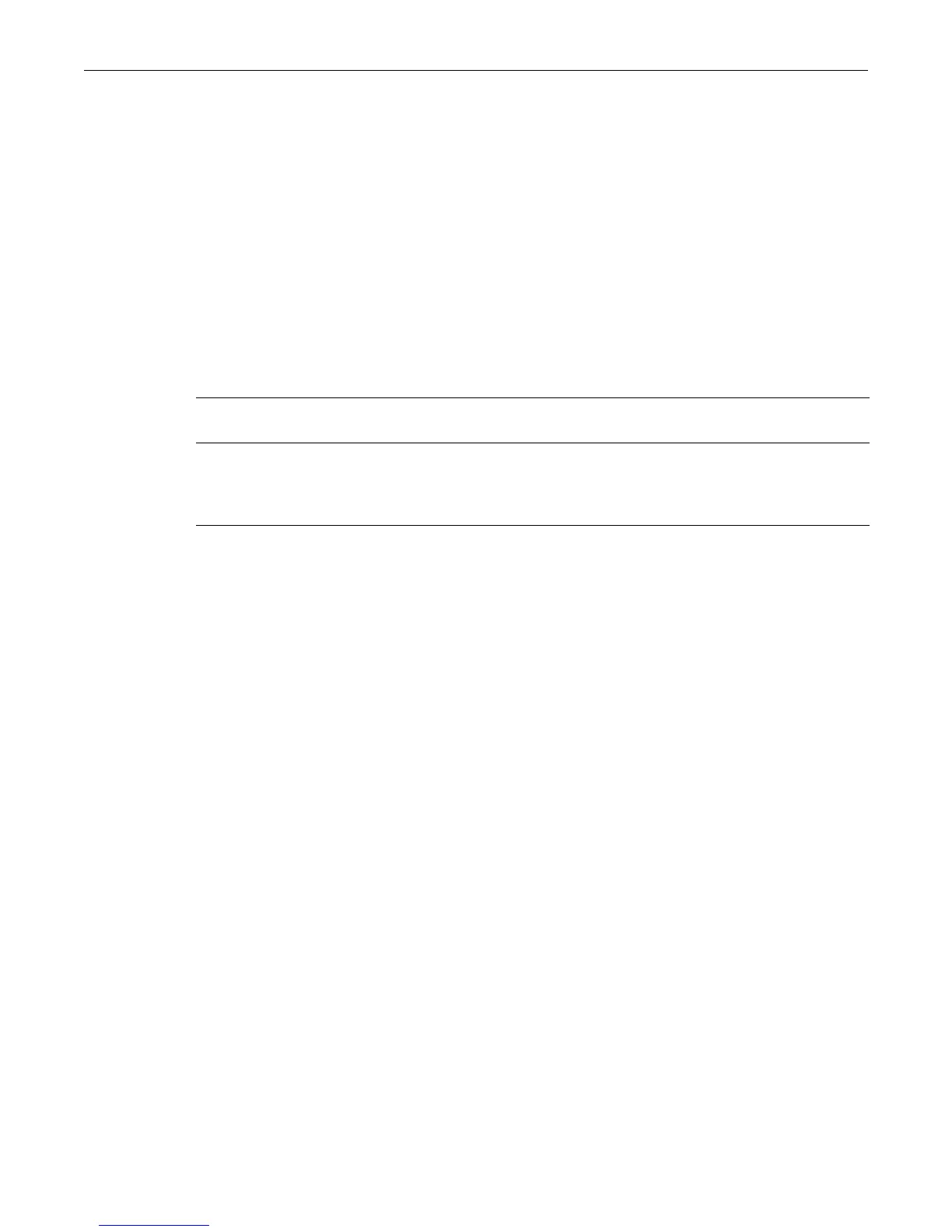set newaddrtrap
8-30 SNMP Configuration
ge.1.1 disabled
ge.1.2 disabled
ge.1.3 disabled
ge.1.4 disabled
ge.1.5 disabled
set newaddrtrap
UsethiscommandtoenableordisableSNMPtrapmessaging,globallyorononeormoreports,
whennewsourceMACaddressesaredetected.
Syntax
set newaddrtrap [port-string] {enable | disable}
Parameters
Defaults
Ifport‐stringisnotspecified,thetrapfunctionissetglobally.
Mode
Switchmode,read‐write.
Usage
ThiscommandenablesanddisablessendingSNMPtrapmessageswhenanewsourceMAC
addressisdetectedbyaport.IftheportisaCDPport,however,traps fornewsou rceMAC
addresseswillnotbesent.
Thedefaultmodeisdisabledgloballyandperport.
Example=
ThisexampleenablesthetrapfunctiongloballyandthenonGigabitEthernetports1through5in
slot1.
C2(rw)->set newaddrtrap enable
C2(rw)->set newaddrtrap ge.1.1-5 enable
show snmp notify
UsethiscommandtodisplaytheSNMPnotifyconfiguration,whichdeterminesthemanagement
targetsthatwillreceiveSNMPnotifications.
Syntax
show snmp notify [notify] [volatile | nonvolatile | read-only]
port‐string (Optional)EnableordisablethenewMACaddressestrapfunctionon
specificports.
enable|disable EnableordisablethenewMACaddressestrapfunction.Ifentered
withouttheport‐stringparameter,enablesordisablesthefunction
globally.Whenenteredwiththeport‐stringparameter,enablesor
disablesthefunction
onspecificports.