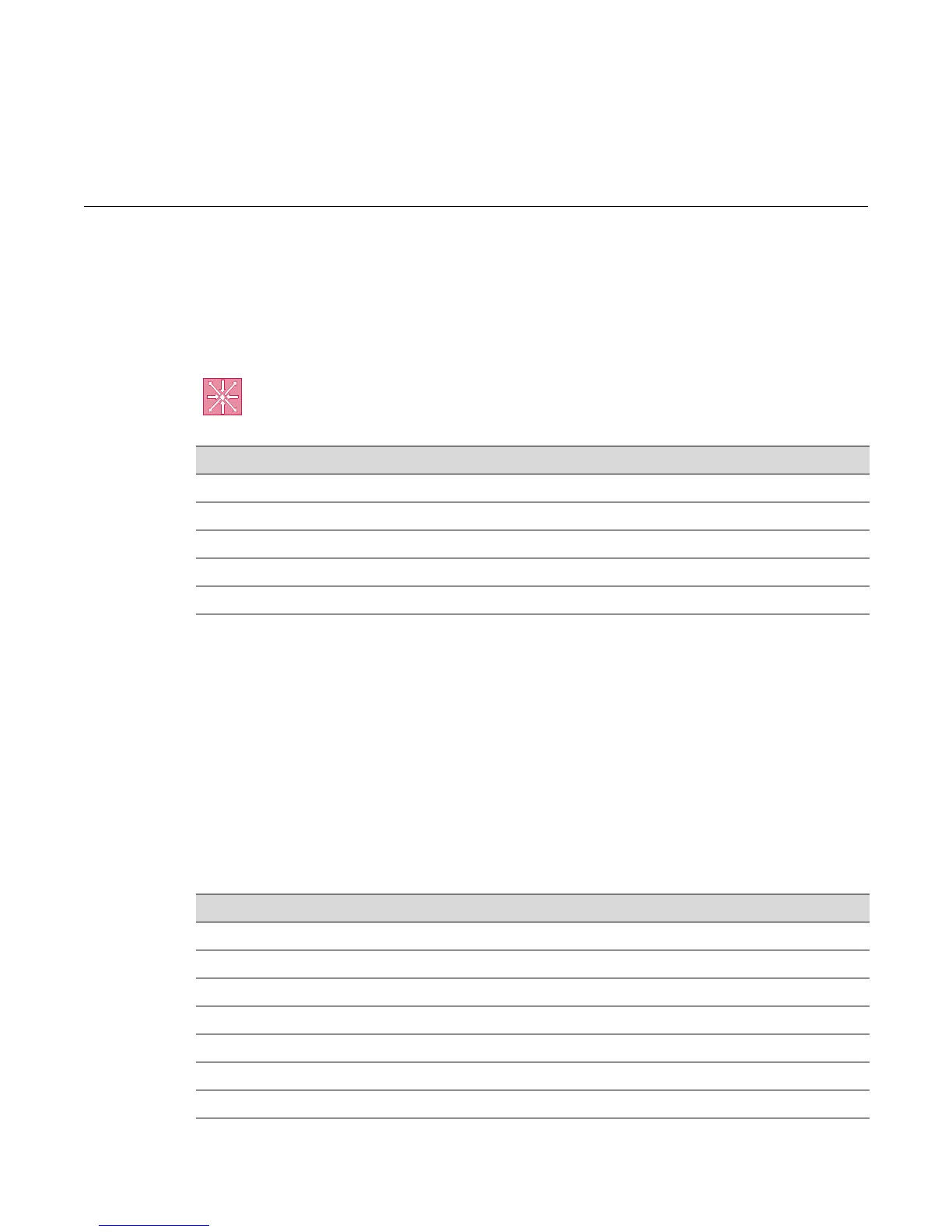SecureStack C2 Configuration Guide 19-1
19
IP Configuration
ThischapterdescribestheInternetProtocol(IP)configurationsetofcommandsandhowtouse
them.
Configuring Routing Interface Settings
Purpose
Toenableroutinginterfaceconfigurationmodeonthedevice,tocreateroutinginterfaces,to
reviewtheusabilitystatusofinterfacesconfiguredforIP, tosetIPaddressesforinterfaces,to
enableinterfacesforIProutingatdevicestartup,andtoreviewtherunningconfiguration.
Commands
Router: Unless otherwise noted, the commands covered in this chapter can be executed only
when the device is in router mode. For details on how to enable router configuration modes, refer
to “Enabling Router Configuration Modes” on page 18-2.
For information about... Refer to page...
Configuring Routing Interface Settings 19-1
Reviewing and Configuring the ARP Table 19-8
Configuring Broadcast Settings 19-12
Reviewing IP Traffic and Configuring Routes 19-15
Configuring ICMP Redirects 19-19
For information about... Refer to page...
show interface 19-2
interface 19-2
show ip interface 19-4
ip address 19-5
show running-config 19-6
no shutdown 19-6
no ip routing 19-7