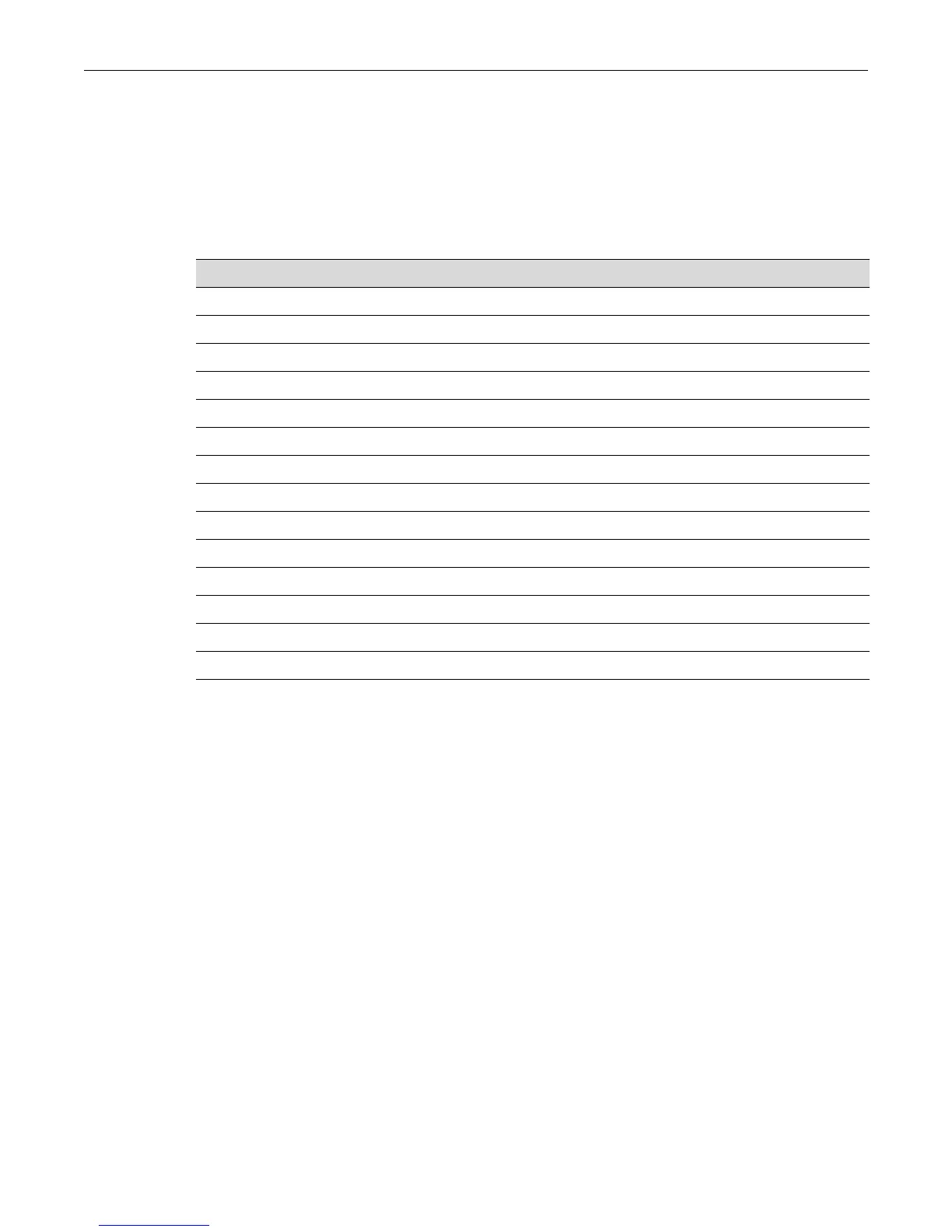show snmp persistmode
3-38 Basic Configuration
Purpose
Tosetand viewthepersistencemodeforCLIconfigurationcommands,manuallysavethe
runningconfiguration,view,manage,andexecuteconfigurationfilesandimagefiles,andsetand
viewTFTPparameters.
Commands
show snmp persistmode
Usethiscommandtodisplaytheconfigurationpersistencemodesetting.
Syntax
show snmp persistmode
Parameters
None.
Defaults
None.
Mode
Switchcommand,read‐only.
Usage
Bydefault,themodeissetto“autosave,”whichautomatica llysavesconfigurationchangesat
specificintervals.Ifthemodeissetto“manual,”configuration commandsareneverautomatically
For information about... Refer to page...
show snmp persistmode 3-38
set snmp persistmode 3-39
save config 3-39
dir 3-40
show file 3-41
show config 3-41
configure 3-42
copy 3-43
delete 3-44
show tftp settings 3-44
set tftp timeout 3-45
clear tftp timeout 3-45
set tftp retry 3-46
clear tftp retry 3-46