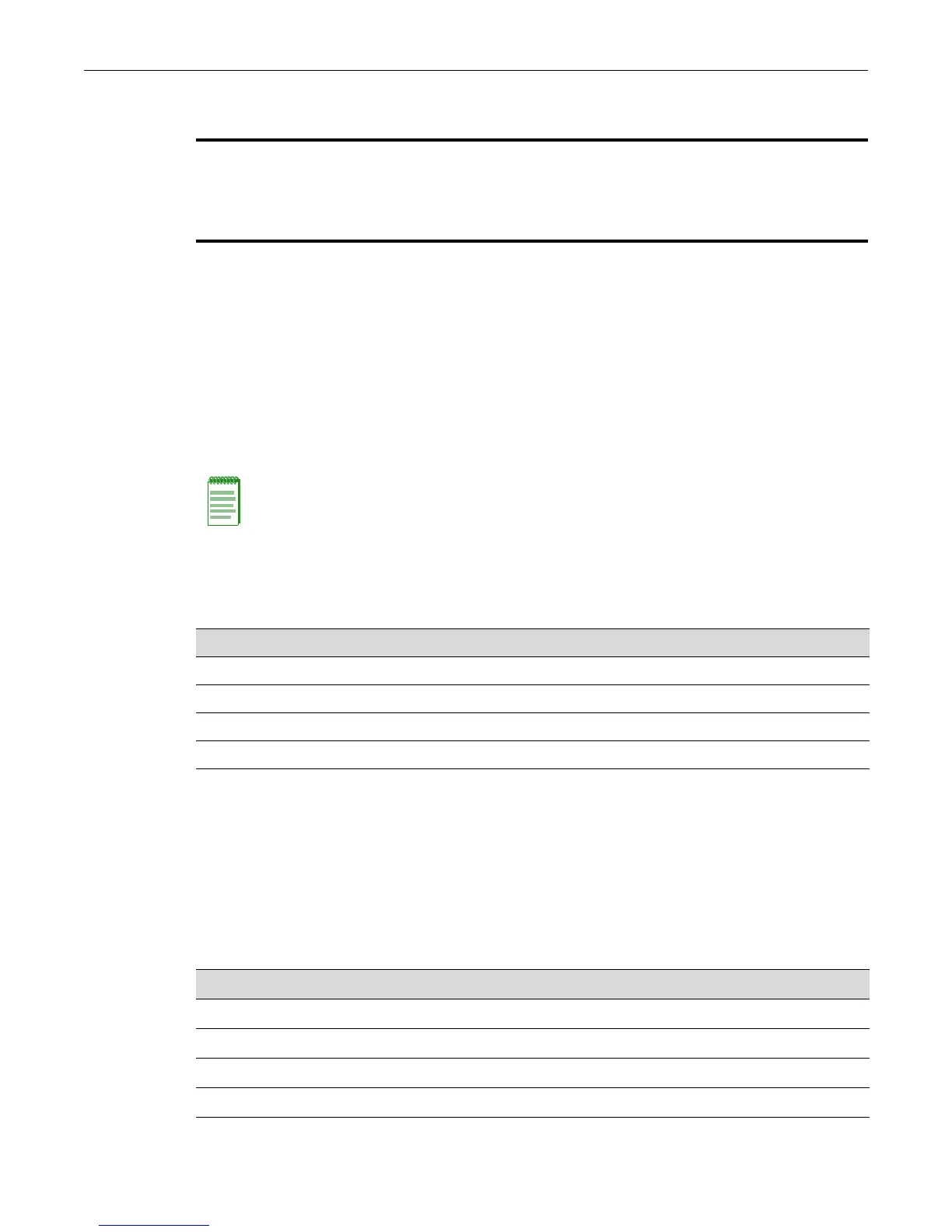Configuring DVMRP
SecureStack C2 Configuration Guide 20-33
Configuring DVMRP
Purpose
ToenableandconfiguretheDistanceVectorM ulticastRoutingProtocol(DVMRP)onaninterface.
DVMRProutesmulticasttrafficusingatechniqueknownasReversePathForwarding.Whena
routerreceivesapacket,itfloodsthepacketoutofallpathsexcepttheonethatleadsbacktothe
packet’ssource.Doing
soallowsadatastreamtoreachallVLANs(possiblymultipletimes).Ifa
routerisattachedtoasetofVLANsthatdonotwanttoreceivefromaparticularmulticastgroup,
theroutercansenda“prune”messagebackupthedistributiontreetostopsubsequentpackets
from
travelingwheretherearenomembers.DVMRPwillperiodicallyrefloodinordertoreach
anynewhoststhatwanttoreceivefromaparticulargroup.
Commands
Seealsoshowipmrouteonpage20‐59,whichcanbeusedtodisplaytheIPmulticastrouting
table.
Enabling DVMRP on an Interface
DVMRPisdisabledbydefault,bothgloballyandoneachinterface.EnablingDVMRPonarouted
interfacerequirescompletingthestepslistedinTable 20‐1.
* Advanced License Required *
DVMRP is an advanced routing feature that must be enabled with a license key. If you have purchased an
advanced license key, and have enabled routing on the device, you must activate your license as described in
the chapter entitled “Activating Licensed Features” in order to enable the DVMRP command set. If you wish
to purchase an advanced routing license, contact Enterasys Networks Sales.
Note: IGMP must be enabled on all VLANs running DVMRP, and must also be globally enabled
on the SecureStack C2. For details on enabling IGMP, refer to Chapter 13.
For information about... Refer to page...
ip dvmrp 20-34
ip dvmrp enable 20-34
ip dvmrp metric 20-35
show ip dvmrp 20-35
Table 20-1 Commands to Enable DVMRP on an Interface
To do this... Use these commands...
Globally enable IGMP. “ip igmp” on page 13-10
Globally enable DVMRP. “ip dvmrp” on page 20-34.
Enable IGMP on each interface. “ip igmp enable” on page 13-11
Enable DVMRP on each interface . “ip dvmrp enable” on page 20-34