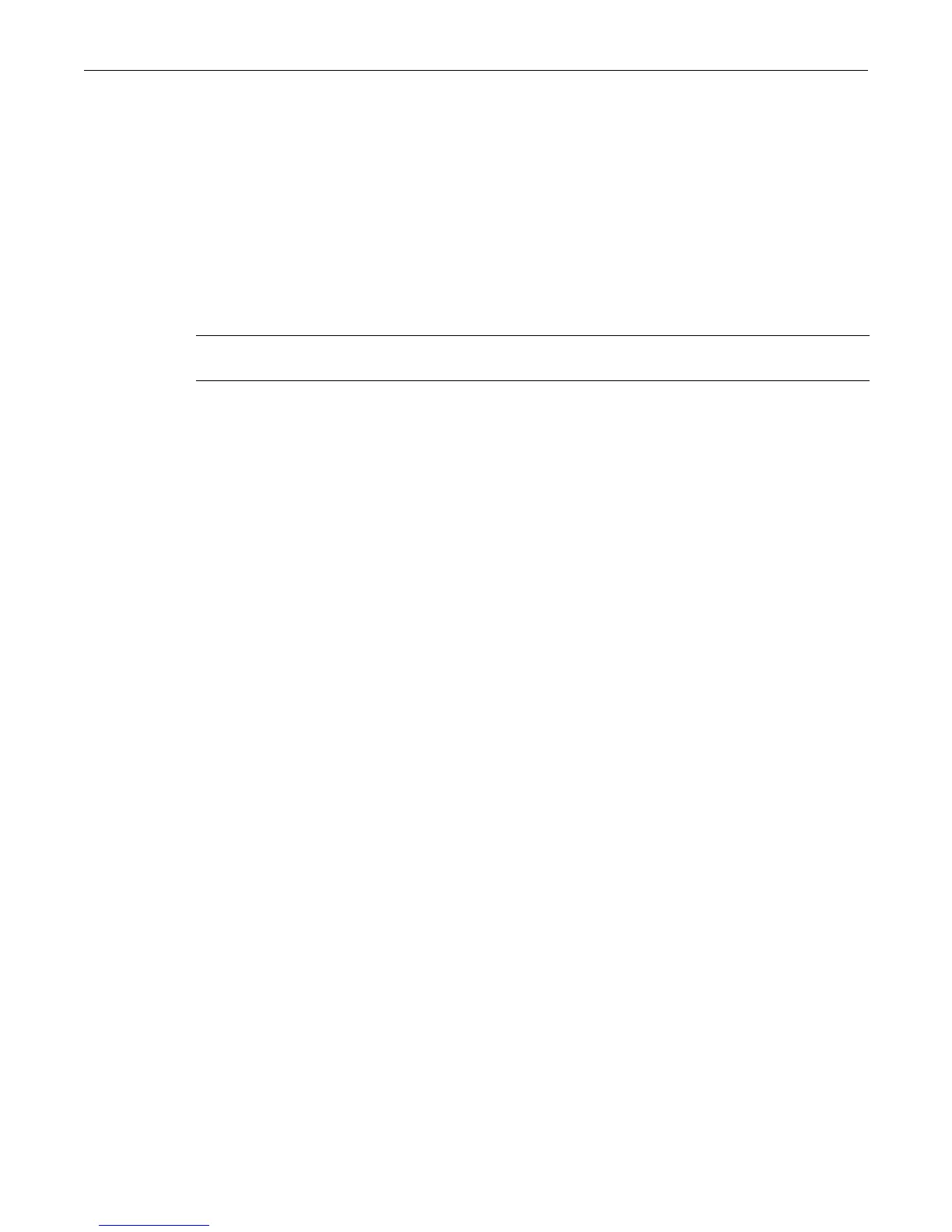clear / set spantree spanguardlock
SecureStack C2 Configuration Guide 9-29
clear / set spantree spanguardlock
UseeitherofthesecommandstounlockoneormoreportslockedbytheSpanningTree
SpanGuardfunction.WhenSpanGuardisenabled,itlocksportsthatreceiveBPDUswhenthose
portshavebeendefinedasedge(user)ports(asdescribedin“setspantreeadminedge”on
page 9‐39).
Syntax
clear spantree spanguardlock port-string
set spantree spanguardlock port-string
Parameters
Defaults
None.
Mode
Switchcommand,read‐write.
Example
Thisexampleshowshowtounlockportge.1.16:
C2(rw)->clear spantree spanguardlock ge.1.16
show spantree spanguardtrapenable
UsethiscommandtodisplaythestateoftheSpanningTreeSpanGuardtrapfunction.
Syntax
show spantree spanguardtrapenable
Parameters
None.
Defaults
None.
Mode
Switchcommand,read‐only.
Example
ThisexampleshowshowtodisplaythestateoftheSpanGuardtrapfunction:
C2(ro)->show spantree spanguardtrapenable
Spanguard SNMP traps are enabled
port‐string Specifiesport(s)tounlock.Foradetaileddescriptionofpossibleport‐string
values,referto“PortStringSyntaxUsedintheCLI”onpage 7‐2.