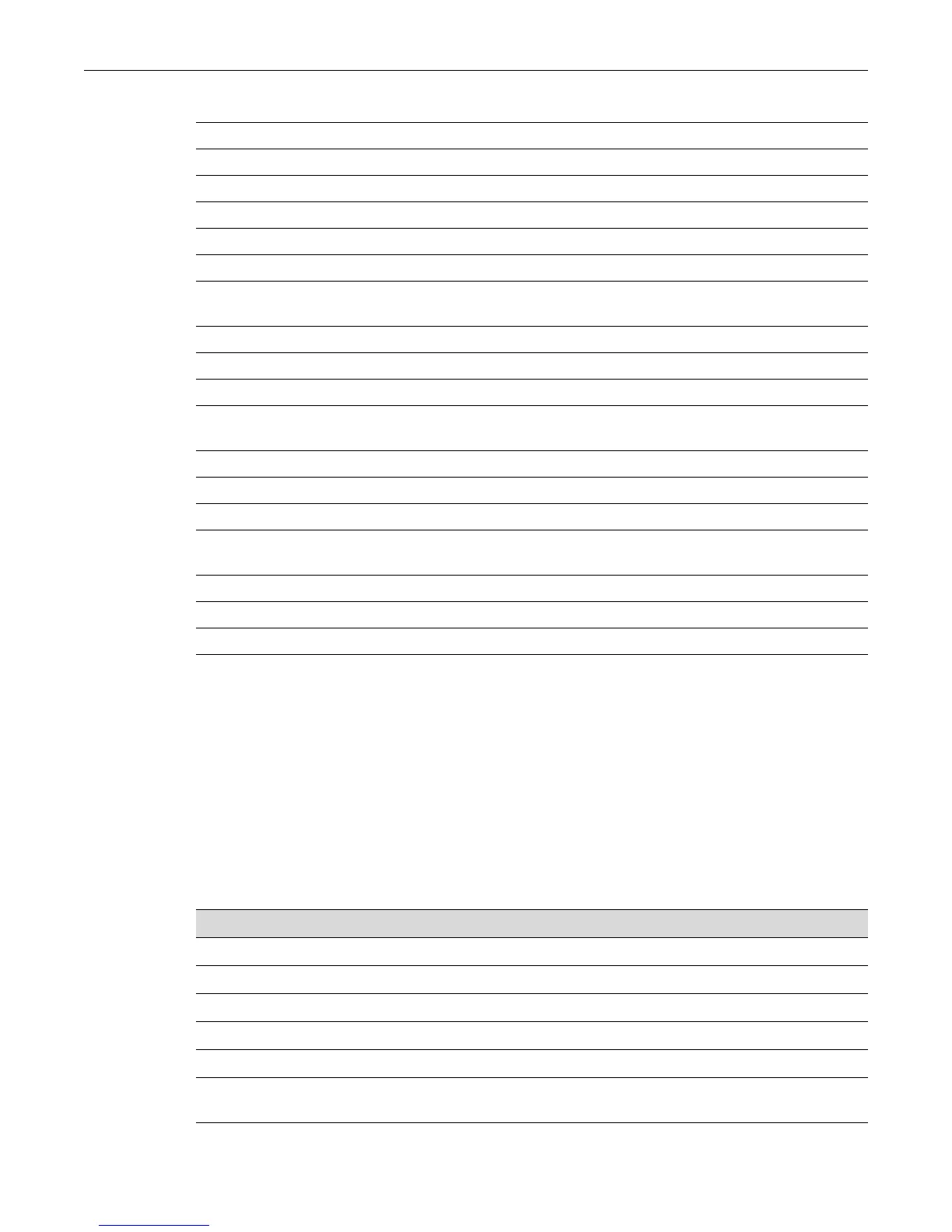show linkflap
SecureStack C2 Configuration Guide 7-23
Parameters
Defaults
•Ifnotspecified,informationaboutalllinkflapdetectionsettingswillbedisplayed.
•Ifport‐stringisnotspecified,information forallportswillbedisplayed.
Mode
Switchmode,read‐only.
Usage
Thelinkflapdefaultconditionsareshowninthefollowingtable.
globalstate Displaystheglobalenablestateoflinkflapdetection.
portstate Displaystheportenablestateoflinkflapdetection.
parameters Displaysthecurrentvalueofsettablelinkflapde tectionparameters.
metrics Displayslinkflapdetectionmetrics.
portsupported Displaysportswhichcansupportthelinkflap
detectionfunction.
actsupported Displayslinkflapdetectionactionssupportedbysystemhardware.
maximum Displaysthemaximumallowedlinkdownsper10secondssupported
bysystemhardware.
downports Displaysportsdisabledbylinkflapdetectionduetoaviolation.
action Displayslinkflapactionstakenonviolatingport(s).
operstatus Displayswhetherlinkflaphasdeactivatedport(s).
threshold Displaysthenumber
ofallowedlinkdowntransitionsbeforeactionis
taken.
interval Displaysthetimeperiodforcountinglinkdowntransitions.
downtime Displayshowlongviolatingport(s)aredeactivated.
currentcount Displayshowmanylinkdowntransitionsareinthecurrentinterval.
totalcount Displayshowmanylinkdowntransitionshaveoccurredsincethelast
reset.
timelapsed Displaysthetimeperiod
sincethelastlinkdowneventorreset.
violations Displaysthenumberoflinkflapviolationssincethelastreset.
port‐string (Optional)Displaysinformationforspecificport(s).
Linkflap Parameter Default Condition
Linkflap global state Disabled
Linkflap port state Disabled
Linkflap action None
Linkflap interval 5
Linkflap maximum allowed link downs per 10 seconds 20
Linkflap threshold
(number of allowed link down transitions before action is taken)
10