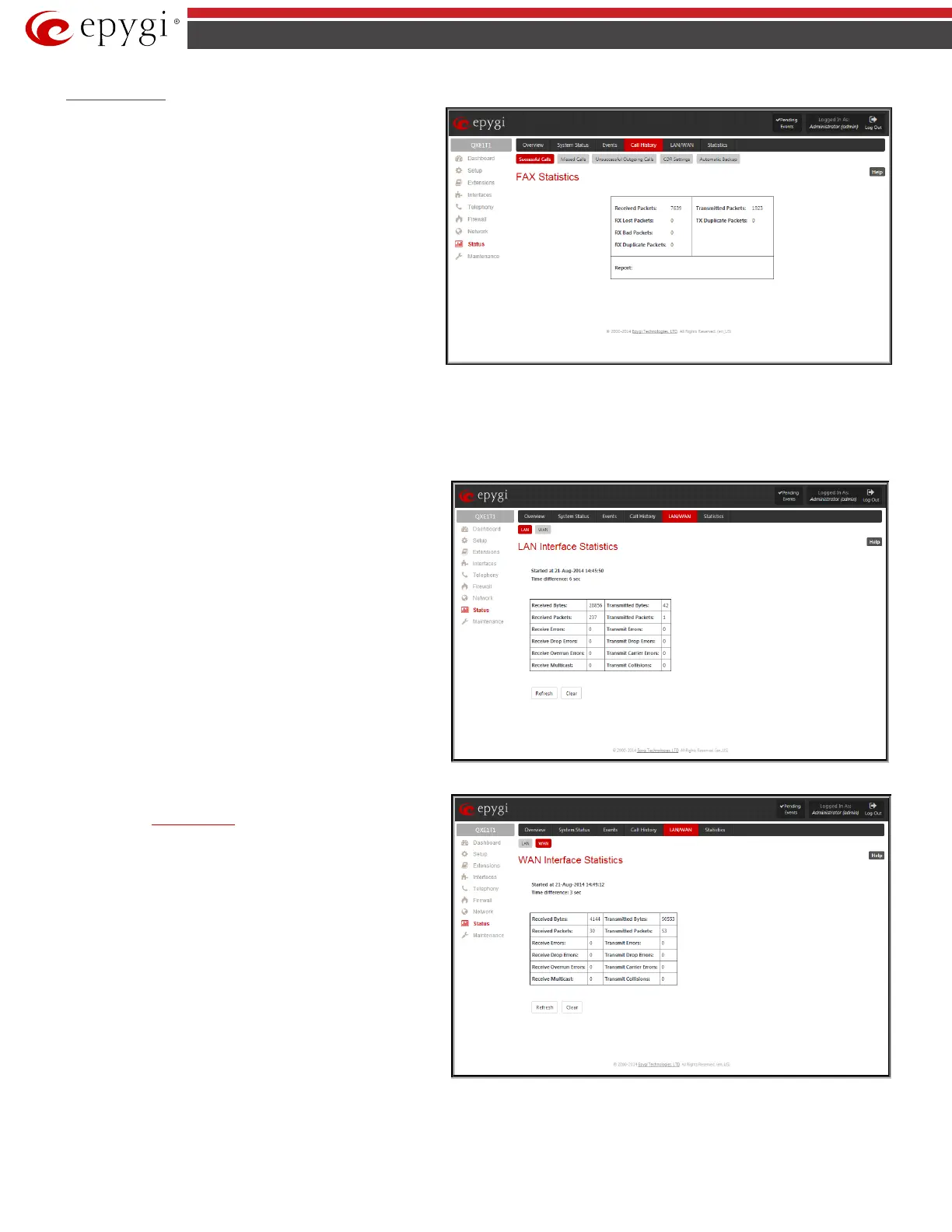QX5
QXFXO4/QXISDN4/QXE1T1/QXFXS24; (SW Version 6.0.x) 111
QXFXO4/QXISDN4/QXE1T1/QXFXS24 Manual II: Administrator’s Guide
FAX Statistics
FAX statistics
page is accessed from the Call History page by
clicking on the FAX details link in the Details column for the calls
that contain T.38 FAX transmission.
The FAX statistics page provides information about received and
transmitted packets, lost, bad and duplicated packets. This statistics
refers only to the T.38 FAX transmission. The FAX statistics is not
available for the FAX transmitted with other protocols.
Fig.II- 170: FAX Statistics page
LAN/WAN
LAN and WAN Interface Statistics
LAN
WAN Interface Statistics
pages display the LAN and
WAN statistics. The table displayed here shows the number of
receive and transmit events that occurred since the last resetting of
the counters by pressing the Clear button.
Fig.II- 171: lAN Interface Statistics page
Watch LAN
Watch WAN
Monitor
link
selected on the Network Status page,
LAN Interface Statistics
or WAN Interface Statistics page will be diaplayed.
The page is automatically refreshed every minute. Additionally
the Refresh button allows to initiate refreshing directly.
Fig.II- 172: WAN Interface Statistics page