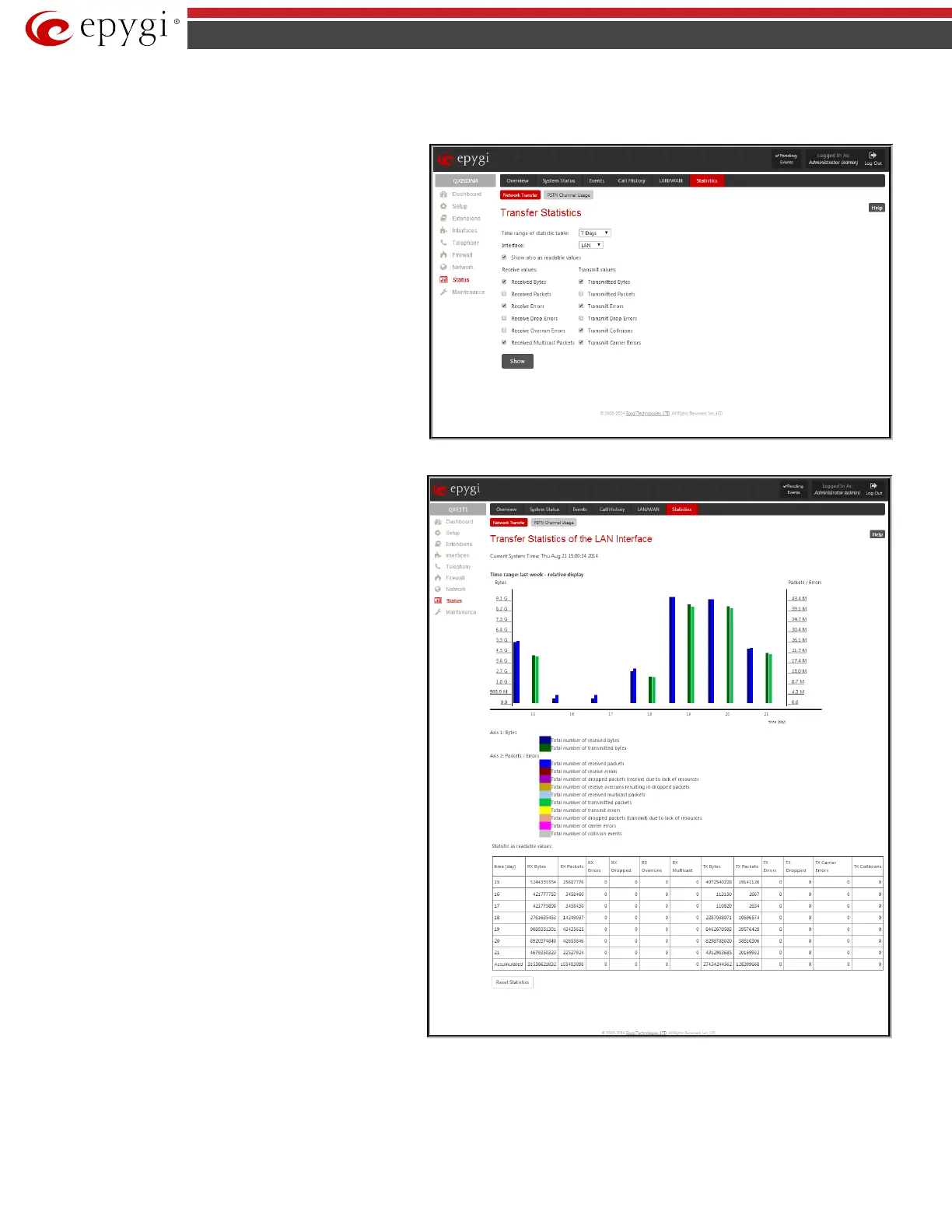QX5
QXFXO4/QXISDN4/QXE1T1/QXFXS24; (SW Version 6.0.x) 112
QXFXO4/QXISDN4/QXE1T1/QXFXS24 Manual II: Administrator’s Guide
Statistics
Network Transfer
Transfer Statistics
page shows a user-defined statistics
table with the transmit/receive value (criteria), interface type
and time period. It contains the following components:
Time range of statistic table - the drop down list includes the
period (in days) statistics data that is to be collected and the
corresponding diagram charts that are to be built.
Interface - the drop-down list offer the values:
• WAN - Wide Area Network (WAN) events only
• LAN - Local Area Network (LAN) events only
When Show also as readable values checkbox is selected, an
additional table with statistics values will be displayed on the
next page.
Fig.II- 173: Transfer Statistics page
Receive Values
• Receive Bytes - number of received bytes.
• Receive Packets - number of received Ethernet packets.
• Receive Errors - number of received packets containing
errors.
• Receive Drop Errors - number of received packets that
have been discarded.
• Receive Overrun Errors - number of received overrun
errors that occur when the receive buffer is not large
enough to hold all incoming packets. This error usually
appears due to a slow receiving system.
• Receive MultiCast Packets -
broadcast packets.
The area Transmit Values provides the following:
• Transmit Bytes - number of transmitted bytes
• Transmit Packets - number of transmitted Ethernet
packets.
• Transmit Errors - number of transmitted packets
containing errors.
• Transmit Drop Errors - number of transmitted packets
that have been discarded.
• Transmit Carrier Errors - number of transmit carrier
errors that occur due to a defective or lost connection on
the Ethernet link.
• Transmit Collisions - number of transfer errors that
occurred during a simultaneous packet transmission from
both sides.
Fig.II- 174: Transfer Statistics Diagram Chart
To see the Transfer Statistics Diagram Charts, select the desired criteria and click Save to generate the corresponding chart and the table showing the
transfer statistics values (if enabled). The letters M (millions) and K (thousands) used in the legend of the displayed diagrams show the total number of
specified criteria.
The Reset Statistics button is used to reset the chart and the table (if enabled).