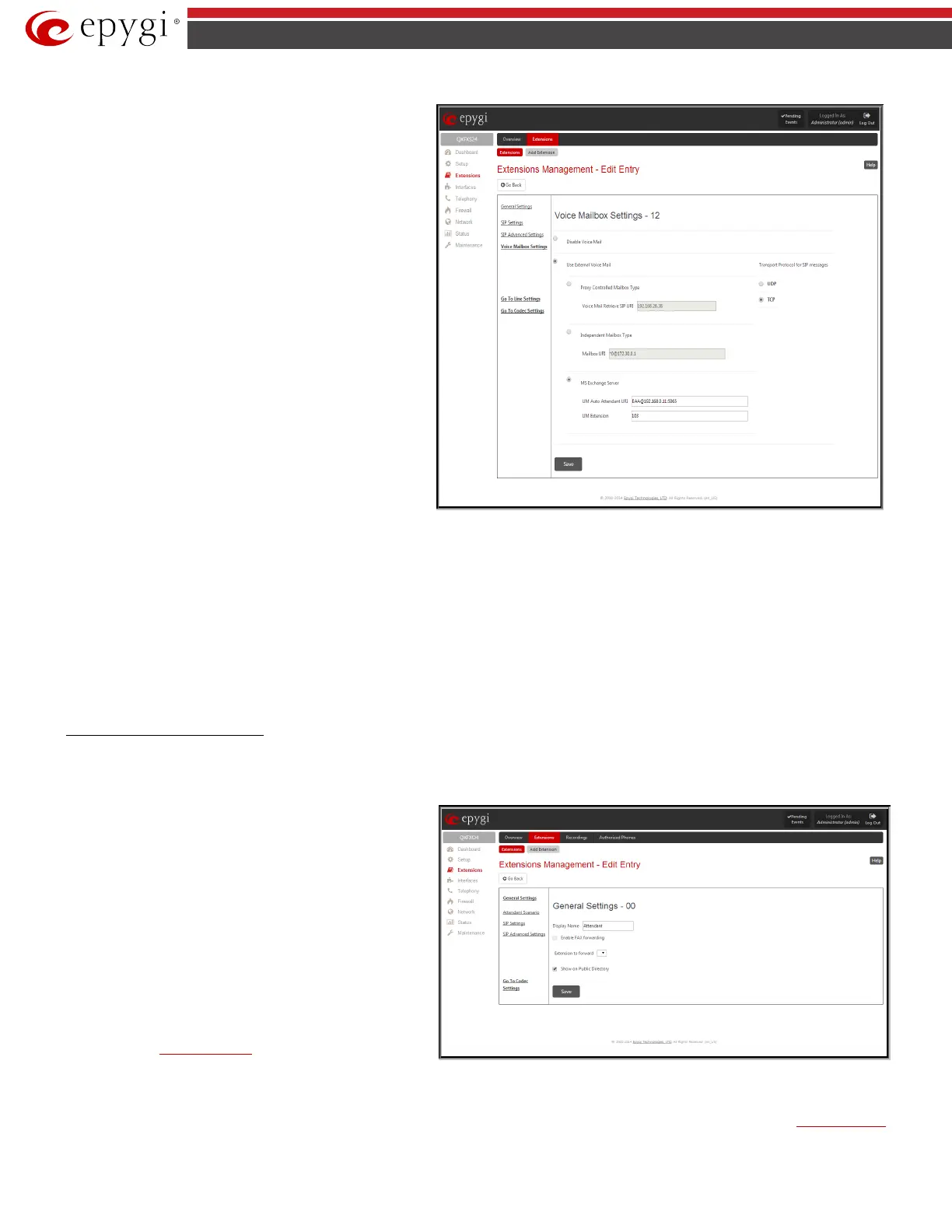QX5
QXFXO4/QXISDN4/QXE1T1/QXFXS24; (SW Version 6.0.x) 24
QXFXO4/QXISDN4/QXE1T1/QXFXS24 Manual II: Administrator’s Guide
• Use External Voice Mail
– enables the Voice Mail service for
the corresponding extension and is used to define a remote
Voice Mail Server as a location for the Voice Mails. In this
case recorded voice mails will be collected on the remote
server. Radio button selection enables a sub-
manipulation radio buttons:
• If the remote Voice Mail Server is combined with the
SIP Proxy server, it is recommended to select Proxy
Controlled Mailbox Type. With this selection, SIP
proxy will keep the recorded voice mail on itself.
When extension accesses his mailbox by dialing *0,
the call will be redirected to the voice mailbox on the
proxy server.
• If the remote Voice Mail Server acts as a standalone
location of voice mails, it is recommended to select
Independent Mailbox Type. With this selection, QX
redirects the recorded voice mails to the defined
remote Voice Mail server. When extension accesses
his mailbox by dialing *0, the call will be redirected
to the remote voice mail server.
For each of these selections, it is required to enter the SIP URI of
the Voice Mail Server where voice mails of the corresponding
extension will be collected.
The Transport Protocol for SIP messages radio buttons allow
the transport protocol (UDP or TCP) for transmission of SIP
messages to be selected.
Fig.II- 24: Extensions Management - Edit Entry – Voice Mailbox Settings page
• With MS Exchange Server you can keep recorded voice messages into one universal inbox.
o UM Auto Attendant URI text field requires the SIP URI of the MS Exchange Server. When extension accesses his mailbox by dialing
*0, the call will be redirected to the voice mailbox on the MS Exchange Server.
o UM Extension text field requires an extension number that Unified Messaging will use when voice mail is submitted to the user's
MS Exchange Server mailbox.
Please Note: When the MS Exchange Server option is selected as an external voice mail server, the transport protocol TCP is automatically used
regardless of the Transport Protocol for SIP messages radio button selection.
Attendant Extension Settings
For Attendant extensions (available only for QXFXO4, QXISDN4 and QXE1T1 gateways), the Extensions Management - Edit Entry page consists of
General Settings, Attendant Scenario, SIP Settings and SIP Advanced Settings pages. The SIP Settings and SIP Advanced Settings pages are the same
as for the regular extensions described above. The General Settings and Attendant Scenario pages are described below:
1. General Settings
(for attendant extension)
This group requires AA extension information and has the
following components:
Display Name is an optional parameter used to define the Auto
Attendant’s description. Usually the display name appears on the
called party’s phone display when a call is made or a voice mail is
sent.
With the Enable FAX Forwarding checkbox enabled, the system
moves the incoming FAX to the selected extension if a FAX tone is
detected on the Auto Attendant.
The Extension to forward drop down list is used to choose the
extension where the incoming FAX addressed to the QX’s Auto
Attendant will be forwarded. The list contains only those
extensions that have FAX support enabled. FAX support can be
enabled from the
Extension Codecs page.
Fig.II- 25: Extensions Management - Edit Entry – General Settings for Auto Attendant page
Please Note: FAX forwarding is applicable only for incoming calls from PSTN and IP networks. It is not valid for PBX calls.
With the Show on Public Directory checkbox enabled, the details of the corresponding auto attendant extension will be displayed in the
PBX Information
page.