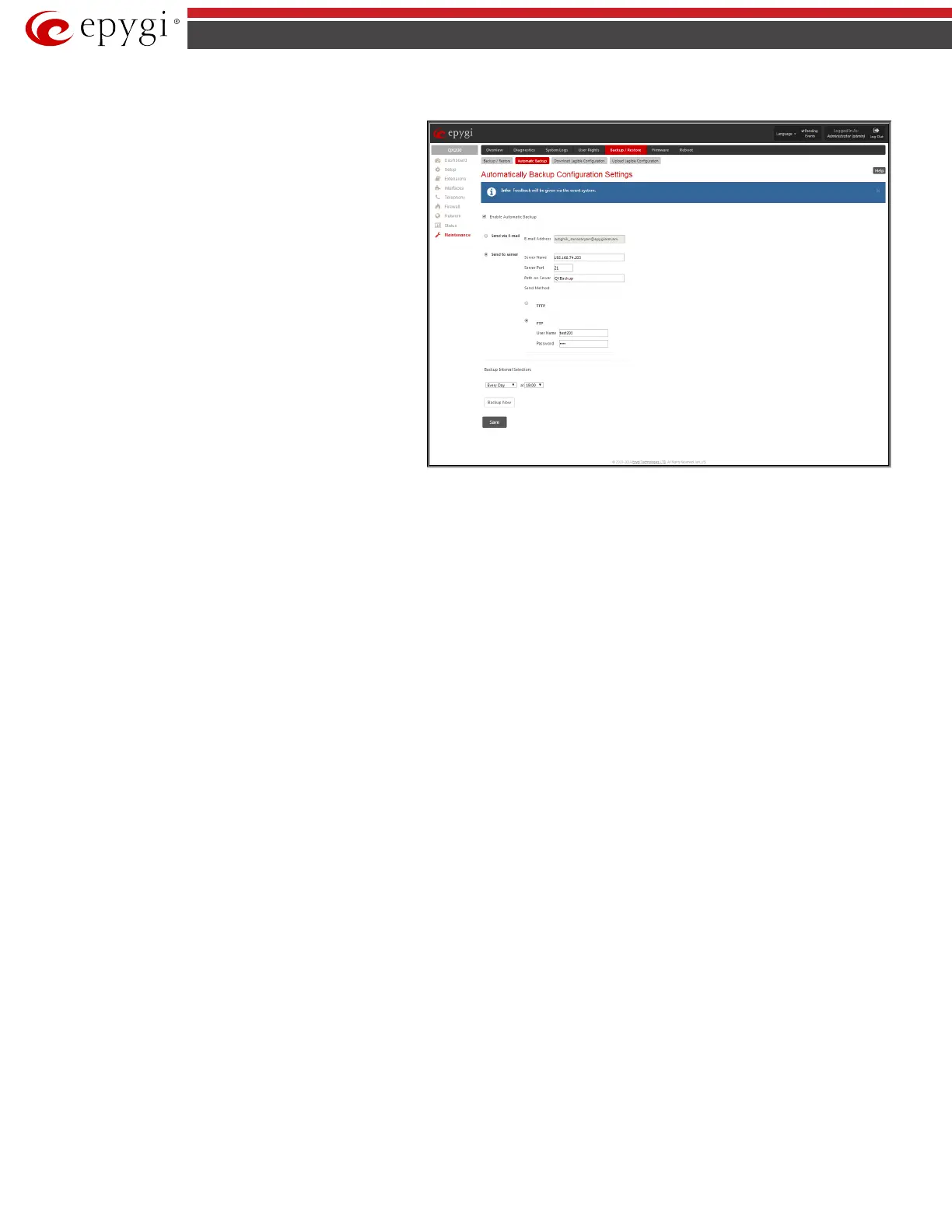QX5
QXFXO4/QXISDN4/QXE1T1/QXFXS24; (SW Version 6.0.x) 121
QXFXO4/QXISDN4/QXE1T1/QXFXS24 Manual II: Administrator’s Guide
Automatic Backup
Automatic Backup
page allows you to enable the automatic
backup of the system configuration and the voice data on the QX
gateway. With this service, QX gateway will automatically
backup the system configuration and the voice data and store it
in the specified location.
This page contains the following components:
The Enable Automatic Backup checkbox enables automatic
backup mechanism on the QX gateway.
The following group of manipulation radio buttons allows you to
select whether the backup files will be delivered by email or
stored in some location:
• The Send via Email radio button is used to send the
automatically backed up files via email. The selection
enables Email Address text field that requires the email
address of the administrating person to receive the
automatically backup files.
• The Send to Server radio button is used to store the
automatically backup files on a remote server. This
selection enables the following fields to be inserted:
Fig.II- 193: Automatic Backup page
The Server Name requires the IP address or the host name of the remote server.
The Server Port requires the port number of the remote server.
The Path on Server requires the path on the server to store the backup files in.
The Send Method manipulation radio buttons allow you to select the remote server type: TFTP or FTP. In case of FTP selection, the authentication
username and the password need to be inserted. In case these fields are left empty, anonymous authentication will be used.
The Backup Interval Selection drop down lists is used to select the frequency and the time when the automatic backup of the QX gateway's system
configuration and the voice data will take place.
Backup Now button is used to perform a manually immediate backup of the system configuration and the voice data.
Download Legible Configuration
The Legible Configuration Management page is used to manually manage the configuration on the QX gateway. This will allow you to download a piece
of configuration from the QX gateway in the way of legible file, to make necessary changes in that file and to upload it back to the same or different QX
gateway(s). With this service, some pieces of configuration (like extension settings, NAT settings, etc.) of one QX gateway can be used on another QX
gateway. This also helps to apply the same group of settings to the several instances (for example, to apply the same SIP settings to multiple extensions on
the QX gateway) on the same or different QX gateways avoiding manual configuration of each of those instances (i.e. extension) from the web management
on each of the QX gateways. The QX gateway reseller, distributor, ISP or carrier usually uses this service.
The manipulation radio buttons are used to select between particular page or a named group of pages for which the legible configuration file will be
generated.
• The Single Page selection allows you to choose a certain page from the list of QX gateway’s Web management pages for which the legible
configuration can be manually managed. For example, selecting "RTP Settings" will generate a legible configuration file with parameters present
on the RTP Settings page.
• The Group of web pages selection allows you to choose among the four predefined groups: Internet Connection Settings, LAN Configuration
Settings, Telephony General Settings and Extension Settings. Each of these groups refer to all pages characterized by the selected criteria, e.g.
Internet Connection Settings group contains all parameters on the pages related to the networking and WAN configuration.