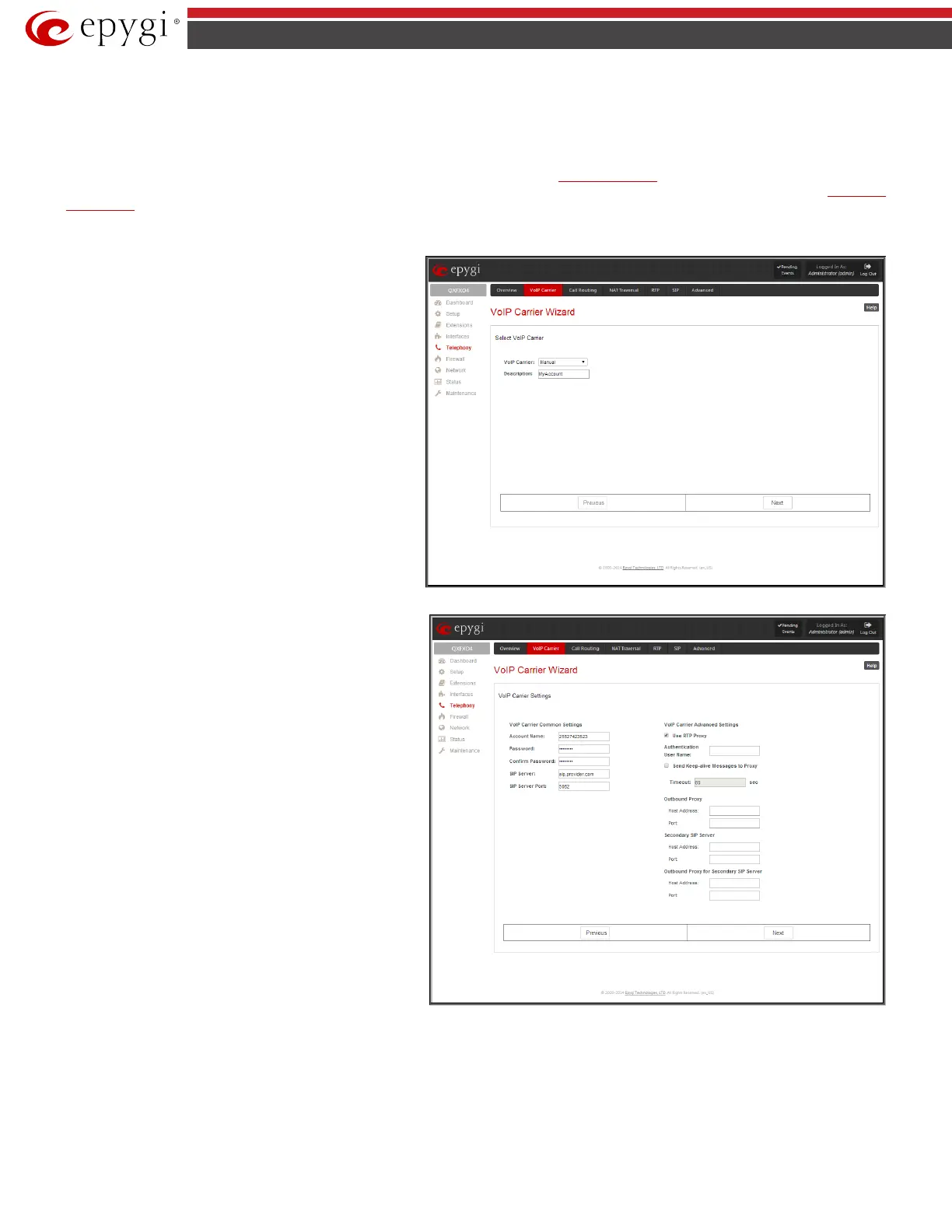QX5
QXFXO4/QXISDN4/QXE1T1/QXFXS24; (SW Version 6.0.x) 52
QXFXO4/QXISDN4/QXE1T1/QXFXS24 Manual II: Administrator’s Guide
VoIP Carrier Wizard
The VoIP Carrier Wizard (available only for QXFXO4, QXISDN4 and QXE1T1 gateways) is used to define access codes for available VoIP Carrier accounts
which will particularly allow you to reach users over IP-PSTN providers or to call to the peers registered on the certain SIP servers by dialing simple digit
combinations.
For each configured VoIP carrier, the wizard creates a specific IP-PSTN routing rule in the
Call Routing Table. This entry is available to PBX users only,
which means only PBX users can make calls to the corresponding VoIP carrier. Additionally, a virtual extension automatically generated in
Extensions
Management will be registered on the defined VoIP Carrier’s SIP server.
The settings of that extension will be used to make calls from QX’s users towards the created VoIP Carrier will be placed.
VoIP Carrier Wizard – Page 1
provides a following option of
describing the VoIP carrier:
When predefined carrier is selected in the VoIP Carrier drop
down list, the SIP Server and Port will be already predefined in
the next page. Manual selection allows you to manually set up
the VoIP Carrier settings.
The Description field allows you to insert an optional
description of the VoIP Carrier.
Fig.II- 63: VoIP Carrier Wizard page 1
VoIP Carrier Wizard – Page 2
is used to define VoIP Carrier
Settings. The page contains following components:
1. VoIP Carrier Common Settings
The Account Name text field requires a username for
authentication on the defined SIP server.
The Password text field requires a password for
authentication on the defined SIP server.
The Confirm Password text field requires a password
confirmation. If the input is not corresponding to the one in the
Extension Password field, the error message “Incorrect
Password confirm” will appear.
The SIP Server text field requires an IP address or the
hostname of the SIP server destination party it is registered on.
The SIP Server Port text field requires the port number of the
SIP server destination party it is registered on.
Fig.II- 64: VoIP Carrier Wizard page 2
2. VoIP Carrier Advanced Settings
The Use RTP Proxy checkbox is applicable only when a route is used for calls towards a configured VoIP Carrier from a peer located outside the QX. When
this checkbox is selected, the RTP streams between external users will be routed through QX. When the checkbox is not selected, RTP packets will move
directly between peers.
UserID requires an identification parameter to reach the SIP server. It should have been provided by the SIP service provider and can be requested only
for certain SIP servers. For others, the field should be left empty.