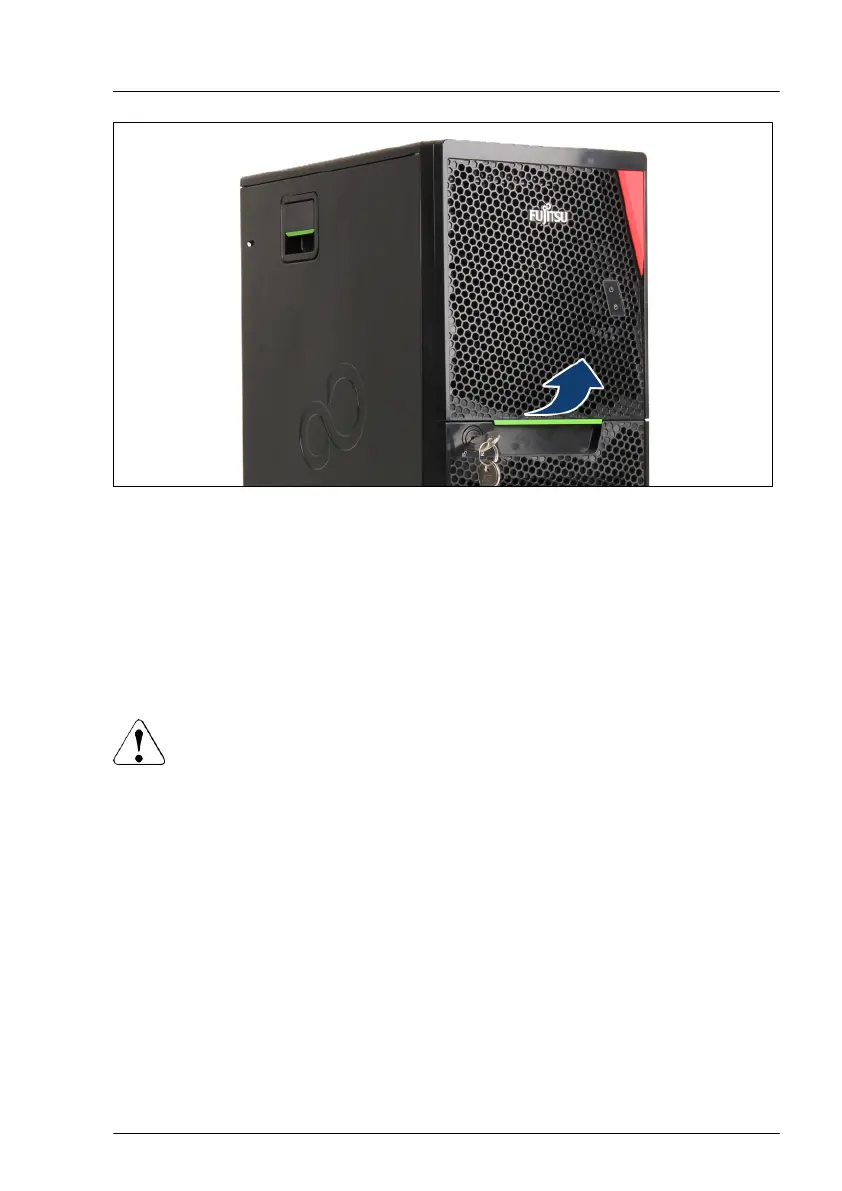Figure 4: Folding out the bay cover
▶
Press up on the locking latch and fold out the bay cover.
▶
Remove the bay cover
.
4.4 Shutting down the server
CAUTION
▶
For more information, see "Important information" on page 25
.
▶
Inform the system administrator that the server will be shut down and put
offline.
▶
T
erminate all applications.
▶
Perform the required procedures described in the preliminary steps of each
upgrade or maintenance task.
▶
Unlock the server, see "Unlocking the server" on page 39.
▶
Remove the bay cover, see "Removing the bay cover" on page 40.
Basic hardware procedures
TX1310 M5 Upgrade and Maintenance Manual 41