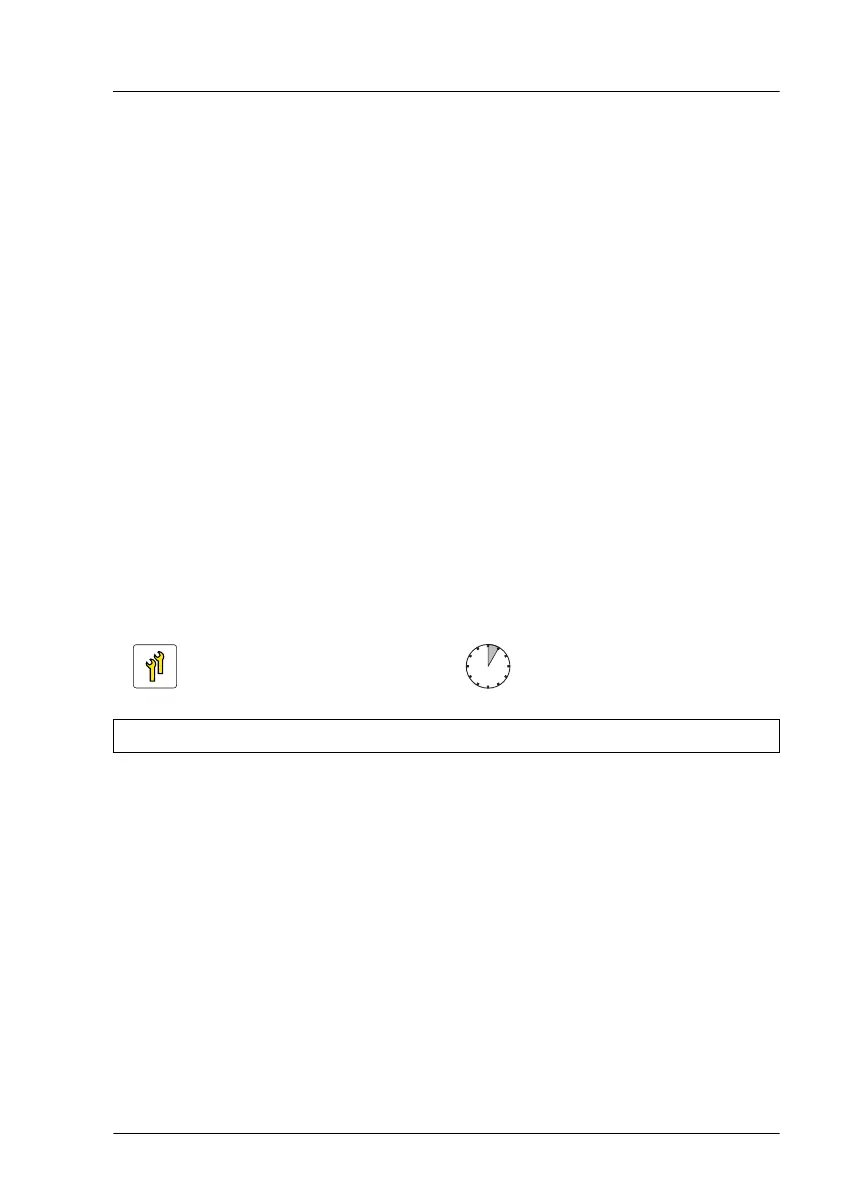Installing the new 2.5-inch HDD
▶
Install the HDD, see "Installing a 2.5-inch HDD" on page 83
.
Concluding steps
▶
"Reassembling" on page 50.
▶
"Connecting the power cord" on page 56.
▶
"Switching on the server" on page 57.
▶
"Installing the bay cover" on page 58.
▶
"Locking the server" on page 59.
▶
"Performing a RAID array rebuild" on page 69.
7.4 3.5-inch HDD configurations
7.4.1 Installing a 3.5-inch HDD module
Upgrade and Repair Unit
(URU)
Hardware: 5 minutes
Tools: tool-less
Preliminary steps
▶
"Unlocking the server" on page 39
.
▶
"Removing the bay cover" on page 40.
▶
"Shutting down the server" on page 41.
▶
"Disconnecting the power cord" on page 42.
▶
"Getting access to the component" on page 43.
▶
Locate the correct drive bay, see "Mounting order" on page 82.
Hard disk drives (HDD)
TX1310 M5 Upgrade and Maintenance Manual 89