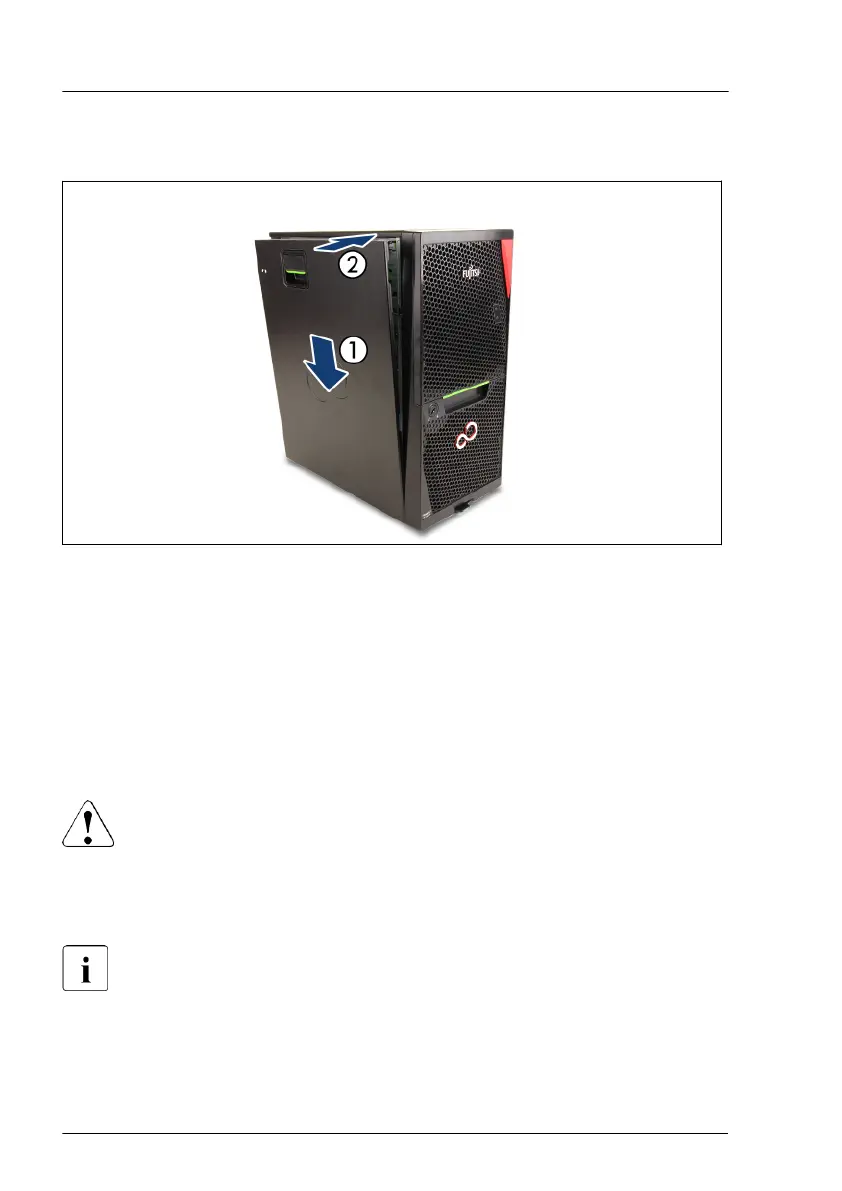4.7.5 Installing the side cover
Figure 24: Installing the side cover
▶
Hook the side cover in the bottom side cant of the chassis (1).
▶
Push the side cover against the chassis until the locking mechanism
engages (2).
4.8
Connecting the power cord
CAUTION
The server automatically adjusts to a mains voltage in the range from
100 V - 240 V
.
▶
You may only operate the server if its rated voltage range
corresponds to the local mains voltage.
In a second socket below the main socket, the PSU can provide the
power supply for an optional monitor.
Basic hardware procedures
56 Upgrade and Maintenance Manual TX1310 M5