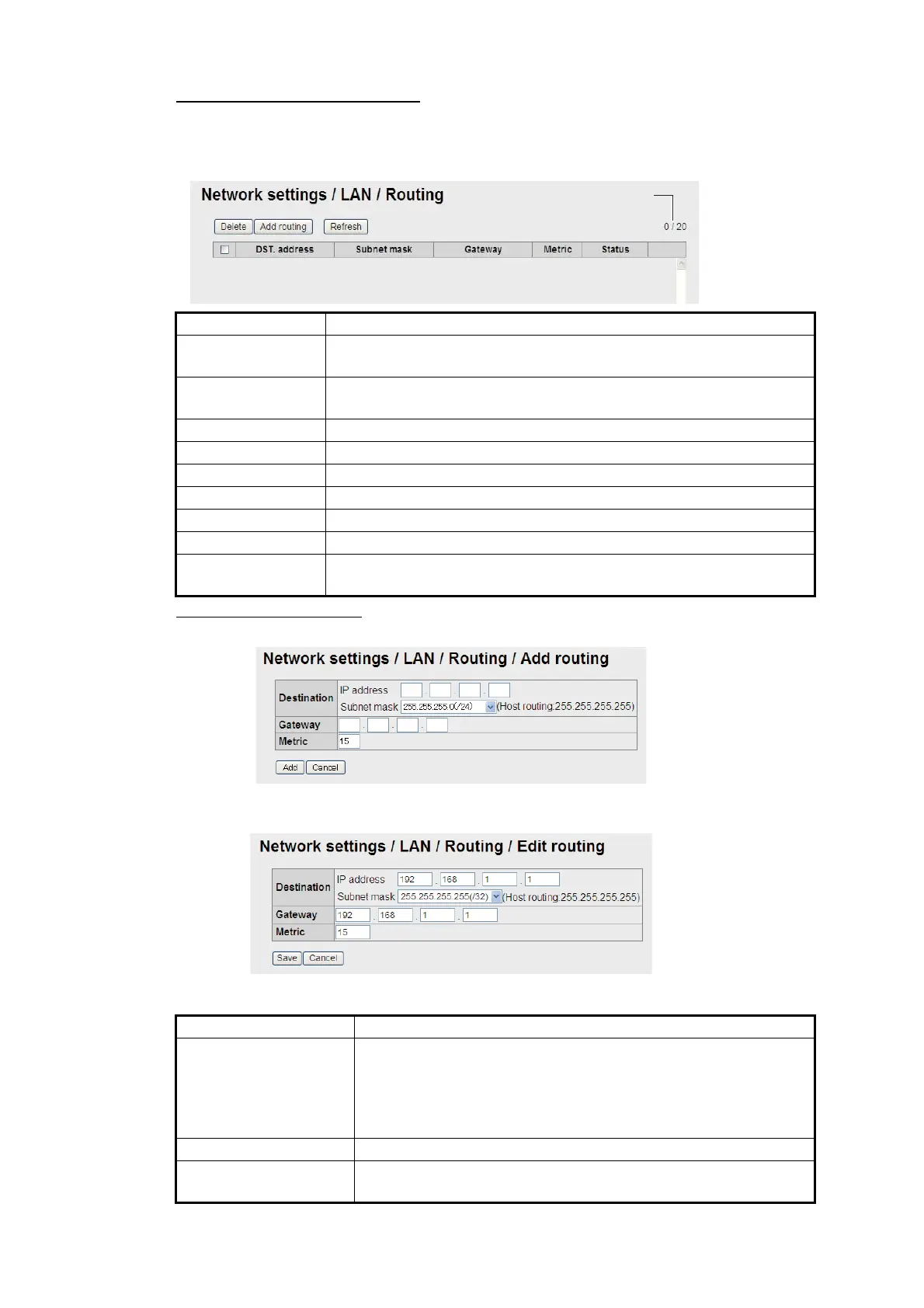6. WEB FUNCTIONS
6-12
Routing information settings
Click [Settings] in the menu bar, [Network settings], [LAN] and [Routing] in the sub-
menu. The following screen appears.
Entry screen/Edit screen
Item Description
Delete button Delete item having a checkmark [9]. Items which the [Status] is
[Dynamic] cannot be deleted.
Add routing button Enter new routing information. (A maximum of 20 can be regis-
tered.) The screen for entry of routing information appears.
Refresh button Update information.
DST. address Display destination address.
Subnet mask Display subnet mask.
Gateway Display gateway.
Metric Display metric information.
Status Display status information. Static, Dynamic.
Edit button Shown when [Status] is [Static]. Change routing information. The
information screen for change routing appears.
Item Description
Destination Destination address.
• IP address: Entry and change of destination IP address
(IPv4).
• Subnet mask: Select LAN-side subnet mask.
255.255.255.255 is for host routing.
Gateway Enter and change default gateway (IPv4).
Metric Enter and change metric (numeric input: 01 - 15).
Input available: 2 numeric characters.
No. of entries made/
No. of entries possible
Entry screen
Edit screen
