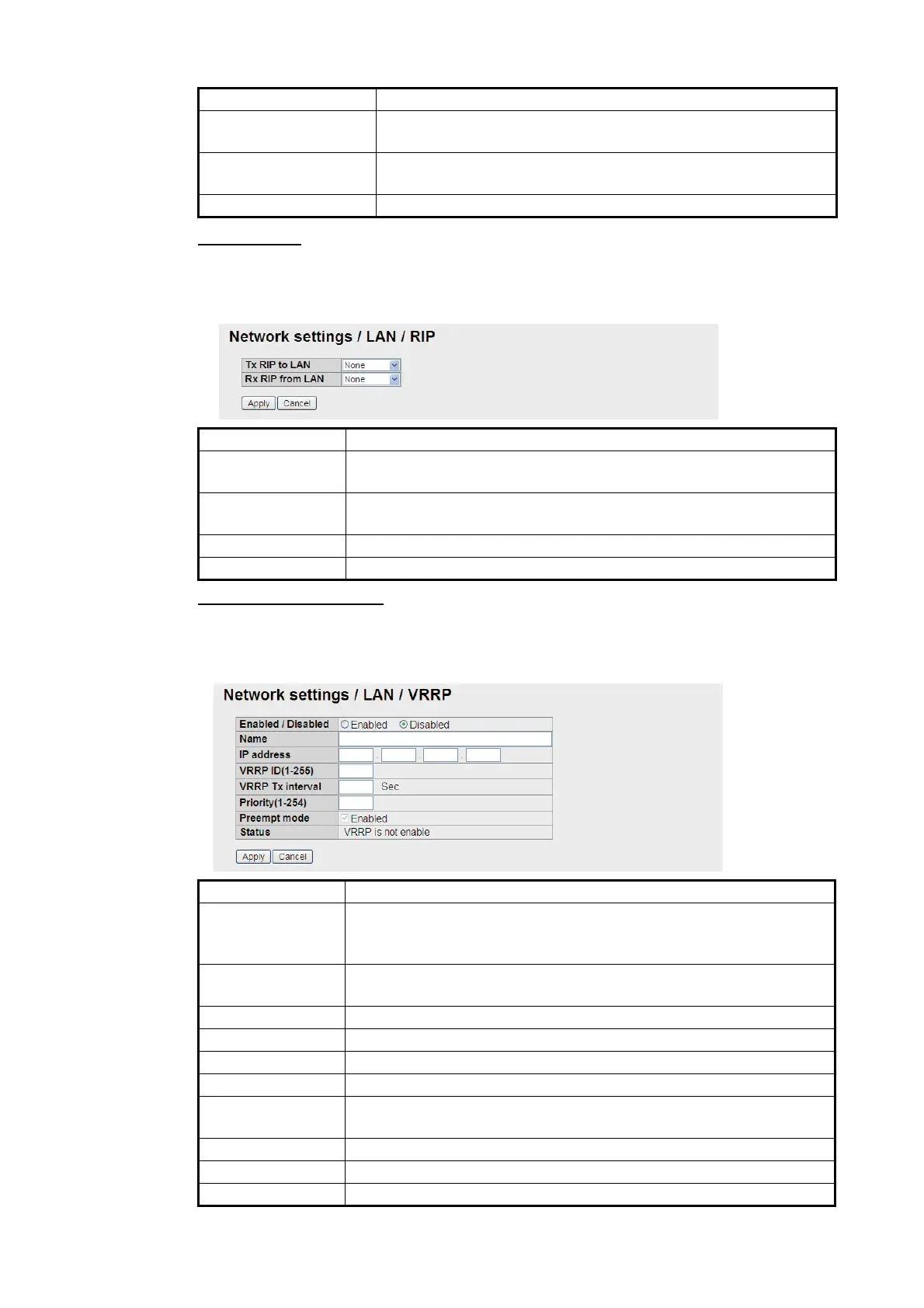6. WEB FUNCTIONS
6-13
RIP settings
Click [Settings], [Network settings], [LAN] and [RIP] in the menu bar. The following
screen appears.
VIrtual router settings
Click [Settings], [Network settings], [LAN] and [VRRP] in the menu bar. The following
screen appears.
Add button Register information entered. Return to routing information
setting screen.
Save button Save information entered. Return to routing information setting
screen.
Cancel button Return to routing information setting screen.
Item Description
Tx RIP to LAN Select RIP transmission to LAN. (None, RIP1&RIP2, RIP1, RIP2.)
Default setting: None
Rx RIP from LAN Select RIP reception from LAN. (None, RIP1&RIP2, RIP1, RIP2.)
Default setting: None
Apply button Click to apply settings.
Cancel button Restore previous settings.
Item Description
Enabled/Disabled Enabled: VRRP valid, Disabled: VRRP invalid (default). The set-
tings mentioned below cannot be changed when [Disabled] is ac-
tive.
Name Enter name of virtual router. (alphanumeric input, a maximum of 50
characters)
IP address Enter the IP address (IPv4) of the virtual router.
VRRP ID (1-255) Enter VRRP ID (numeric input, 1 - 255).
VRRP Tx interval Enter VRRP transmitting interval (numeric input, 1 - 99).
Priority (1 - 254) Enter priority (numeric input, 1 - 254).
Preempt mode Enable or disable the preempt mode. [9] indicates enabled. De-
fault: enabled
Status Show status (Master, Backup, Error enabled/disabled).
Apply button Click to apply settings.
Cancel button Restore previous settings.
Item Description
