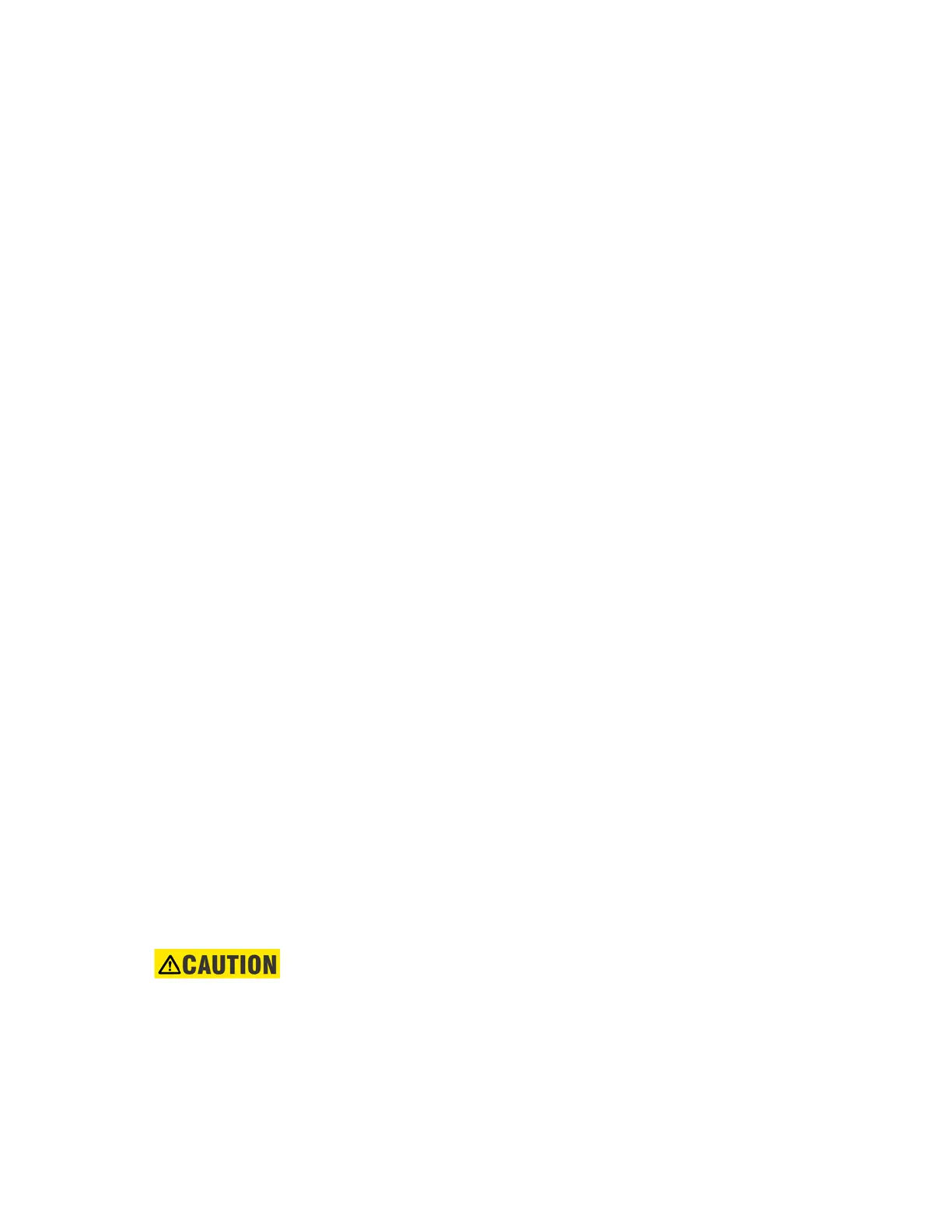CHAPTER 3: INTERFACES FRONT CONTROL PANEL INTERFACE
850 FEEDER PROTECTION SYSTEM – INSTRUCTION MANUAL 3–17
Relay Messages
Target Messages Targets are messages displayed on the screen when any change of state of protection,
control, monitoring, or digital signal takes place. For convenience, the targets for each
element are enabled by default. Disable targets for any particular element by selecting
and entering the setting “Disabled” within the element’s menu.
Target Messages are displayed in order of their activation, whereas in cases of
simultaneous activation, they are displayed in the order outlined below (from highest to
lowest priority):
1. Targets generated by pressing programmable pushbutton
2. Targets generated by Contact inputs
3. Targets generated by Protection, Control and Monitoring elements
4. Targets generated by communications.
In cases where the Pickup and Operate flags from an element are detected at the same
time, the Pickup flag is not displayed. The Operate flag is displayed instead.
LED #6, from the first column of LEDs, is factory configured to be triggered by the
FlexLogic operand ANY TARGET, to indicate the presence of at least one target message.
This LED is labeled as “MESSAGE”. The LED can be programmed to any other FlexLogic
operand by choice.
MESSAGE TIMEOUT:
The timeout applies to each screen other than the default screen. Examples include
viewing, metering, or navigating to a screen with setting, etc. If no further navigation is
performed, no pushbutton is touched, and/or no target is initiated for the time specified in
the message timeout setpoint, the display goes back to the default screen (the metering
summary screen).
The target message interrupts the message timeout. It overrides it. The message timeout
starts timing after each target message, and if no more activity is recorded for the
specified time, the display goes back to the default screen.
Pressing a programmable pushbutton activates a new screen with a Target Message
corresponding to the programmed PB action. The PB Target Message is displayed for 10
seconds then defaults to the screen that was displayed before pressing the pushbutton.
The PB Target Message is recorded in the list with other generated Target Messages.
Target Messages can be cleared either by pressing the PB corresponding to the tab
“CLEAR”, or by initiating a RESET command. The “CLEAR” command clears only the Target
Messages, while initiating a RESET clears not only the Target Messages, but also any
latched LEDs and output relays.
Self-Test Errors The relay performs self-diagnostics at initialization (after power up), and continuously as a
background task to ensure that the hardware and software are functioning correctly.
There are two types of self-test warnings indicating either a minor or major problem. Minor
errors indicate a problem with the relay that does not compromise protection and control
functionality of the relay. Major errors indicate a problem with the relay which takes it out
of service.
CAUTION:
Self-Test Warnings may indicate a serious problem with the relay hardware!
Upon detection of a minor problem, the relay does the following:
• Displays a detailed description of the error on the relay display as a target message
• Records the minor self-test error in the Event Recorder
• Flashes the “ALARM” LED
Upon detection of a major problem, the relay does the following:
• De-energizes critical failure relay
