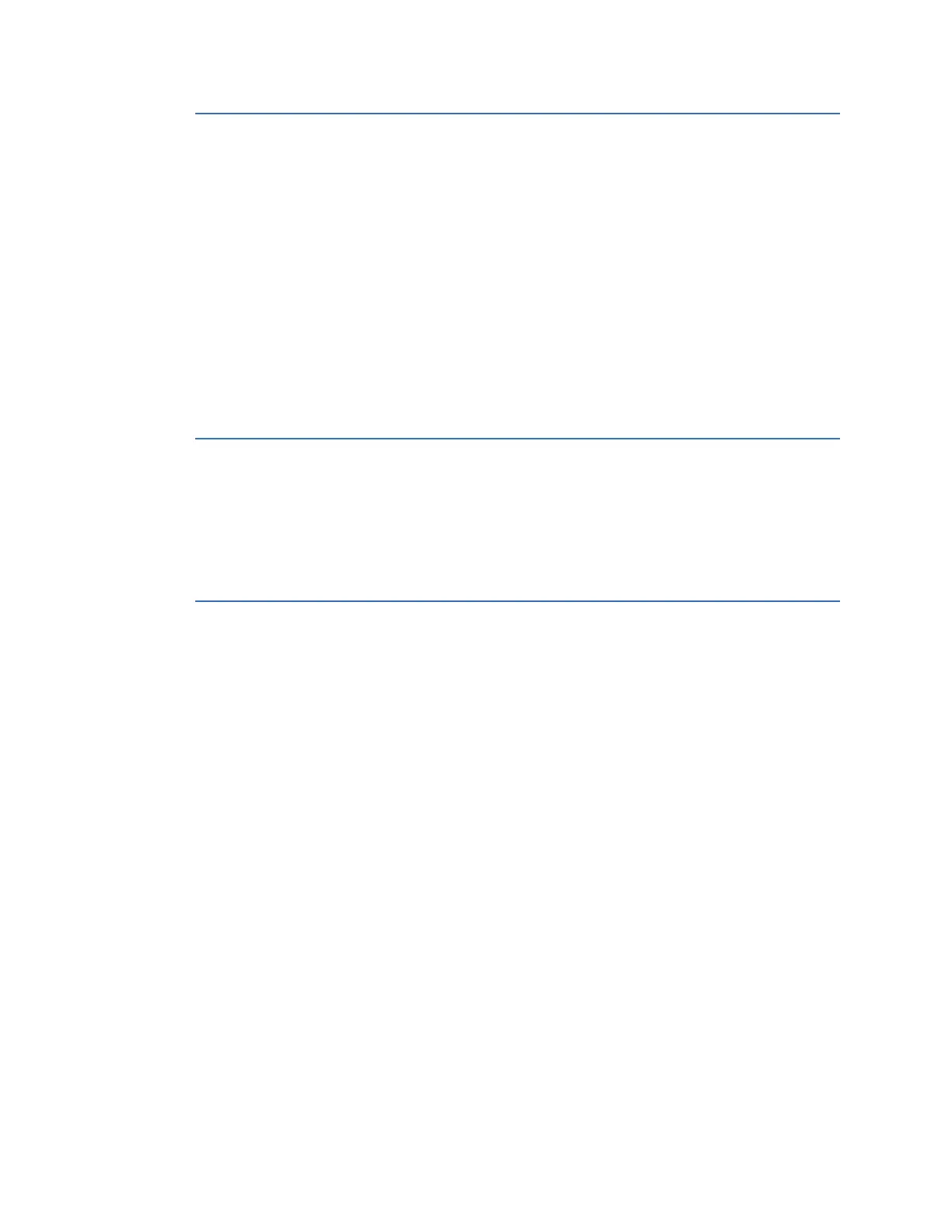10–8 850 FEEDER PROTECTION SYSTEM – INSTRUCTION MANUAL
ARC FLASH CHAPTER 10: STATUS
Arc Flash
Path: Status > Arc Flash > Arc Flash 1
The status value shows the state of the given Flex operand related to Arc Flash protection.
Light 1(4) PKP
Range: ON, OFF
HS Phase IOC PKP A/B/C
Range: ON, OFF
HS Ground IOC PKP
Range: ON, OFF
Arc Flash OP
Range: ON, OFF
Contact Inputs
Path: Status > Contact Inputs
The status of the Contact Inputs is shown here (see device menu via the menu path). The
‘Off/On’ display indicates the logic state of the Contact Input.
Output Relays
Path: Status > Output Relays
The status of all output relays is shown here, see above. In the Parameter column, the
value indicates the label on the output terminal. The Value column indicates the present
ON or OFF state of the output relay.
Output Relay 1 (TRIP)
Path: Status > Output Relays
The status of all output relays is shown here, see above. The value in the “Name” column
indicates the name given to the output relay. In this case, Trip relay is named “Output relay
1”. The value in the column “Value” indicates the logic state of the output relay, it can be
“On” or “Off”.
Output Relay 2 (CLOSE)
Path: Status > Output Relays
The status of all output relays is shown here, see above. The value in the “Name” column
indicates the name given to the output relay. In this case, Output relay is named “Output
relay 2”. The value in the column “Value” indicates the logic state of the output relay, it can
be “On” or “Off”.
