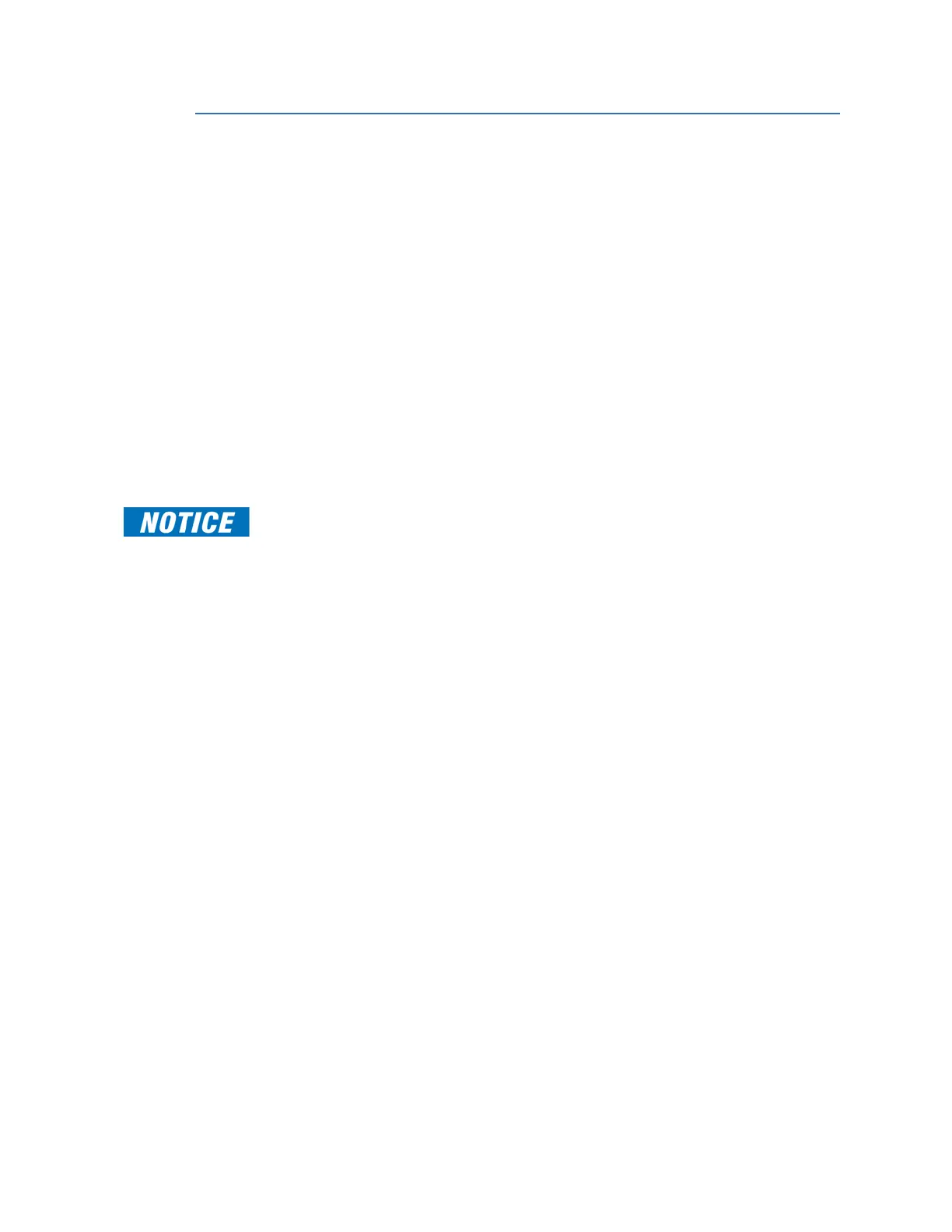8–16 850 FEEDER PROTECTION SYSTEM – INSTRUCTION MANUAL
SWITCH CONTROL (9) CHAPTER 8: CONTROL
Switch Control (9)
Description
The disconnect switch control provides local and remote opening and closing of the
switches. The local control (Open, Close, Tag, Block, Bypass Block) is performed from the
relay front panel pushbuttons when Local Mode is active, and the switch is selected from
the displayed single line diagram. The remote switch open and close controls, as well as
the blocking and bypassing the block commands are executed as per the programmed
setpoints form the Switch Control menu. While the Local switch control is generic and the
same front panel pushbuttons are used for every selected component from the SLD, the
remote switch control requires programming of setpoints per each individual switch. These
settings are defined in the menu of each individual switch control. When the relay is in
Remote mode (Local Mode set to Off, or the assigned operand de-asserted), the setpoint
“Remote Block Open” and “Remote Block Close” from the Switch Control menus can be
used. These setpoints can be used to provide Interlocking to the switch control by
assigning appropriate operands. The control for each disconnect switch can be
programmed to have Bypass Remote Block Open and Bypass Remote Block Close inputs.
These inputs can be programmed if temporary permission for open or close is required.
FAST PATH:
The switch “Remote Block Open”, “Remote Block Close”, “Bypass Remote Block Open” and
“Bypass Remote Block Close” flags are inhibited, when the setpoint Select Before Operate
residing under Local Control Mode menu is set to Disabled. The remote open and close
commands are still operational.
Path: Setpoints > Control > Switch Control > SW 1(X) Control
REMOTE OPEN
Range: Off, Any FlexLogic operand
Default: Off
This setting specifies an input which when asserted initiates the open command to the
switch. This setpoint is active only when the operand assigned for Local Mode is de-
asserted, or Local Mode is set to “Off”.
REMOTE CLOSE
Range: Off, Any FlexLogic operand
Default: Off
This setting specifies an input which when asserted initiates the close command to the
switch. This setpoint is active only when the operand assigned for Local Mode is de-
asserted, or Local Mode is set to “Off”.
OPEN SEAL-IN
Range: 0.000 to 6000.000 s in steps of 0.001 s
Default: 0.000 s
This setting specifies the seal-in time of the open commands due to an operator initiated
manual or remote open command to the disconnect switch.
