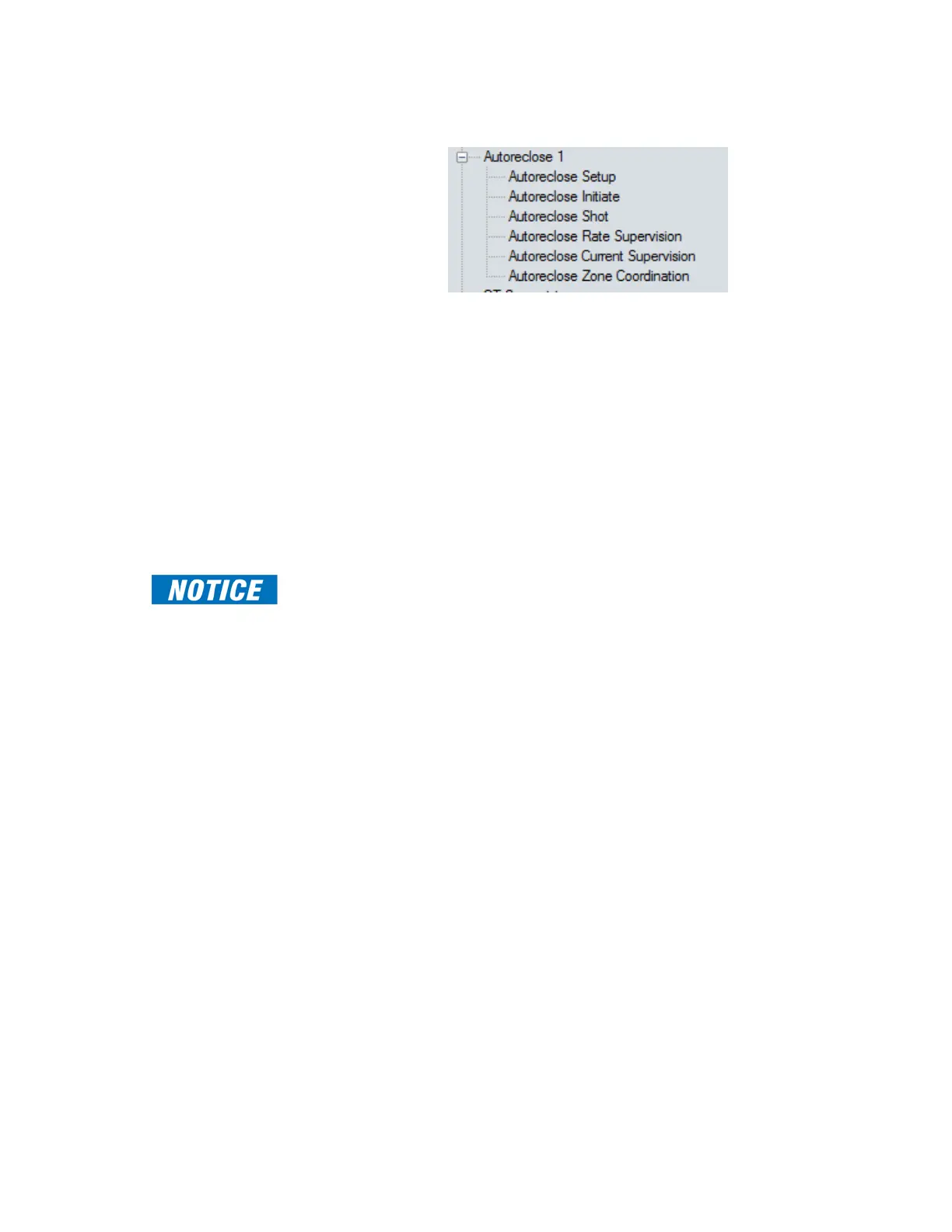CHAPTER 8: CONTROL AUTORECLOSE
850 FEEDER PROTECTION SYSTEM – INSTRUCTION MANUAL 8–81
Path: Setpoints > Control > Autoreclose 1(X)
The 850 relay Autoreclose (AR1) element has six submenus of setpoints:
•SETUP
•INITIATE
•SHOT
• RATE SUPERVISION
• CURRENT SUPERVISION
• ZONE COORDINATION
Setup
Path: Setpoints > Control > Autoreclose 1(X) > Setup
The setpoints shown above define the general characteristics of the scheme. The
FUNCTION and MAXIMUM NUMBER SHOTS setpoints are critical and must be set
appropriately.
FAST PATH:
For an Overcurrent element to initiate a Reclosure it must be programmed in the
“INITIATE” submenu.
FUNCTION
Range: Disabled, Enabled
Default: Disabled
MAXIMUM NUMBER SHOTS
Range: 1, 2, 3, 4
Default: 1
The setpoint specifies the number of Reclosures that can be attempted before Reclosure
goes to Lockout because the fault is permanent. The dead time and Overcurrent
characteristics for each Reclosure shot are entered in the subsequent setpoints groups
AR1 RECLOSE SHOT 1 to AR1 RECLOSE SHOT 4.
BLOCK / CANCEL
Range: Off, Any FlexLogic operand
Default: Off
The Autoreclose is blocked when the selected operand or input is asserted. The selected
operand or input blocks the Autoreclose initiate (this can be bus differential protection,
breaker failure, etc.).
MANUAL CLOSE
Range: Off, Any FlexLogic operand
Default: Off
The setpoint selects the FlexLogic operand, digital input, virtual input or remote input set
when the breaker is manually closed and has changed state from OPEN to CLOSE. For
applications where the breaker may be closed directly, without using the 850 to provide
the closing signal to the breaker, this setpoint uses, for example, FlexLogic for the
detection of the breaker going from the OPEN state to the CLOSED state (the breaker
