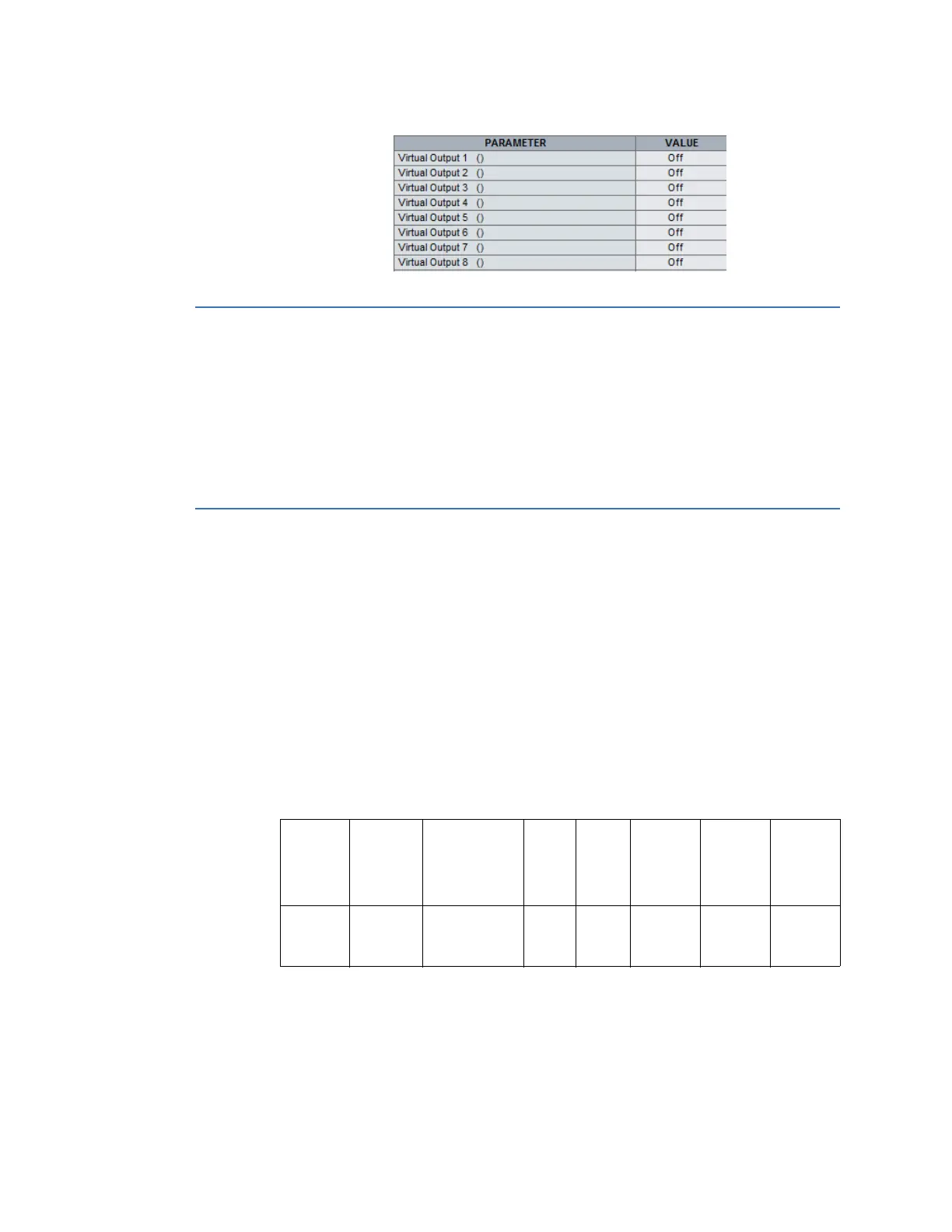10–10 850 FEEDER PROTECTION SYSTEM – INSTRUCTION MANUAL
FLEX STATE CHAPTER 10: STATUS
Figure 10-9: Status of Virtual Outputs, Enervista 8 Series Setup software
Flex State
The selected Flex state parameter is available for status monitoring and the Modbus
memory map, when the selected operand is asserted.
Path: Status > Flex States
There are 256 Flex state bits available. The status value indicates the state of the given Flex
state bit.
Communications
GOOSE Rx and Tx
The 850 supports 3 GOOSE transmissions and 8 GOOSE receptions each with 64 items per
transmission or reception. Non-structured GOOSE is supported. Each item within the
GOOSE message can be a digital or analog value. Messages are launched within one scan
of a digital point status change or an analog exceeding its deadband.
The 850 server supports a subset of the server features described in part 7.2 of the
IEC61850 standard.
GOOSE MESSAGING
As indicated above, the 850 supports 3 GOOSE transmissions and eight GOOSE receptions
as shown in the table below:
* Launch speed is measured by comparing the time stamp in SOE of digital remote output
status change to the time stamp of message seen on the network by a computer who’s
clock is synchronized by an IRIG-B card to the same IRIG-B source as the 850
relay.
REMOTE INPUTS
Path: Status > Communications > Remote Inputs
Service Launch
Speed*
Support for
Programmable
time to live
# of Tx # of Rx Test Bit
Support
Number of
items in
each
transmissi
on or
reception
Number of
remote
inputs per
relay
Configurab
le GOOSE
Within 2 ms
(1 CPU
scan)*
Time to live
programmable
from 1000 to
60000 ms
38
Devices
Y64 Data
Items per
Data Set
32
