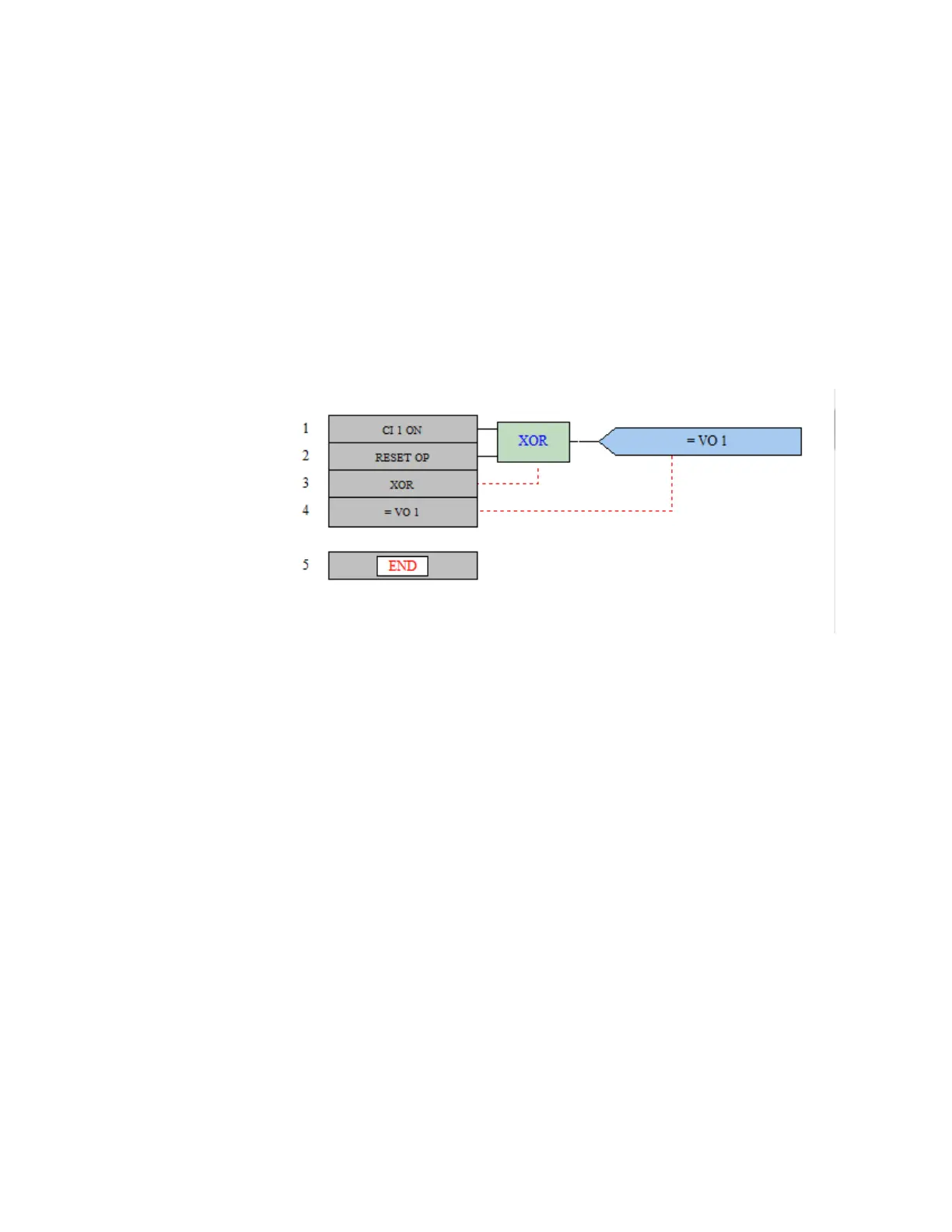9–18 850 FEEDER PROTECTION SYSTEM – INSTRUCTION MANUAL
FLEXLOGIC CHAPTER 9: FLEXLOGIC AND OTHER SETPOINTS
Viewing FlexLogic
Graphics
To verify that the FlexLogic equation(s) and its selected parameters produce the desired
logic, the expression can be viewed by converting the derived equation into a graphic
diagram. It is strongly recommended and helpful to view an equation as a graphic
diagram before it is saved to the 850
device in order to troubleshoot any possible error in
the equation.
To View the FlexLogic Graphic
Click on the View button at the top of the Type column in the FlexLogic Equation screen,
see previous figure. Provided the equation is entered correctly, this generates a graphical
representation of the expression previously entered. If any operator inputs are missing or
any FlexLogic rules have been violated, the EnerVista 8 Series Setup
software displays a
message box indicating any problems in the equation when the view feature is attempted.
The expression is also listed to the left of the diagram to demonstrate how the diagram
was created. The End statement is added as parameter 5 (End of list).
Figure 9-6: FlexLogic Graphic Example
FlexElements
There are 8 identical FlexElements™. A FlexElement is a universal comparator, that can be
used to monitor any analog actual value measured or calculated by the relay, or a net
difference of any two analog actual values of the same type. Depending on how the
FlexElement is programmed, the effective operating signal could be either a signed signal
(“Signed” selected for Input Mode), or an absolute value (“Absolute” selected for Input
Mode).
The element can be programmed to respond either to a signal level or to a rate-of-change
(delta) over a pre-defined period of time. The output operand is asserted when the
operating signal is higher than a threshold or lower than a threshold chosen.
When programming a FlexElement, one must keep in mind the following limitations:
1. The analog inputs for any FlexElement must be from the same “gender”:
– current and current (in any combination, phase-symmetrical, phase-phase, kA-A,
differential, restraint, etc.)
– voltage and voltage (as above)
– active power and active power (Watts and Watts)
– reactive power and reactive power (Vars and Vars)
– apparent power and apparent power (VA and VA)
– angle and angle (any, no matter what signal, for example angle of voltage and
angle of current are a valid pair)
– % and % (any, for example THD and harmonic content is a valid pair)
–V/Hz and V/Hz
