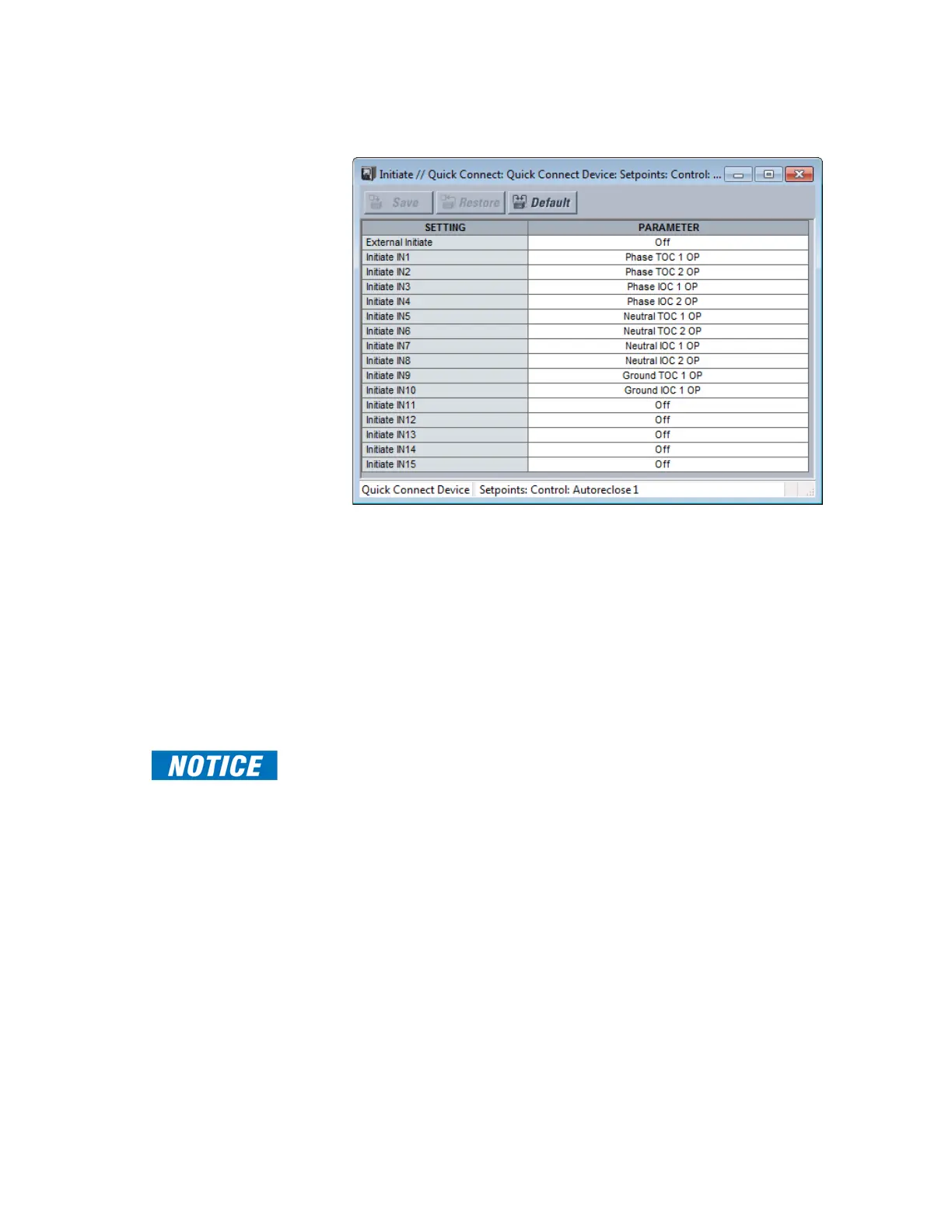CHAPTER 8: CONTROL AUTORECLOSE
850 FEEDER PROTECTION SYSTEM – INSTRUCTION MANUAL 8–87
Initiate
Path: Setpoints > Control > Autoreclose 1 > Initiate
EXTERNAL INITIATE
Range: Off, Any FlexLogic operand
Default: Off
The setpoint selects the FlexLogic operand, digital input, virtual input or remote input
that initiates the Autoreclose scheme; typically the Trip signals from external devices.
INITIATE IN1 (to IN15)
Range: Off, Any FlexLogic operand
Default: Ph TOC 1 OP
The setpoint selects the FlexLogic operand, digital input, virtual input or remote input
that initiates the Autoreclose scheme; typically the Trip signals from internal protection
functions.
FAST PATH:
The default setting includes the following protection functions:
Ph TOC 1 OP
Ph TOC 2 OP
Ph IOC 1 OP
Ph IOC 2 OP
Ntrl TOC 1 OP
Ntrl TOC 2 OP
Ntrl IOC 1 OP
Ntrl IOC 2 OP
GND TOC 1 OP
GND IOC 1 OP
