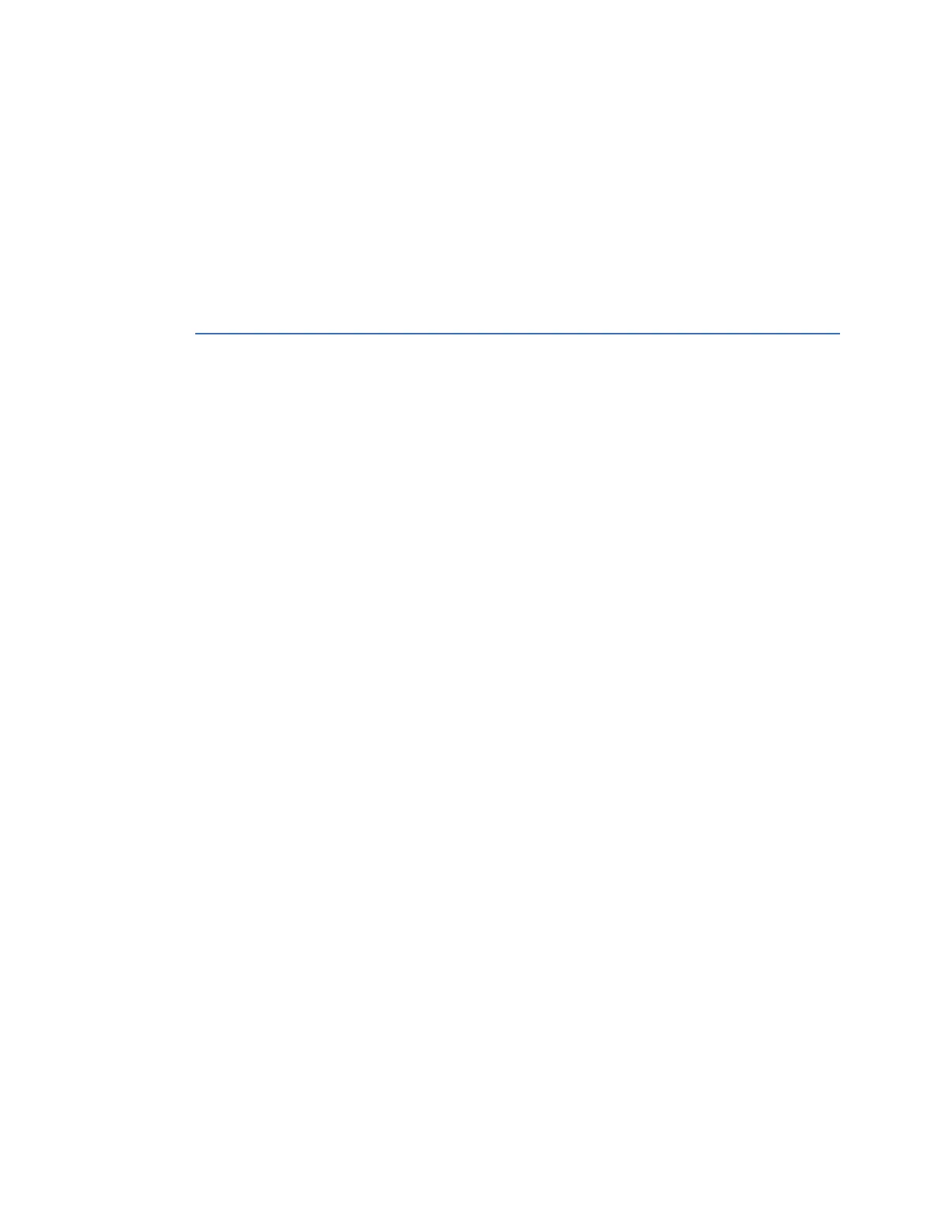10–14 850 FEEDER PROTECTION SYSTEM – INSTRUCTION MANUAL
DEVICE STATUS CHAPTER 10: STATUS
OPC - UA - Remaining
Range: 0 to 99 in steps of 1
Default: 0
SFTP - Maximum
Range: 0 to 99 in steps of 1
Default: 0
SFTP - Remaining
Range: 0 to 99 in steps of 1
Default: 0
Device Status
The general status of system components is displayed here.
Path: Status > Device Status
RUNNING, SAVING CID to FLASH
Range: YES, NO
Default: NO
CID HANDLING DONE
Range: YES, NO
Default: YES
SELF-TEST FAULT
Range: YES, NO
Default: NO
MAINTENANCE
Range: YES, NO
Default: NO
IN SERVICE
Range: YES, NO
Default: YES
PICKUP STATE
Range: YES, NO
Default: YES
BREAKER X CONNECTED
Range: YES, NO
Default: YES
BREAKER X CLOSED
Range: YES, NO
Default: NO
BREAKER X TRIPPED
Range: YES, NO
Default: NO
ALARM
Range: YES, NO
Default: NO
