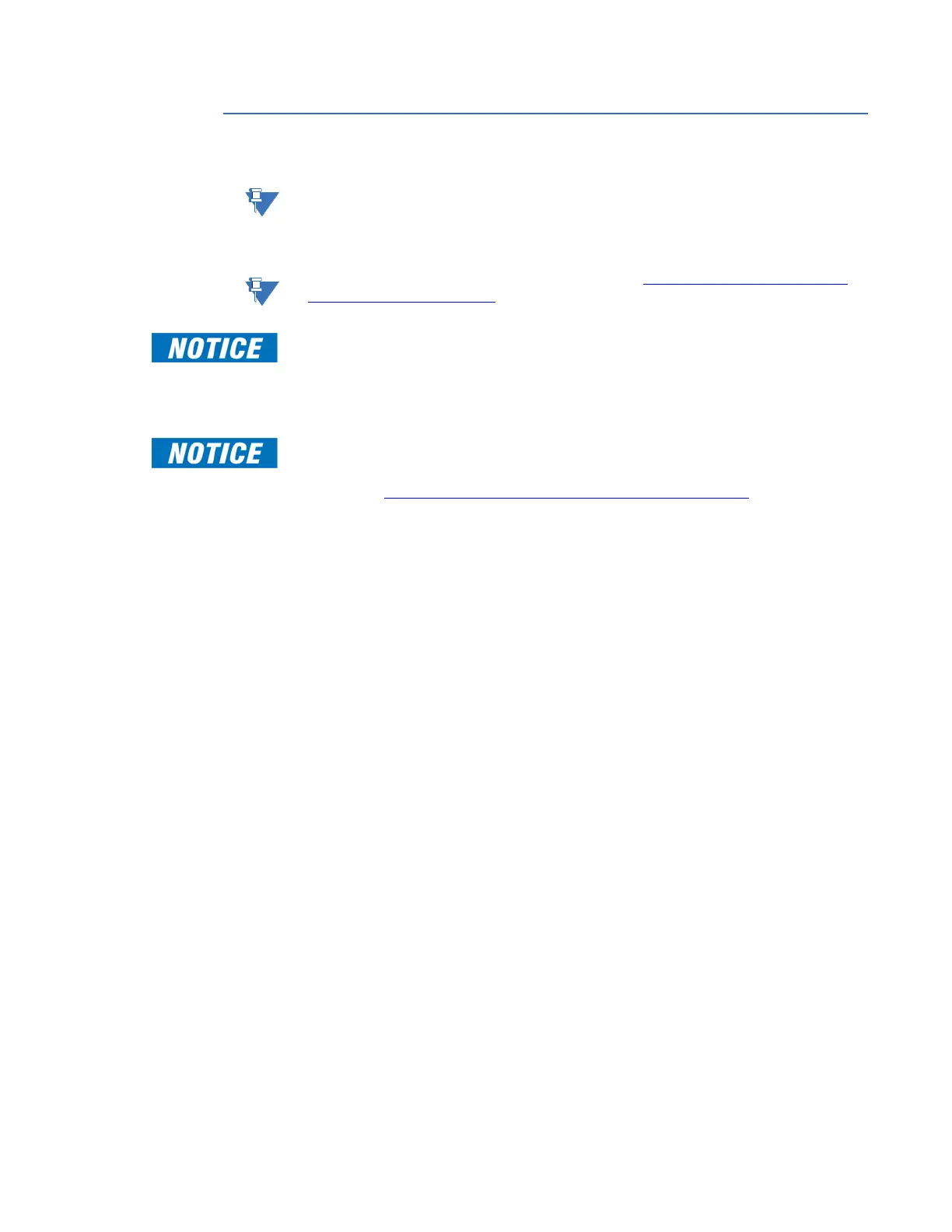CHAPTER 1: INTRODUCTION 850 ORDER CODES
850 FEEDER PROTECTION SYSTEM – INSTRUCTION MANUAL 1–11
850 Order Codes
NOTE:
Support of some of the features described in the "Setpoints" section are order code
dependent. Each 8 Series unit is ordered with a number of required and optional modules.
Each of these modules can be supplied in a number of configurations specified at the time
of ordering.
NOTE:
Not all order code combinations are possible. Refer to http://store.gegridsolutions.com/
ViewProduct.aspx?Model=850 for available order code combinations.
FAST PATH:
Harsh Environment Coating is a standard feature on all 8 Series units.
Advanced security is only available with advanced communications (1E, 1P, 3A, 3E). When
the advanced communications option is selected, the Ethernet port on the main CPU is
disabled.
FAST PATH:
Retrofit order codes must be configured using the GE Multilin Online Store (OLS) based on
the existing relay order code and additional requirements.
Navigate to https://www.gegridsolutions.com/multilin/catalog/850.htm
and click Buy
Retrofit Kit for further information.
The information to specify an 850 relay is provided in the following Order Code figures.
