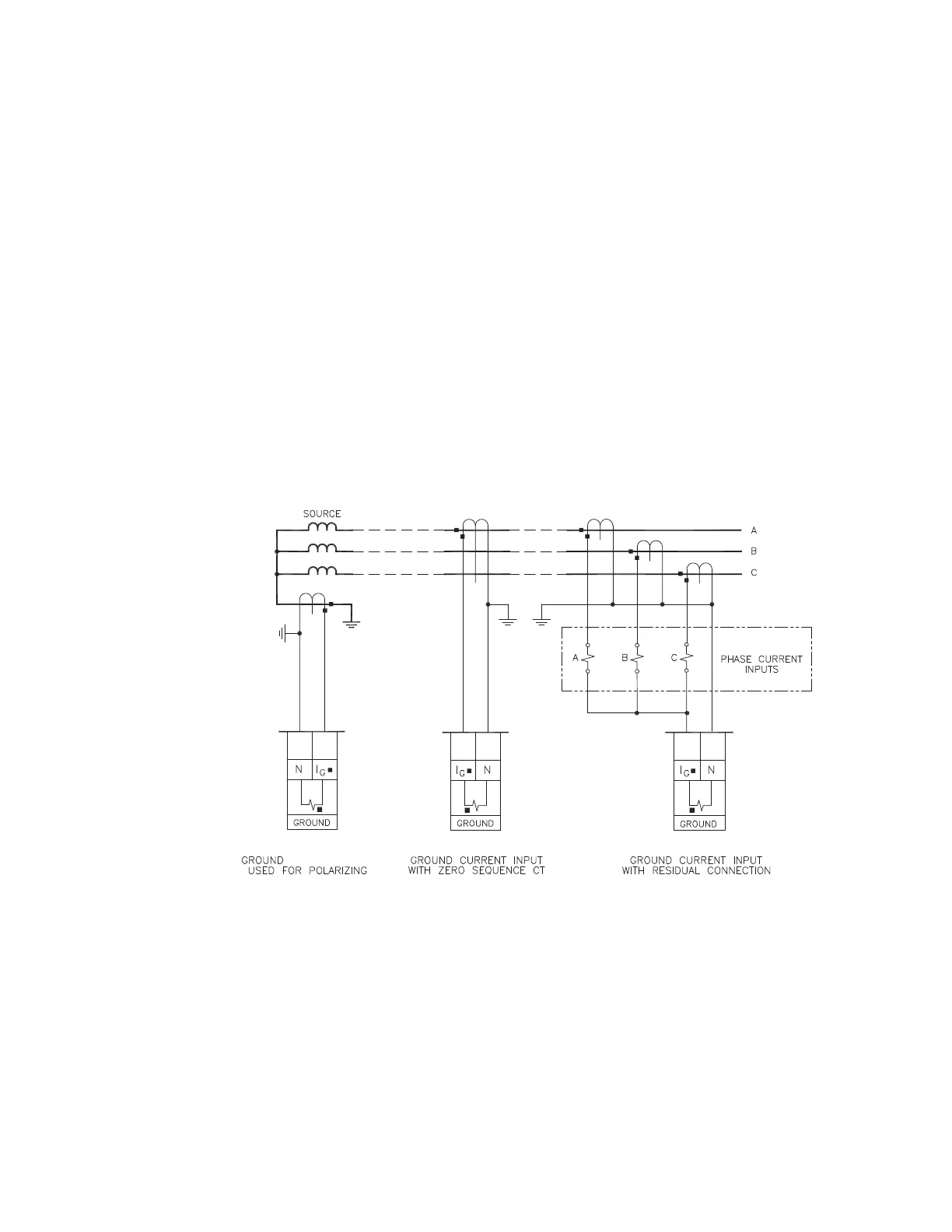2–28 850 FEEDER PROTECTION SYSTEM – INSTRUCTION MANUAL
ELECTRICAL INSTALLATION CHAPTER 2: INSTALLATION
Ground CT Inputs
There are two dedicated ground inputs referred throughout this manual as the Ground
Current and the Sensitive Ground Current inputs.
Before making ground connections, be aware that the relay automatically calculates the
neutral (residual) current from the sum of the three phase current phasors. The following
figures show three possible ground connections using the ground current input (Terminals
J7 and J8) and three possible sensitive ground connections using the sensitive ground
current input (Terminals K7 and K8).
The ground input (Terminals J7 and J8) is used in conjunction with a Zero Sequence CT as
source, or in the neutral of wye-connected source CTs. The ground current input can be
used to polarize both the neutral and sensitive ground directional elements. When using
the residual connection, set the GROUND
CT PRIMARY setpoint to a value equal to the
PHASE
CT PRIMARY setpoint. The sensitive ground current input is intended for use either
with a CT in a source neutral of a high-impedance grounded system, or on ungrounded
systems. On ungrounded systems it is connected residually with the phase current inputs.
In this case, the SENSTV
GND CT PRIMARY setpoint should be programmed to a value
equal to the PHASE CT PRIMARY setpoint. The sensitive ground current input can be
connected to a Zero Sequence CT for increased sensitivity and accuracy when physically
possible in the system.
Figure 2-31: Ground Inputs
892773A2.cdr
8 Series
J1
J2
J3
J4
J5
J7
J6
J8J7 J8J8 J7
