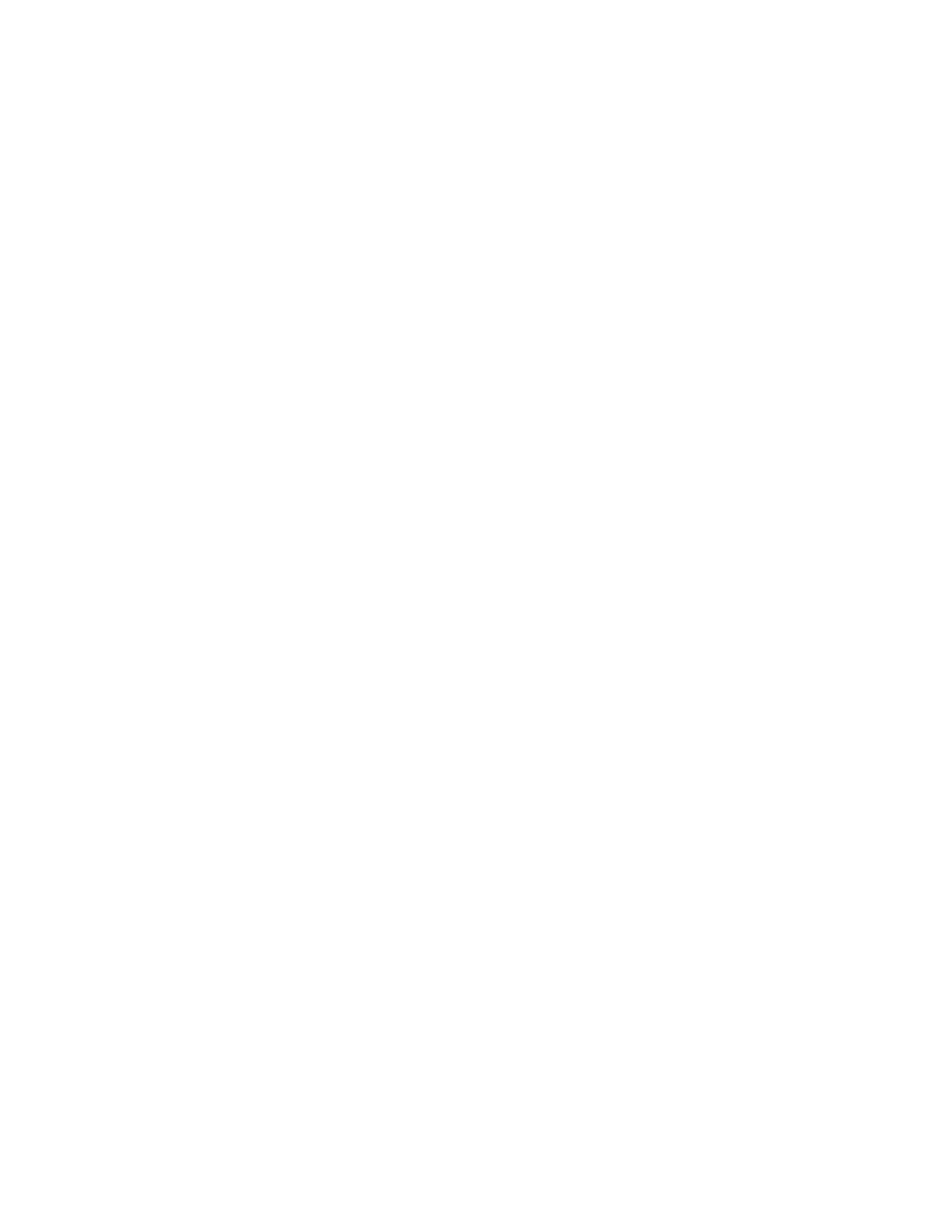CHAPTER 5: DEVICE, SYSTEM, INPUT AND OUTPUT SETPOINTS DEVICE
850 FEEDER PROTECTION SYSTEM – INSTRUCTION MANUAL 5–7
Clock Path: Setpoints > Device > Real Time Clock > Clock
DATE
Format: Month/Day/Year
Range: Month: 1 to 12; Day: 1 to 31; Year: 2008 to 2094
Default: 01/01/2008
TIME
Range: 0 to 23: 0 to 59:0 to 59
Default: 00:00:00
LOCAL TIME OFFSET FROM UTC
Range: –24.0 to 24.0 hrs in steps of 0.5 hrs
Default: 0.0 hrs
REAL TIME CLOCK EVENTS
Range: Disabled, Enabled
Default: Enabled
IRIG-B
Range: Disabled, Enabled
Default: Disabled
DAYLIGHT SAVINGS TIME
Range: Disabled, Enabled
Default: Disabled
DST START MONTH
Range: January to December (all months)
Default: Not Set
DST START DAY
Range: SUN to SAT (all days of the week)
Default: Not Set
DST START WEEK
Range: 1st, 2nd, 3rd, 4th, Last
Default: Not Set
DST START HOUR
Range: 0 to 23
Default: 2
DST END MONTH
Range: January to December (all months)
Default: Not Set
DST END WEEK
Range: 1st, 2nd, 3rd, 4th, Last
Default: Not Set
DST END DAY
Range: SUN to SAT (all days of the week)
Default: Not Set
DST END HOUR
Range: 0 to 23
Default: 2
