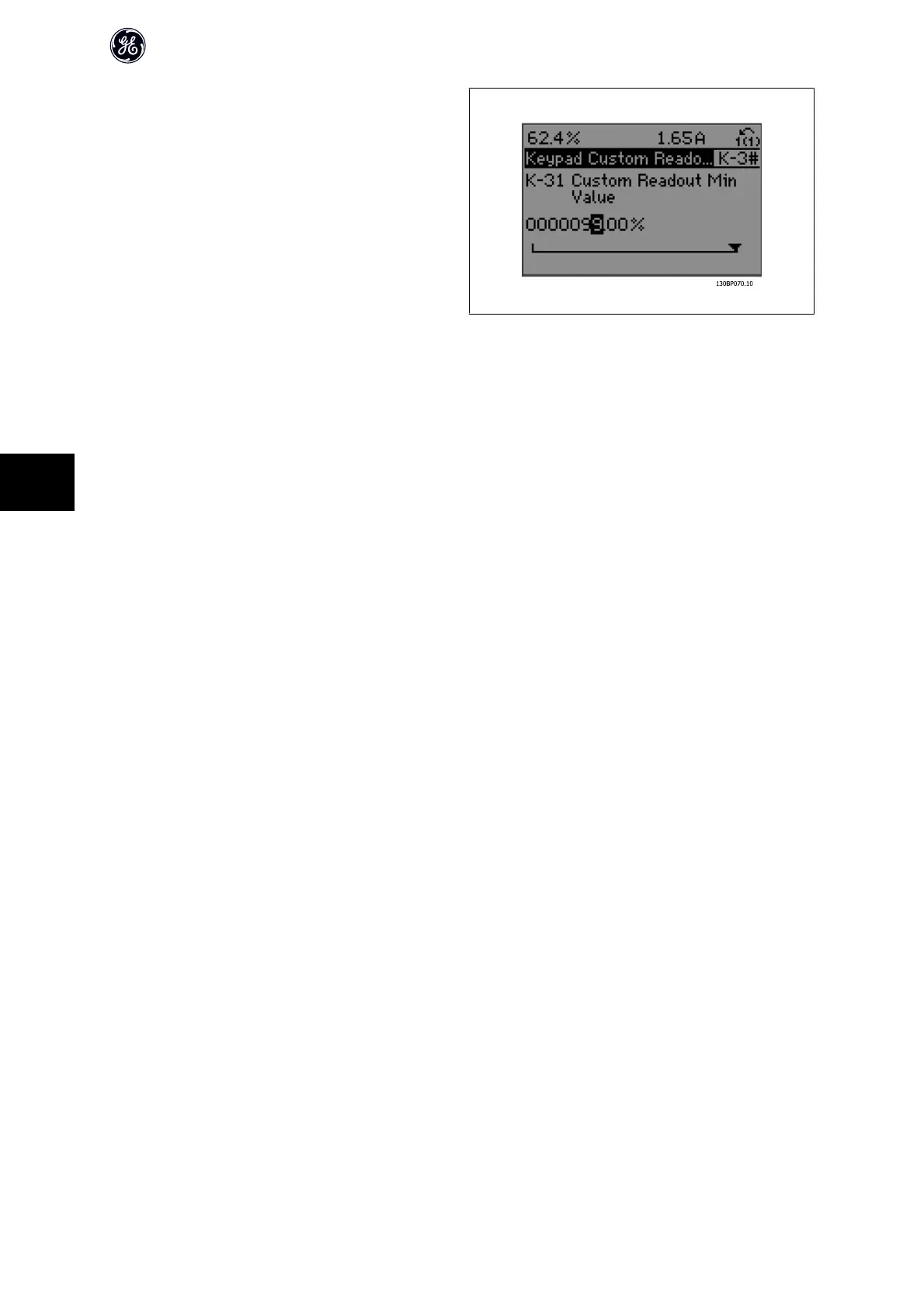Use the up/down navigation keys to change the data value. The up key en-
larges the data value, and the down key reduces the data value. Place the
cursor on the value to be saved and press [OK].
Illustration 7.1: Display example.
7.1.9 Changing of Data Value, Step-by-Step
Certain parameters can be changed step by step or infinitely variably. This applies to par. P-07 Motor Power [kW], par. F-05 Motor Rated Voltage and par.
F-04 Base Frequency.
The parameters are changed both as a group of numeric data values and as numeric data values infinitely variably.
7.1.10 Read-out and Programming of Indexed Parameters
Parameters are indexed when placed in a rolling stack.
par. ID-30 Alarm Log: Error Code to par. ID-32 Alarm Log: Time contain a fault log which can be read out. Choose a parameter, press [OK], and use the up/down
navigation keys to scroll through the value log.
Use par. C-05 Multi-step Frequency 1 - 8 as another example:
Choose the parameter, press [OK], and use the up/down navigation keys keys to scroll through the indexed values. To change the parameter value, select the
indexed value and press [OK]. Change the value by using the up/down keys. Press [OK] to accept the new setting. Press [Cancel] to abort. Press [Back] to leave
the parameter.
AF-600 FP High Power Operating Instructions
118
7