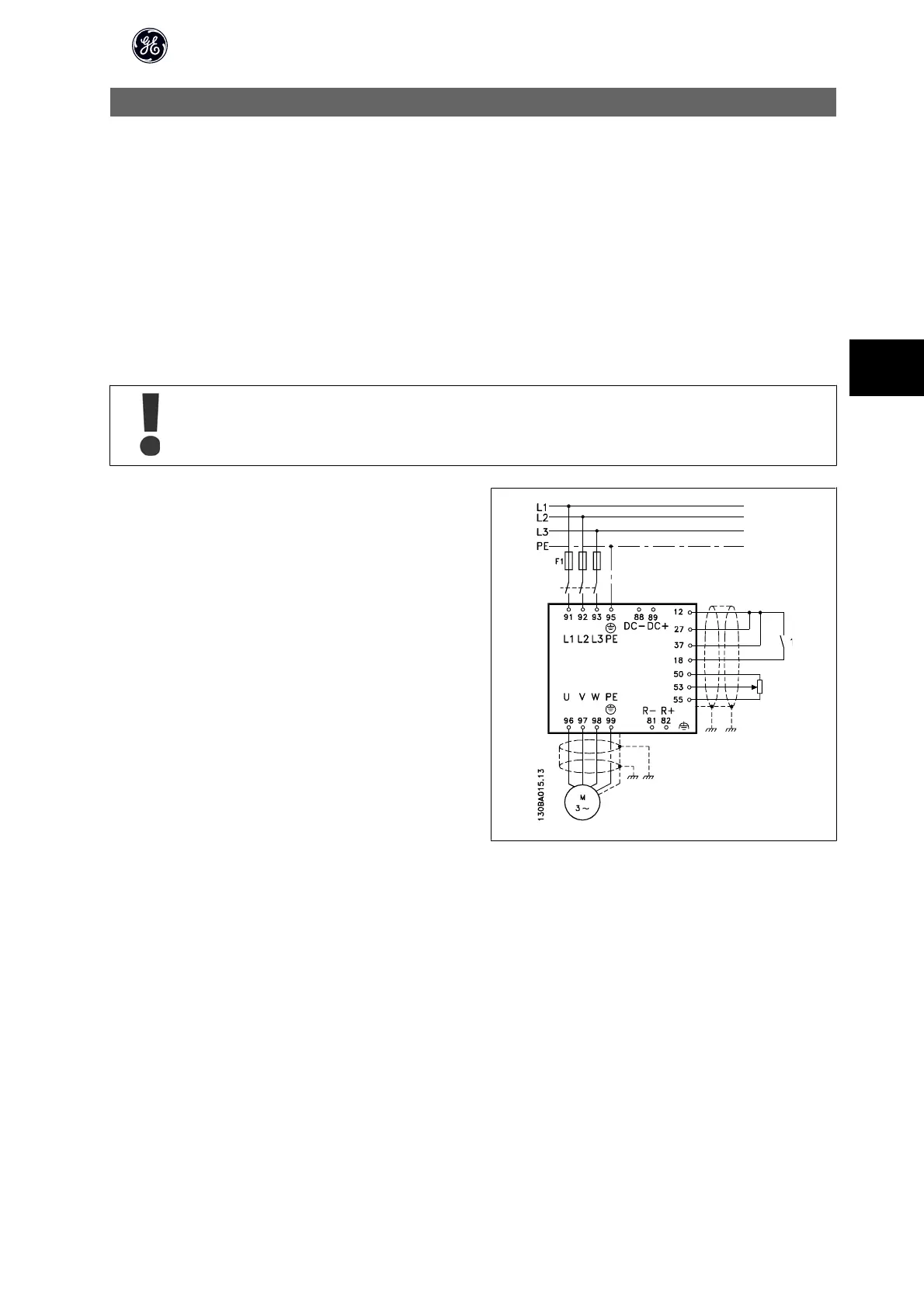5 Mechanical Installation
5.1 How to Get Started
5.1.1 About How to Install
This chapter covers mechanical and electrical installations to and from power terminals and control card terminals.
Electrical installation of options is described in the relevant Operating Instructions and Design Guide.
5.1.2 How to Get Started
The frequency converter is designed to achieve a quick and EMC-correct installation by following the steps described below.
Read the safety instructions before installing the unit.
Mechanical Installation
• Mechanical mounting
Electrical Installation
• Connection to Mains and Protecting Earth
• Motor connection and cables
• Fuses and circuit breakers
• Control terminals - cables
Quick setup
• Keypad
• Auto Tune
• Programming
Unit size is depending on enclosure type, power range and mains voltage
Illustration 5.1: Diagram showing basic installation including mains, motor,
start/stop key, and potentiometer for speed adjustment.
AF-600 FP High Power Operating Instructions
39
5