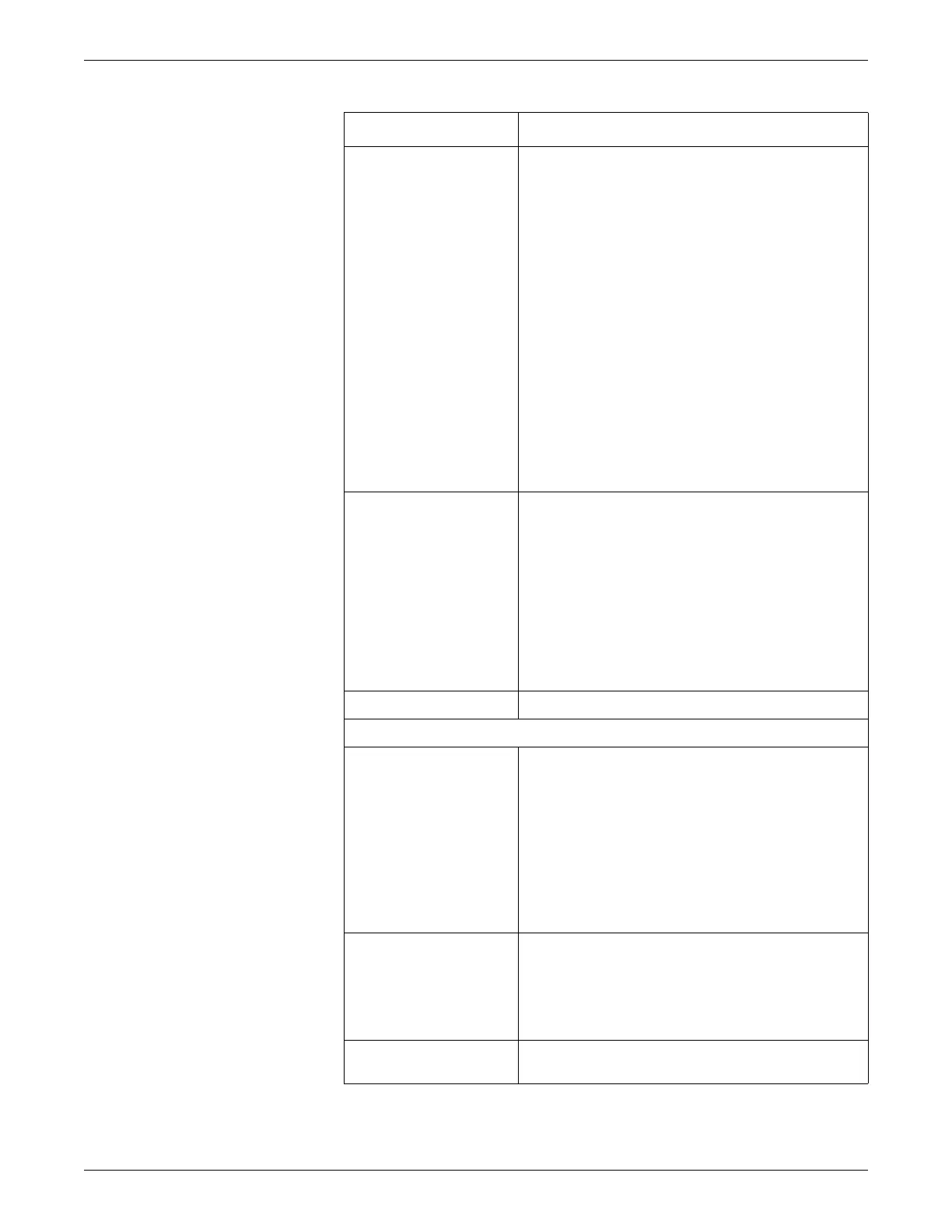Monitoring ECG
2000966-386D Dash™ 3000/4000/5000 8-11
LD ANALYSIS Select one of the following for ECG and arrhythmia
processing:
SINGLE LEAD — Uses the top trace position lead.
Recommended for adults using an external, temporary
pacemaker with a Zoll interface cable or for
troubleshooting pacemaker or arrhythmia detection.
NOTE
ECG is relearned when the lead changes.
MULTI-LEAD — Uses leads I, II, III and V lead to
eliminate false alarms and improve the ability to:
Detect beats which occur isoelectric to a single
chest lead.
Discriminate artifact that appears in one lead
compared to the other lead vectors.
Allow failed leads to automatically switch to
another lead.
Continue arrhythmia processing after a lead
change.
ARRHYTHMIA Select the level of EK-Pro arrhythmia detection and relearns
the patient’s ECG pattern.
FULL — CARDIAC software package only; detects
and identifies all types of arrhythmia.
LETHAL — Detects and identifies only lethal
arrhythmia.
OFF — Does not detect or identify arrhythmia.
NOTE
You cannot select an arrhythmia level lower than
the MIN ARRHYTH LEVEL monitor default.
CLEAR V2 - V6 FAIL Clear the “V2-V6 Fail” message.
More ECG
MORE ECG > QRS
VOLUME
Select the alarm tone for QRS complex annunciation. If
turned on, SpO
2
Rate volume is turned off.
In NEONATAL-ICU, BRADY ALARM option automatically
starts a QRS alarm tone when the monitor alarms for
bradycardia that is 20 percent louder than the set alarm
volume.
NOTE
Not available from a telemetry transmitter when
performing combination monitoring.
MORE ECG > QRS WIDTH Select one of the following for use in ECG analysis
algorithms:
NARROW — Default for NEONATAL-ICU.
NORMAL — Default for ADULT-ICU and OPERATING
ROOM.
MORE ECG
>INTELLIRATE
Turn IntelliRate on or off. For more information, refer to
IntelliRate on page 8-4.
Option Function