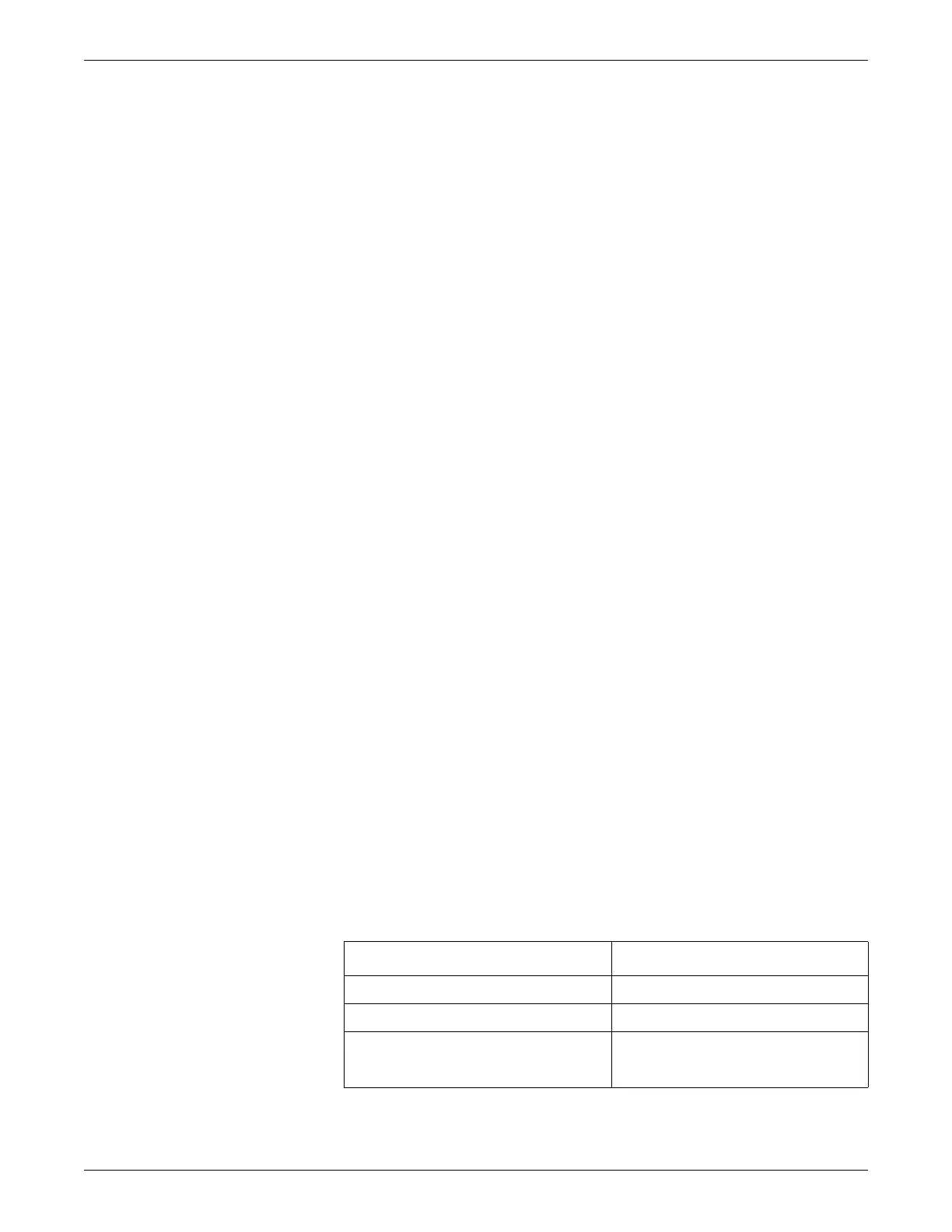Monitoring ECG
2000966-386D Dash™ 3000/4000/5000 8-3
If more than one lead fails, a system alarm will sound. The alarm is a system
ADVISORY in the OPERATING ROOM patient-monitor type and a system
WARNING in the ADULT-ICU and NEONATAL-ICU patient-monitor types. The
system status alarm levels are configurable in MONITOR DEFAULTS > SETUP
DEFAULT DISPLAY.
Options
AFIB Arrhythmia Detection
NOTE
This option is only available in the CARDIAC software package in software
versions 3B or later and for the ADULT-ICU and OPERATING ROOM patient-
monitor types.
The AFIB (atrial fibrillation) identification option uses an algorithm to identify atrial
fibrillation arrhythmias. AFIB arrhythmias are characterized by random, chaotic, low-
amplitude deflections of the supraventricular component of the ECG waveform. This
results in irregular timing of QRS complexes and the absence of uniform P waves
preceding the QRS complex.
When an AFIB arrhythmia is detected, a patient status alarm is triggered. An
“ATRIAL FIB” message displays in the message line on both the monitor and the
central station. AFIB arrhythmia alarms can take up to 90 seconds to display while
the algorithm verifies the event.
When set for an alarm level of ADVISORY or greater, all AFIB alarms are displayed
on the monitor in the ALARM parameter window and recorded in the ALARM
HISTORY, VITAL SIGNS and GRAPHIC TRENDS information windows.
To determine if AFIB is enabled on this monitor, select MORE MENUS >
MONITOR SETUP > SOFTWARE CONFIGURATION. If it is enabled, ATRIAL
FIB is listed under the ENABLED SOFTWARE OPTIONS list.
When a network device does not support AFIB arrhythmia identification, the
following conditions apply.
The network device displays the “ATRIAL FIB” message in the message line.
The network device does not display the “ATRIAL FIB” message in the
ALARM HISTORY, GRAPHIC TRENDS or VITAL SIGNS information
windows.
Alarm levels display on network devices that do not support AFIB arrhythmia
identification as follows.
Network Device Actual Displayed Text
Central station <14>
Dash 3000/4000 (version 3B or earlier) No text is displayed.
Eagle 4000 patient monitor
Split View No text is displayed.