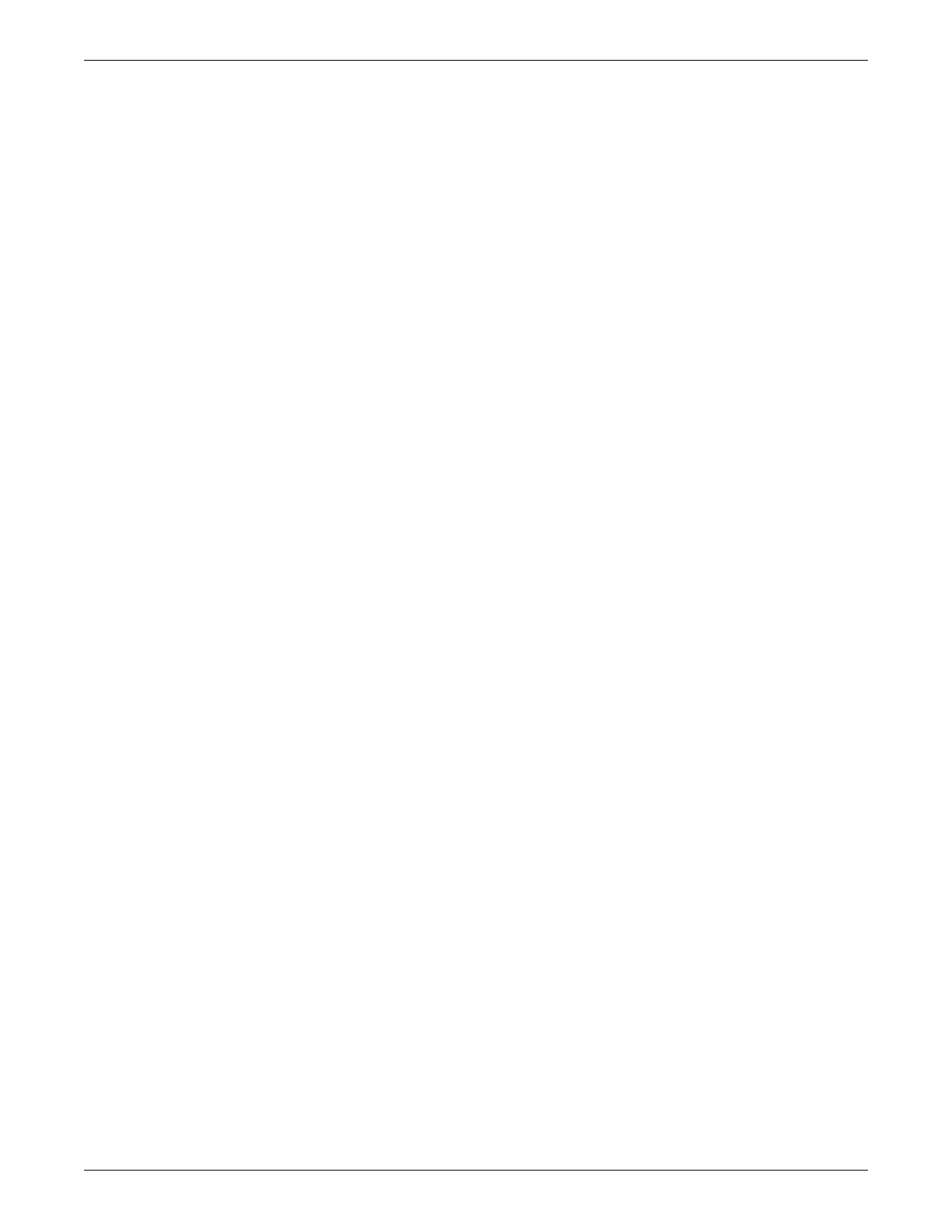Maintenance
2000966-386D Dash™ 3000/4000/5000 A-11
Avoid placing the monitor in corners where the airflow may be restricted.
Battery Care
Charging
Charging a battery takes approximately 9 hours for both the external and the internal
charging method.
External Charger Method (Preferred)
The Cadex SMart Two+ charger maintains a lower battery cell temperature during the
charge cycle than the monitor. This reduction in temperature will extend the life of the
battery.
To charge a battery, use the following procedure.
1. Insert the battery into the battery charger. The RUN LED illuminates.
2. Leave the battery in the charger until the READY LED illuminates.
3. If the FAIL LED illuminates, remove and reinsert the battery. This will correct
any battery charger time out errors.
Internal Method
To charge a battery, use the following procedure.
1. Insert battery into the monitor. The battery CHARGING STATUS indicator
illuminates yellow.
2. When the battery CHARGING STATUS indicator illuminates green, the battery
is fully charged.
Conditioning
Condition the battery every six months or whenever the BATTERY STATUS
information window displays CONDITION in the BATTERY QUALITY field.
External Charger Method (Preferred)
Remove the battery from the monitor every six months and condition it using the
SMart Two+ charger. This condition cycle recalibrates the electronic fuel gauge.
To condition a battery, use the following procedure.
1. Insert the battery into the battery charger.
2. Press the CONDITION button when one of the following conditions occur:
When the RUN LED light is flashing.
When the CONDITION LED is flashing.
3. Remove the battery when the READY LED illuminates.
Internal Method