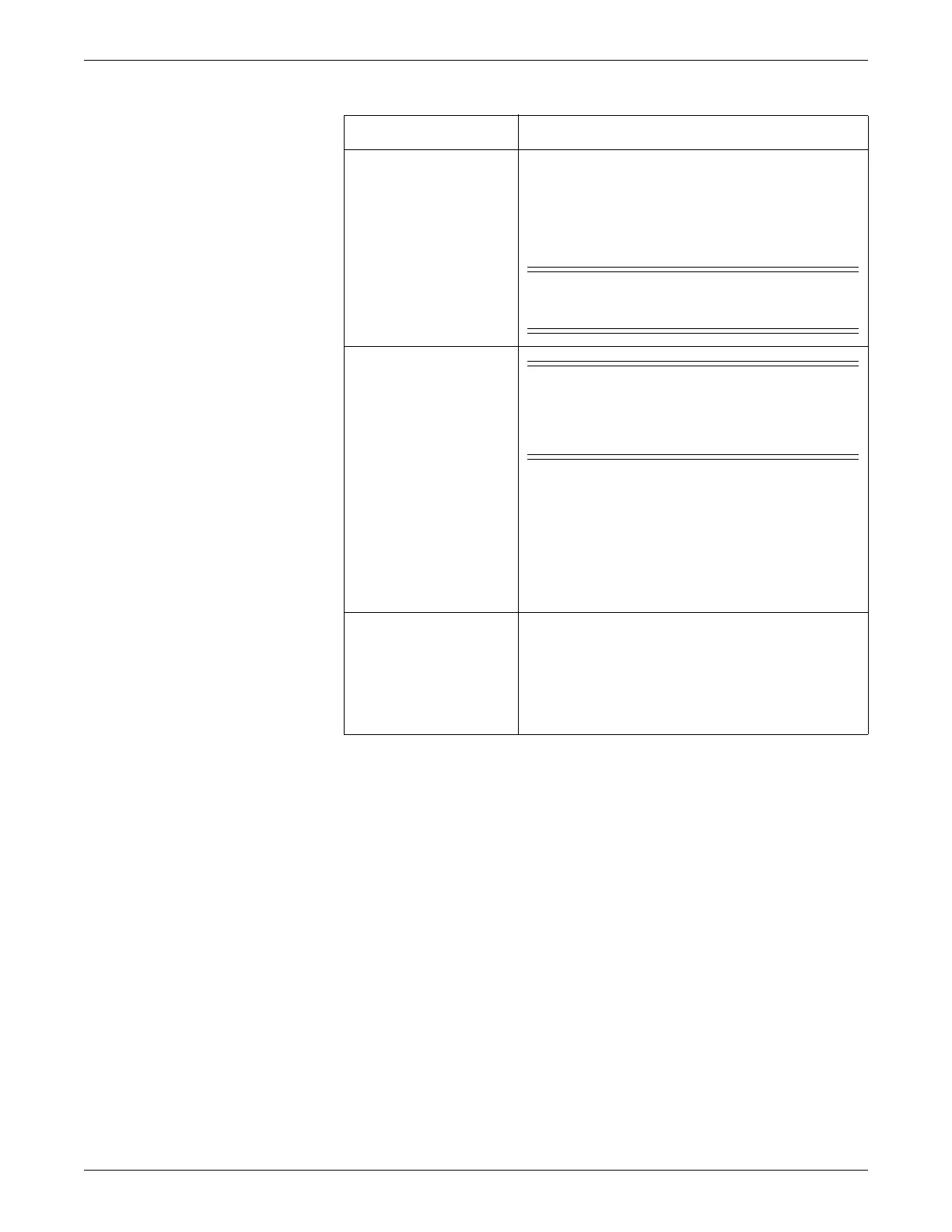Monitoring SpO2
2000966-386D Dash™ 3000/4000/5000 11-11
Nellcor 395 Pulse Oximeter
Connecting
Use the following diagram to connect one pulse oximeter to the AUX port on the
monitor.
Option Function
SENSITIVITY Select the sensor sensitivity.
NORMAL — Select for normal patient monitoring.
MAXIMUM — Select for improved low perfusion
performance and faster tracking of SpO
2
saturation
changes.
CAUTION
—The MAXIMUM setting delays “PROBE IS OFF THE
PATIENT” detection alarms.
AVERAGING
CAUTION
—An increased averaging time may result in delayed
startup, erroneous detection of minimum parameter values,
missed alarms and desaturation and resaturation detection
delays.
Select the sensor averaging time. The higher the setting, the
more stable the reading. The default setting is eight
seconds.
NOTE
For the two and four second settings, the actual
averaging time may range from two to four and four to
six seconds.
ALARM DELAY Select the amount of time the SpO
2
values can fall outside of
the SpO
2
limits before an alarm sounds. Choose from 5 to
15 seconds. The default setting is five seconds.
In the event the saturation value falls outside of the low
saturation limit by a value greater than 4%, the alarm delay
is fixed at five seconds.