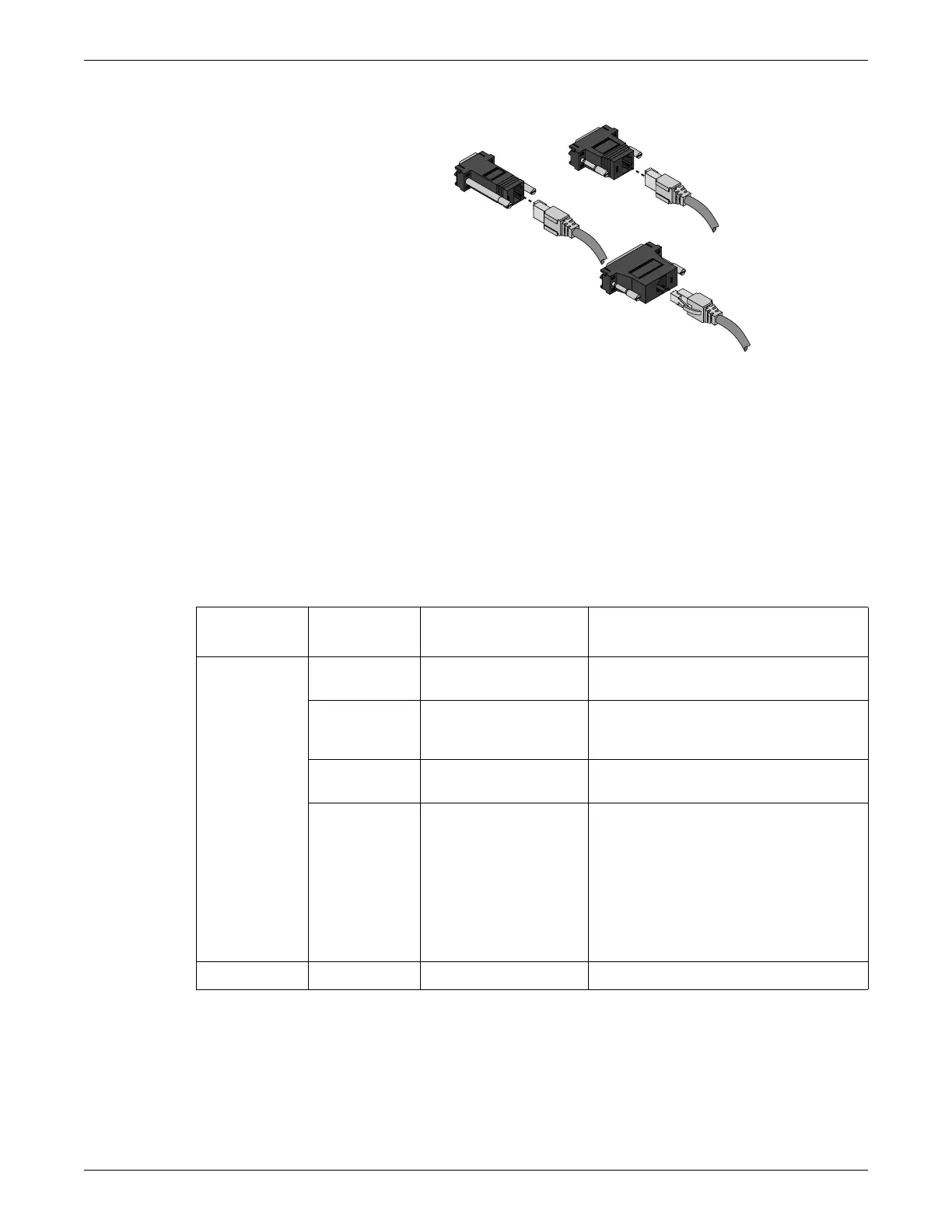Interfacing with Non-GE Devices
2000966-386D Dash™ 3000/4000/5000 E-15
2. Connect the interface adapter in any of the remaining serial ports labeled 2-8.
Serial port 1 is reserved for the monitor.
3. Turn on the connectivity device and peripheral devices.
Establishing Communication
When properly connected, the monitor and the connectivity device automatically
identify each other and the connected peripheral device. You can determine the
connection status for each serial port with the following connectivity device status
indicators:
Green Indicator
Yellow
Indicator
Serial Port Status Description
off off No connection Nothing is connected to this serial port or the
interface connector is not operational.
on Pending communication The cable and interface adapter are connected,
but communication with the peripheral device is
not established yet.
slow flash Communication error The peripheral device is connected, but there is
a communication error.
fast flash Other errors Use the following guidelines to identify the
error:
Too many devices of one type are
connected.
Device software is not compatible with
monitor software.
Interface adapter is not supported by the
monitor software.
on Communicating Communication with the device is working.